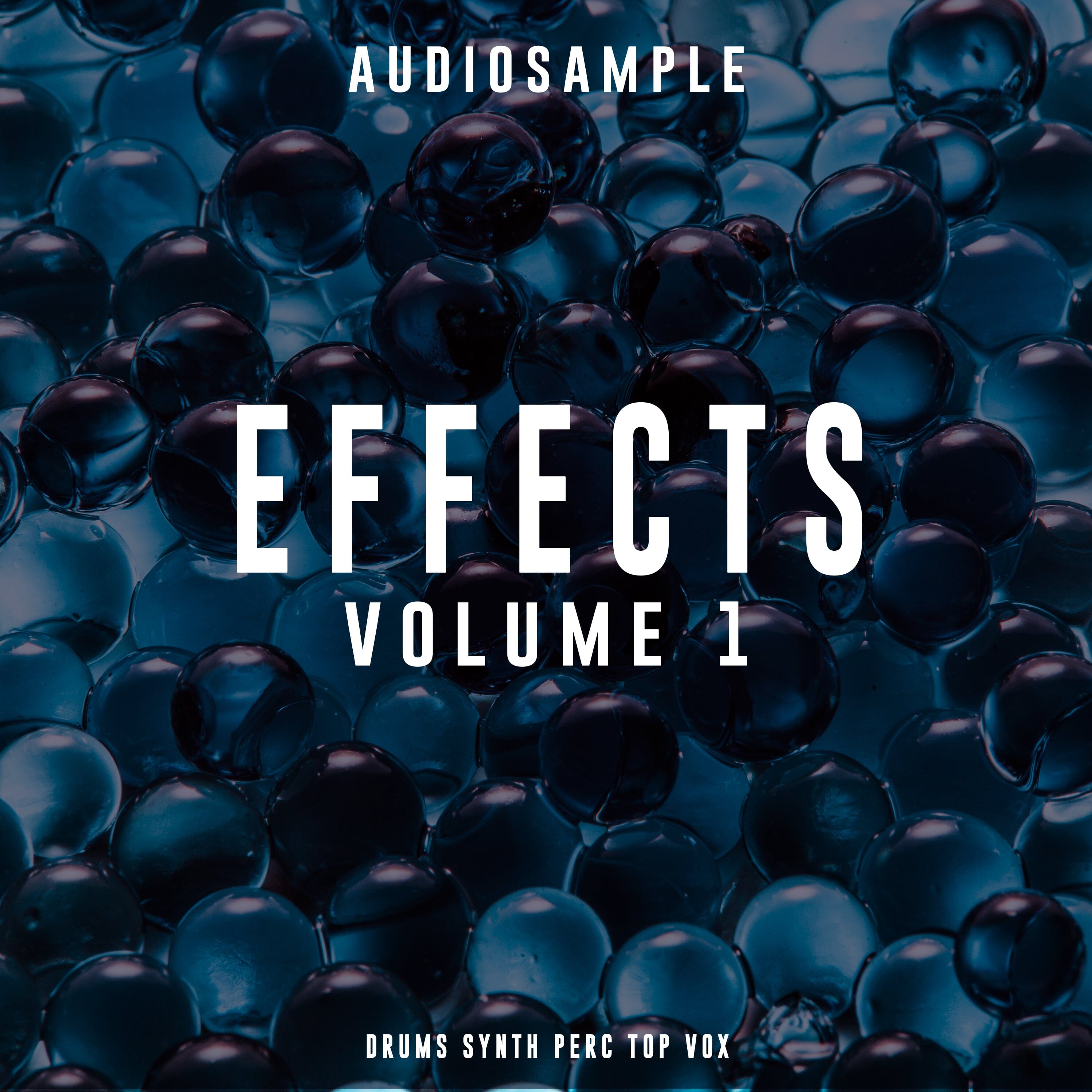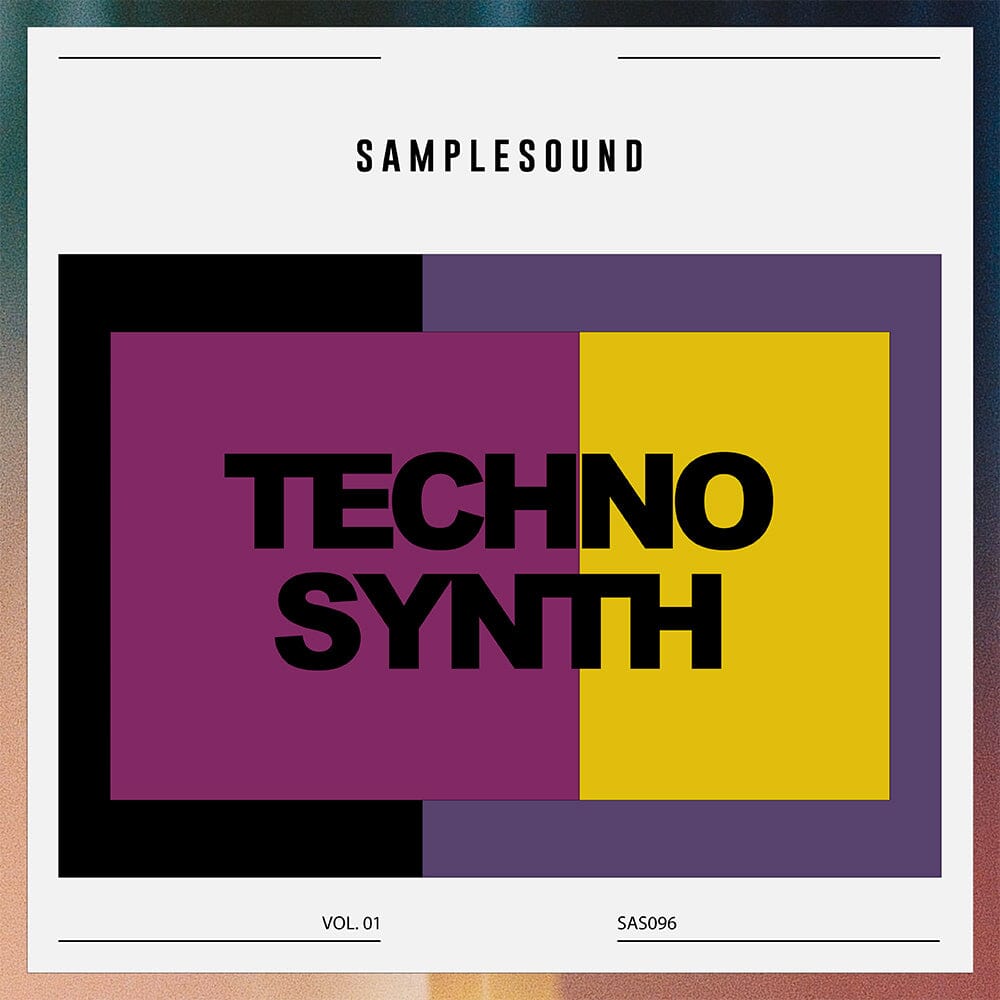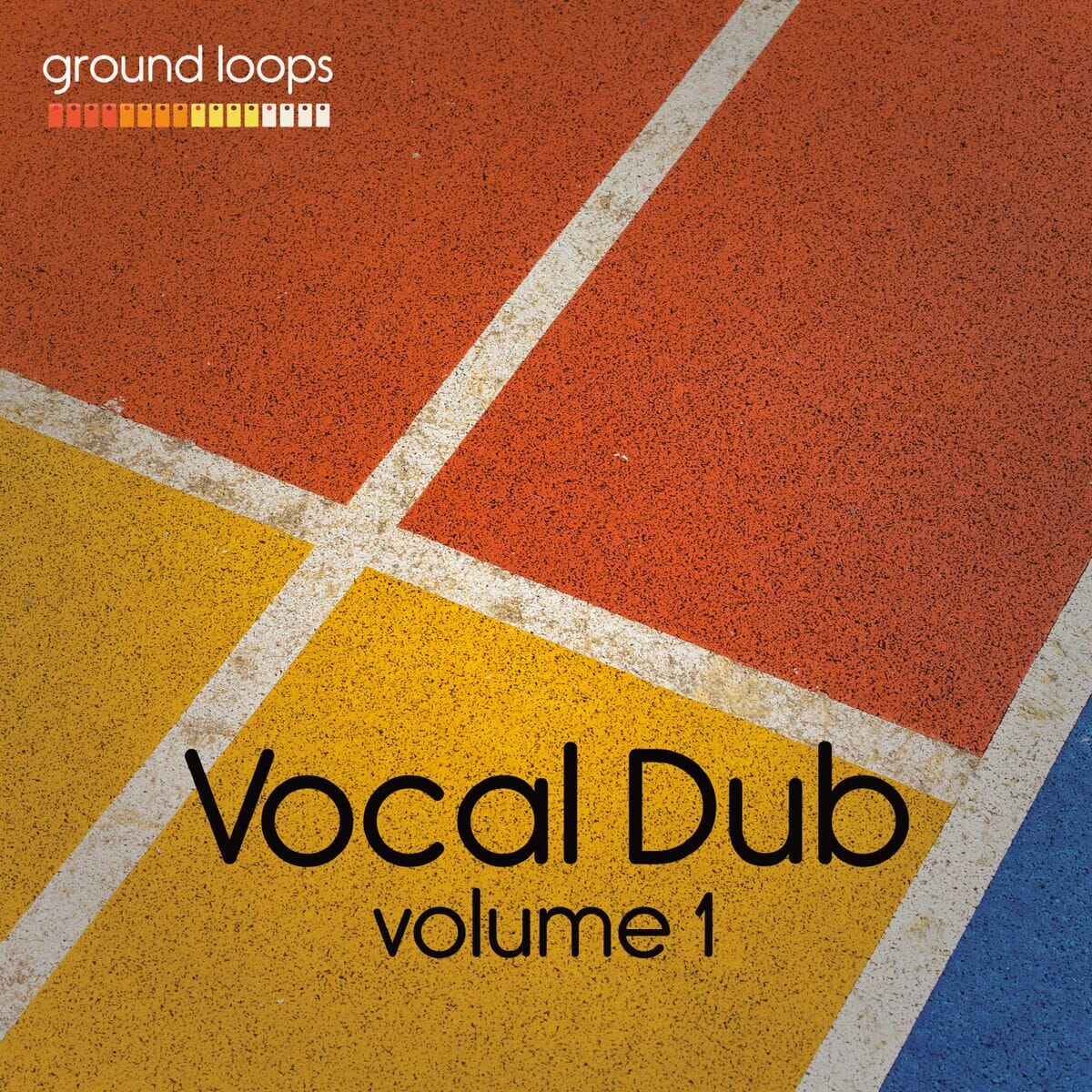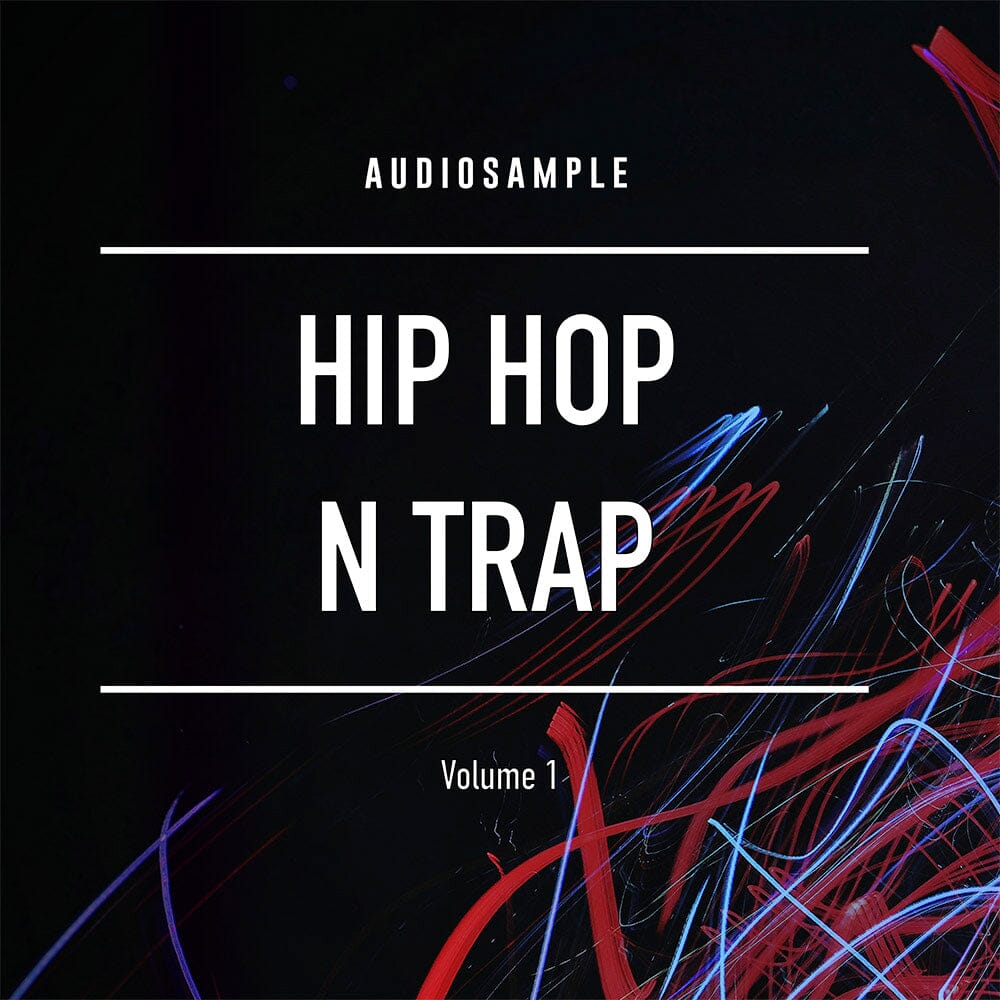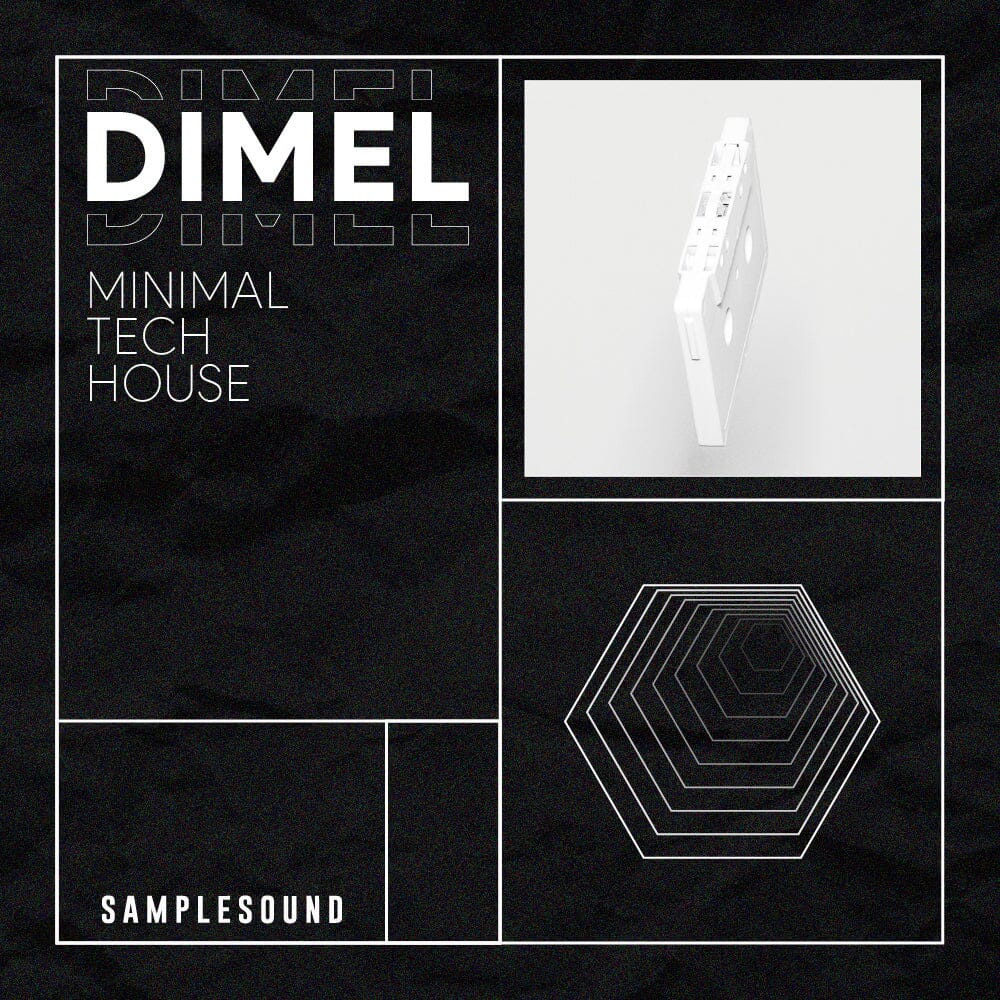In this video our friends of HigherHz show you Cableguys HalfTime Effect Plugin
The Cableguys HalfTime plugin has become a go-to tool for producers looking to add depth and creativity to their music productions. This versatile plugin is renowned for its ability to transform any sound into a slower, moodier version of itself, offering a unique effect that has found a home in various genres, from hip-hop to electronic music. In this review, we’ll explore what Cableguys HalfTime does, its cost, and how you can integrate it into your music production setup.
What Does Cableguys HalfTime Do?
Cableguys HalfTime is a powerful effect plugin that instantly halves the speed of your audio, creating a slow, heavy sound. It works by cutting the tempo of your track in half, transforming melodies, drum loops, or entire tracks into deep, atmospheric versions of themselves. The plugin offers three different modes—2x, 1.5x, and 4x—allowing you to experiment with different levels of time stretching. The result is a unique, gritty sound that can add intensity and character to your music. Whether you’re looking to create a haunting slow-down effect on vocals or a booming, heavy beat, HalfTime offers the tools to achieve that.
How Much Does HalfTime VST Cost?
The Cableguys HalfTime plugin is reasonably priced, making it accessible to producers at all levels. As of the latest information, HalfTime is available for approximately $12 (USD). This price point makes it an affordable addition to any producer’s toolkit, especially considering the powerful and unique effects it offers. Occasionally, the plugin is also included in bundles or offered at a discounted rate during sales, so it’s worth keeping an eye out for promotions.
Is the HalfTime Plugin Free?
While Cableguys HalfTime is not free, the company does offer a free trial version of the plugin. This trial version allows you to explore the features and get a feel for how HalfTime can fit into your production workflow. The trial is fully functional, but it is time-limited, so you’ll need to purchase the full version to continue using it after the trial period ends. The free trial is a great way to test out the plugin before committing to a purchase.
How to Get HalfTime on FL Studio?
Getting Cableguys HalfTime on FL Studio is a straightforward process. First, you’ll need to purchase and download the plugin from the Cableguys website. Once downloaded, follow these steps to install it:
-
Installation: Run the installer and follow the on-screen instructions to install HalfTime on your computer. Make sure to choose the correct VST directory during installation.
-
Scan for Plugins in FL Studio: Open FL Studio, and go to Options > Manage Plugins. Click the Find More Plugins button to scan your VST directories.
-
Add HalfTime to Your Project: Once the scan is complete, you should see HalfTime in your list of available plugins. Simply drag it into your mixer or channel rack, and you’re ready to start using it.
FL Studio’s user-friendly interface makes it easy to integrate HalfTime into your projects, allowing you to apply the effect to any sound in just a few clicks.
How Does HalfTime Work?
HalfTime works by applying time-stretching algorithms to your audio, effectively reducing its tempo by half (or more, depending on the mode you choose). The plugin does this while maintaining the pitch of the original audio, so you get that slowed-down effect without the typical pitch drop associated with slower tempos. This makes HalfTime a versatile tool for creating atmospheric pads, deep basslines, and slow, groovy rhythms. The plugin also includes controls for smoothing transitions and adjusting the loop length, allowing for precise control over the effect.
How Does Half Time Work in Music?
In music, "half time" refers to a rhythmic shift where the tempo feels like it has been cut in half. This is typically achieved by slowing down the beats per measure, giving the music a more relaxed, spacious feel. For example, in a 4/4 time signature, a half-time groove would place the snare on the third beat instead of the second and fourth, creating a slower rhythmic pattern that contrasts with the original tempo. This technique is often used in genres like hip-hop, trap, and electronic music to create tension, build-ups, or breakdowns within a track.
The Cableguys HalfTime plugin is a powerful and affordable tool that brings a new dimension to music production. Whether you’re looking to add depth to your beats, create moody atmospheric effects, or experiment with new sounds, HalfTime offers an easy-to-use solution with professional results. With its flexible modes, smooth transitions, and user-friendly interface, it’s no wonder HalfTime has become a favorite among producers. Whether you’re working in FL Studio or any other DAW, integrating HalfTime into your workflow is sure to inspire creativity and elevate your productions.