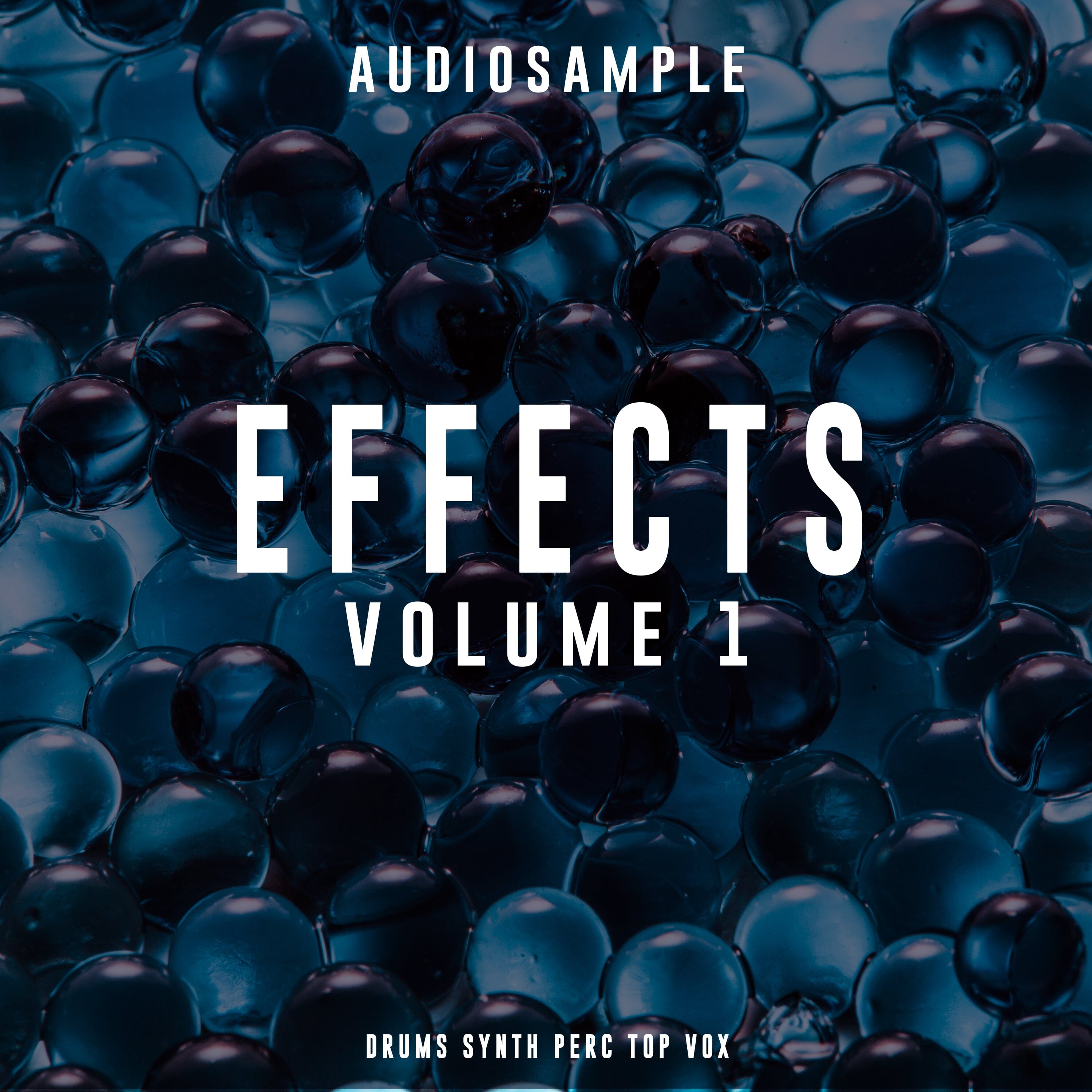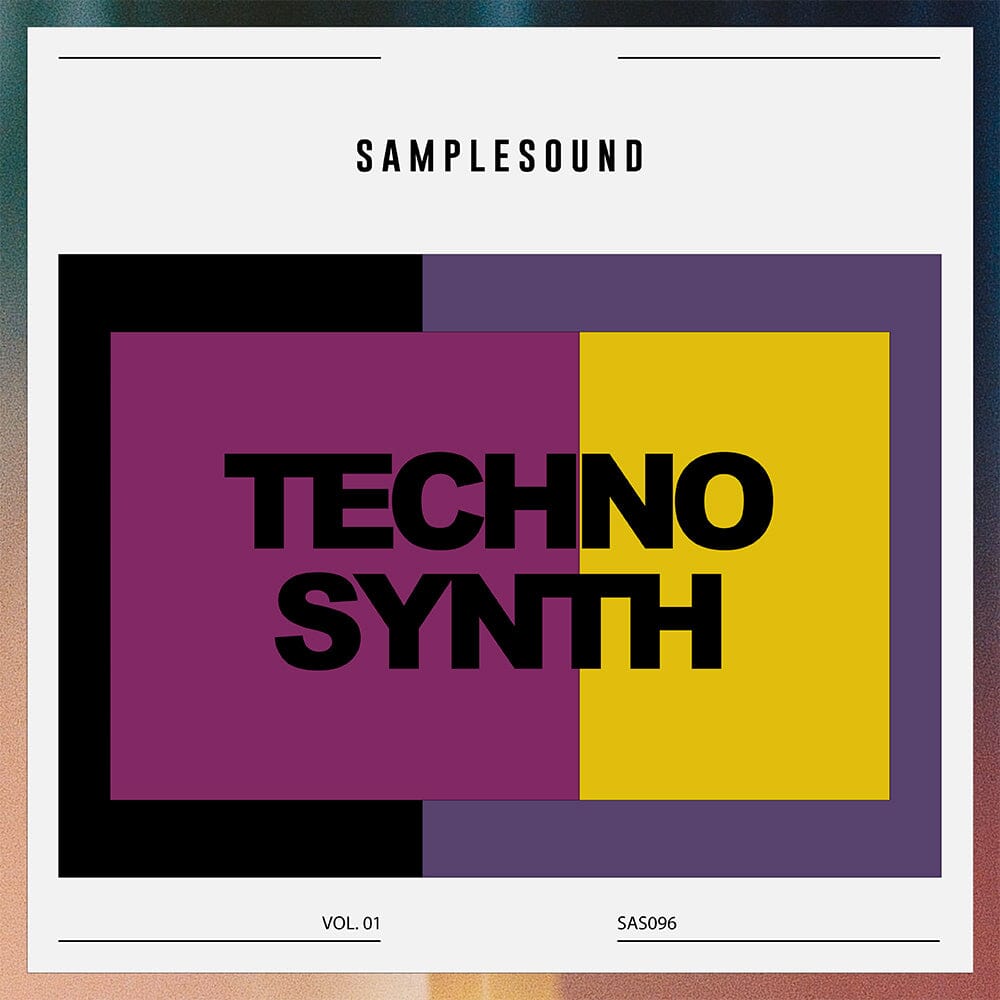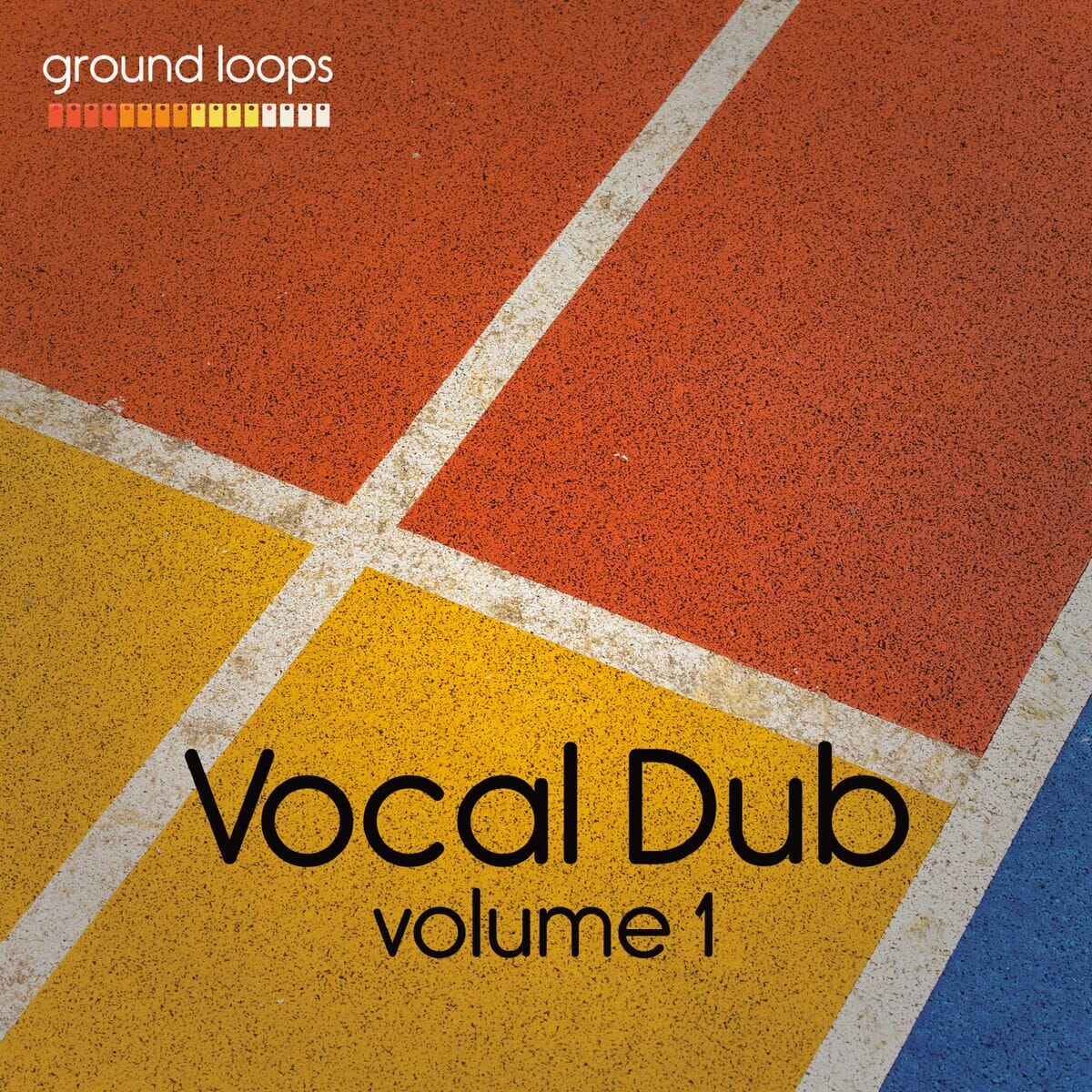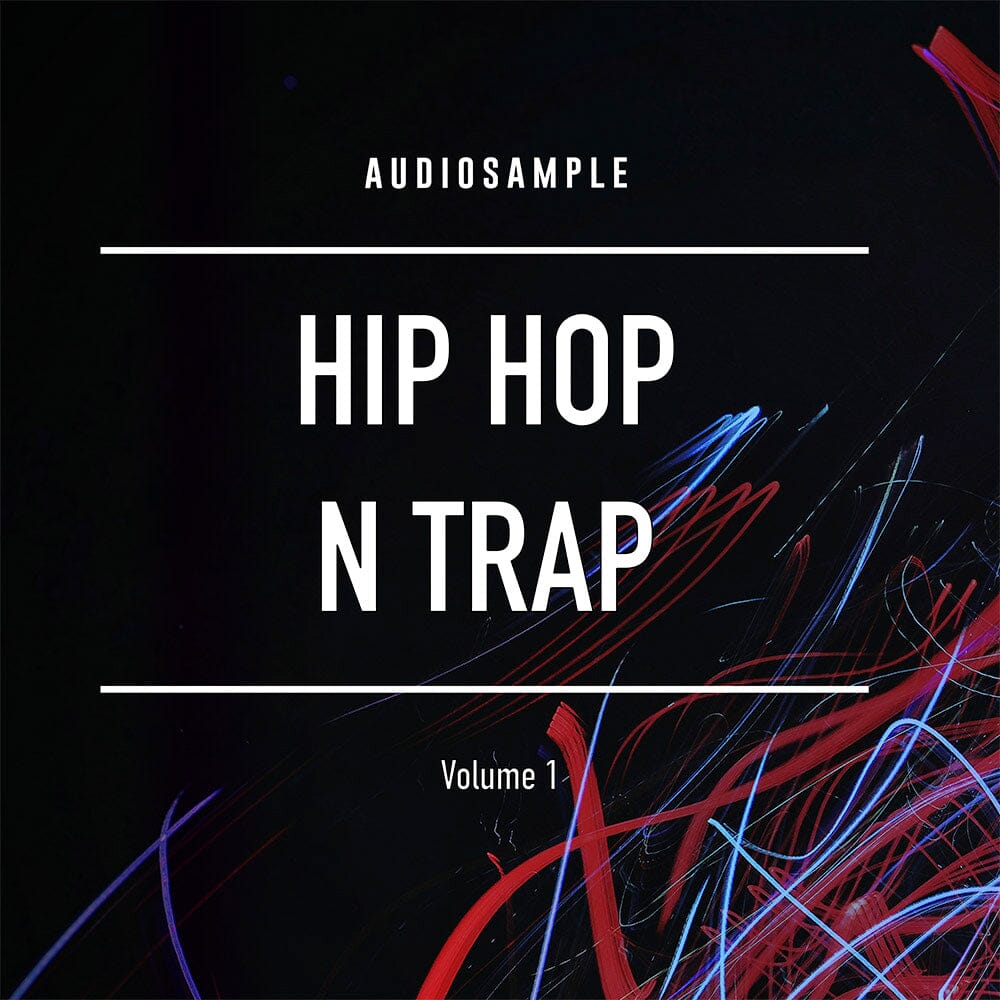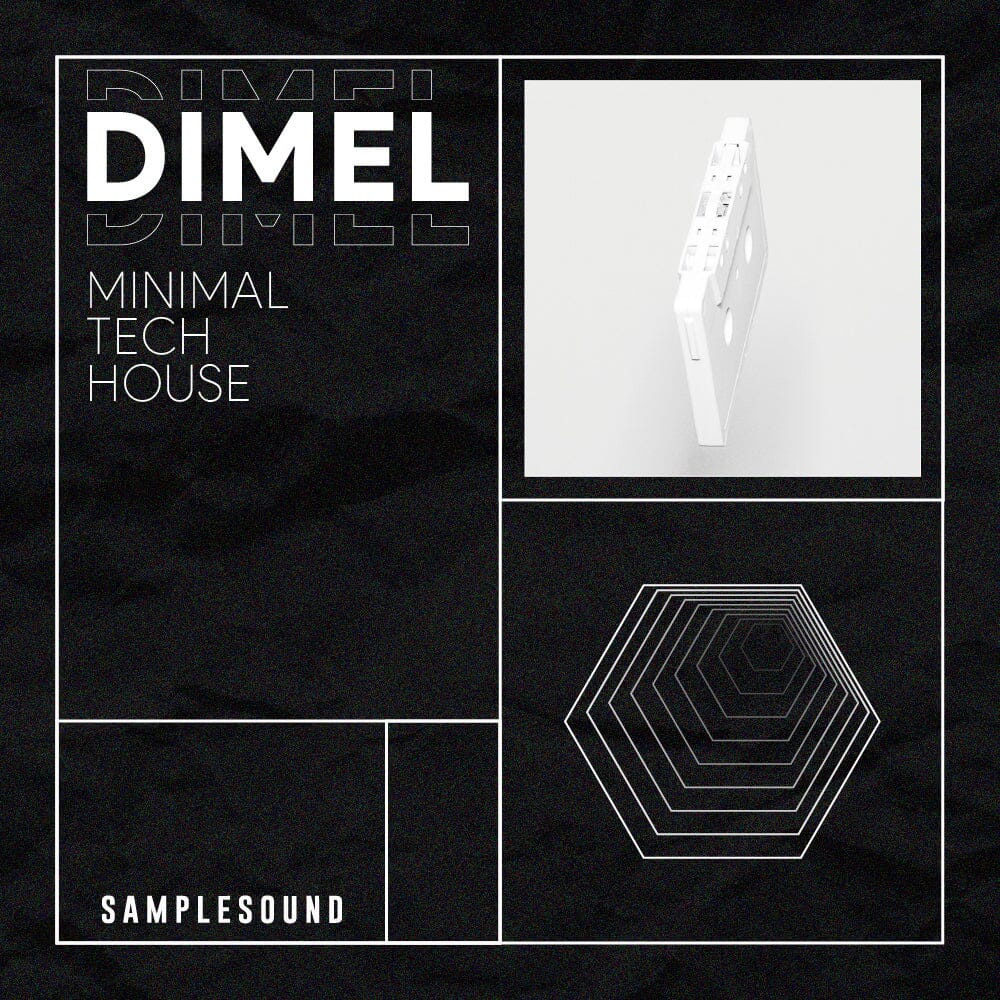Create a Melodic Techno Arp in Ableton using stock plugins with Mel Parker
Arpeggios and sequences are a common device used throughout dance music and are a great way to add melodic content to your tracks this video will demonstrate how you can make an arp in the style of melodic techno in ableton live so first let's load up wavetable as we're going for a darker sound first i'm going to set the scale to c minor
in clip view i'll activate the scale mode and from the chooser set the root note to c and the scale name to minor now all the notes belonging to c minor are highlighted in the piano roll melodic techno arps they often are made out of minor six chords so this means we use the first note so the c and then the third note of the scale and the fifth note and the sixth note if i count up the scale like this i can draw the chord.
but instead of playing all of the notes of the chord at the same time an arpeggio breaks them up and plays them individually so we can play these in any order ascending descending and in any rhythm
once we've got a sequence that we like we can move on and modify some of the wave table sounds so i'm going to go to the amp section i'm going to bring down the sustain and then reduce the decay to create a plucky sound.
and to change the tone i'm going to head over to the oscillator and go to basic shape you can change this to any wave table you like i'm going to choose sub 1 and let's add another oscillator and i'm going to set this to white noise just to give it some top end sizzle i'm going to bring this down i'm gonna go back to oscillator one bring that down an octave and then add on some sub.
now just to make it come alive even more i'm going to add a little bit of filter modulation so i'm going to bring the filter cut off all the way down head over to the filter envelope and again make it quite plucky and then head over to the matrix and i'm going to set envelope 2 to the filter frequency.
Next we can add some effects so i'm going to add some reverb and for even more movement i'll add a little bit of delay
so as our song is playing we can record in some of this automation to add the extra bit of drama and tension to our melodic line
so we can modulate these parameters now to attention and keep the arp line evolving adding drama in all the right places