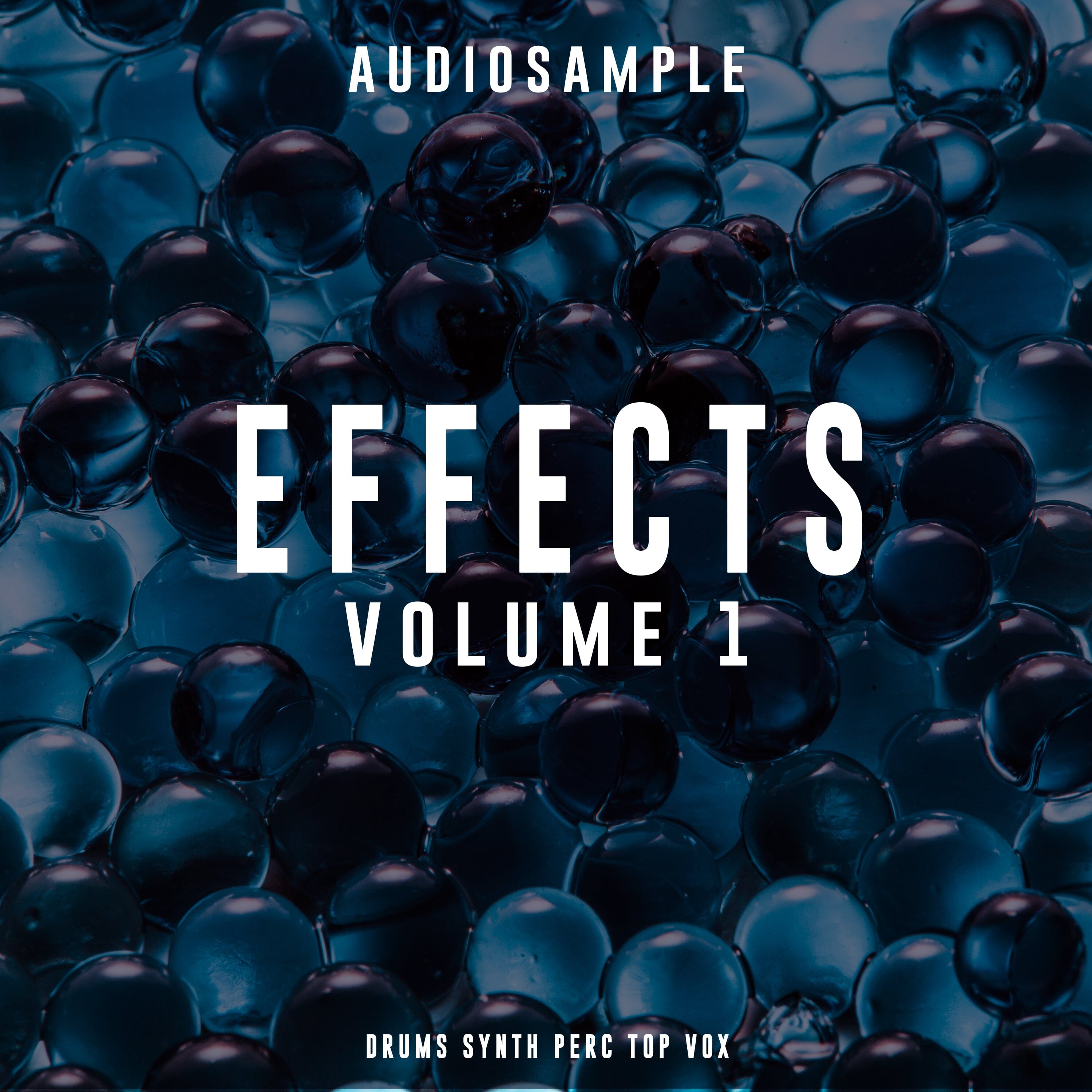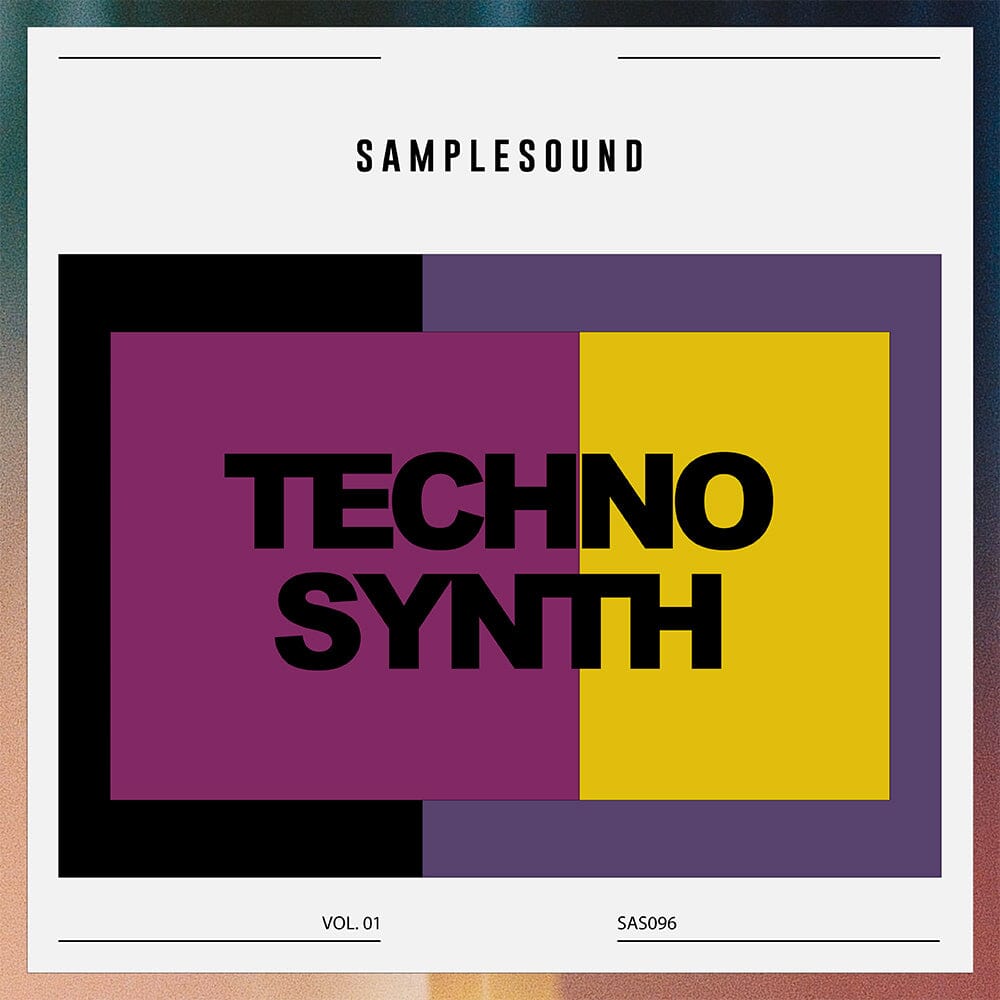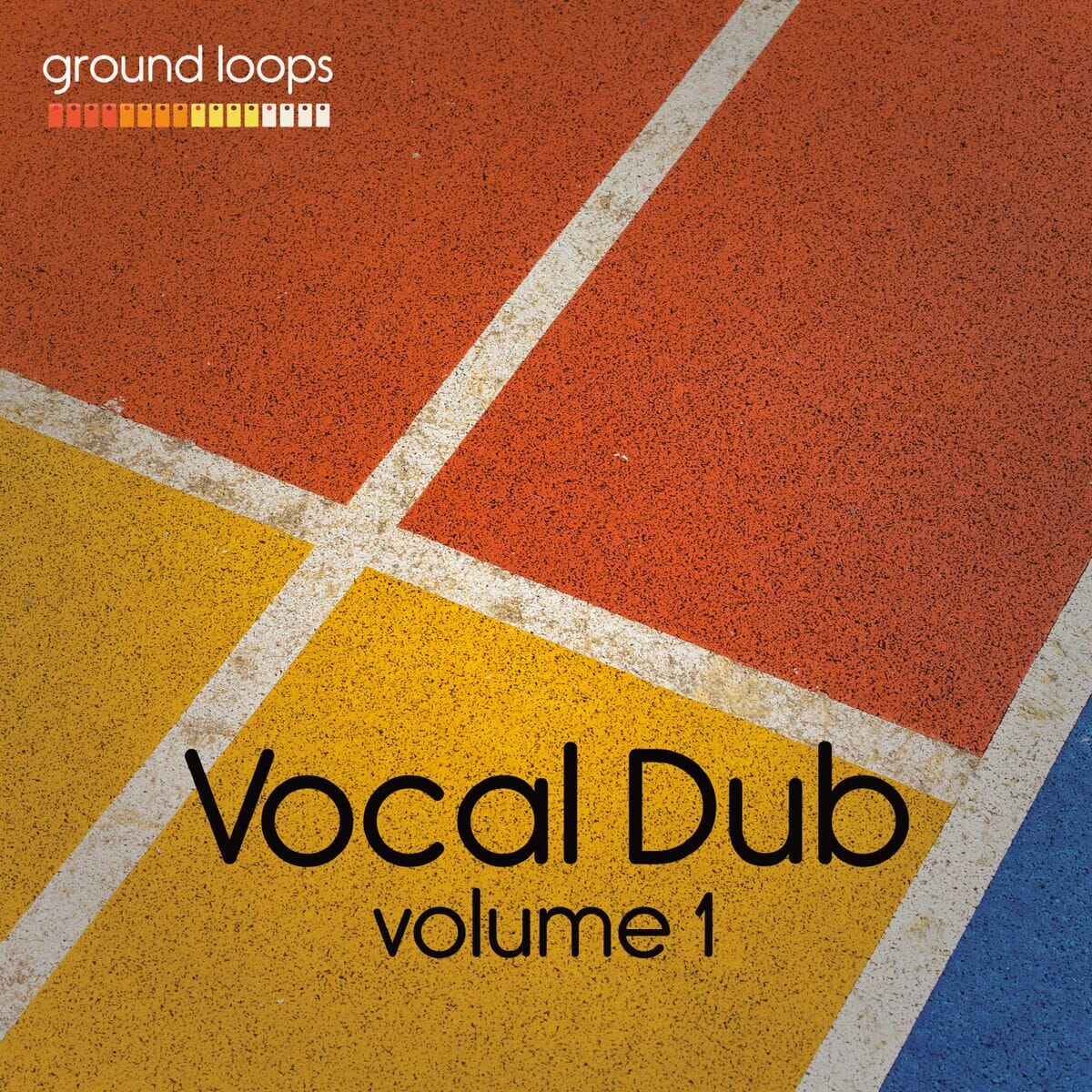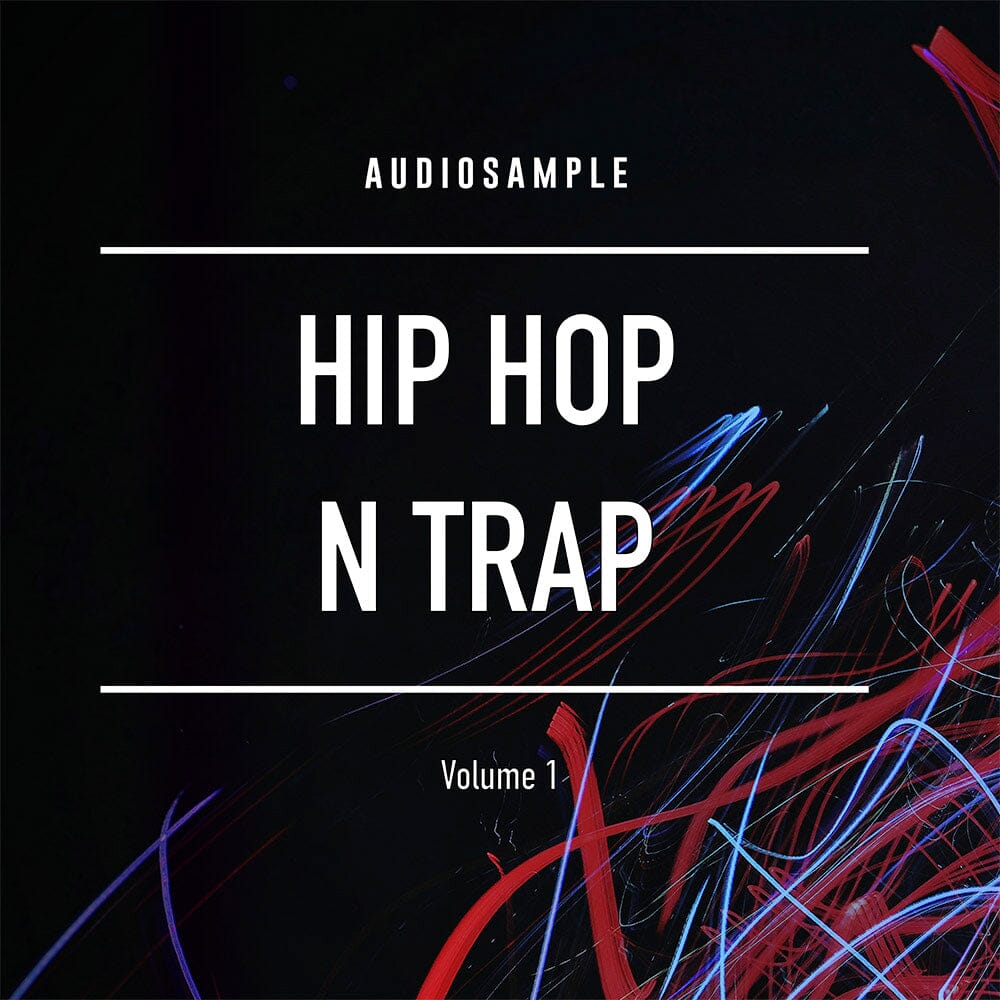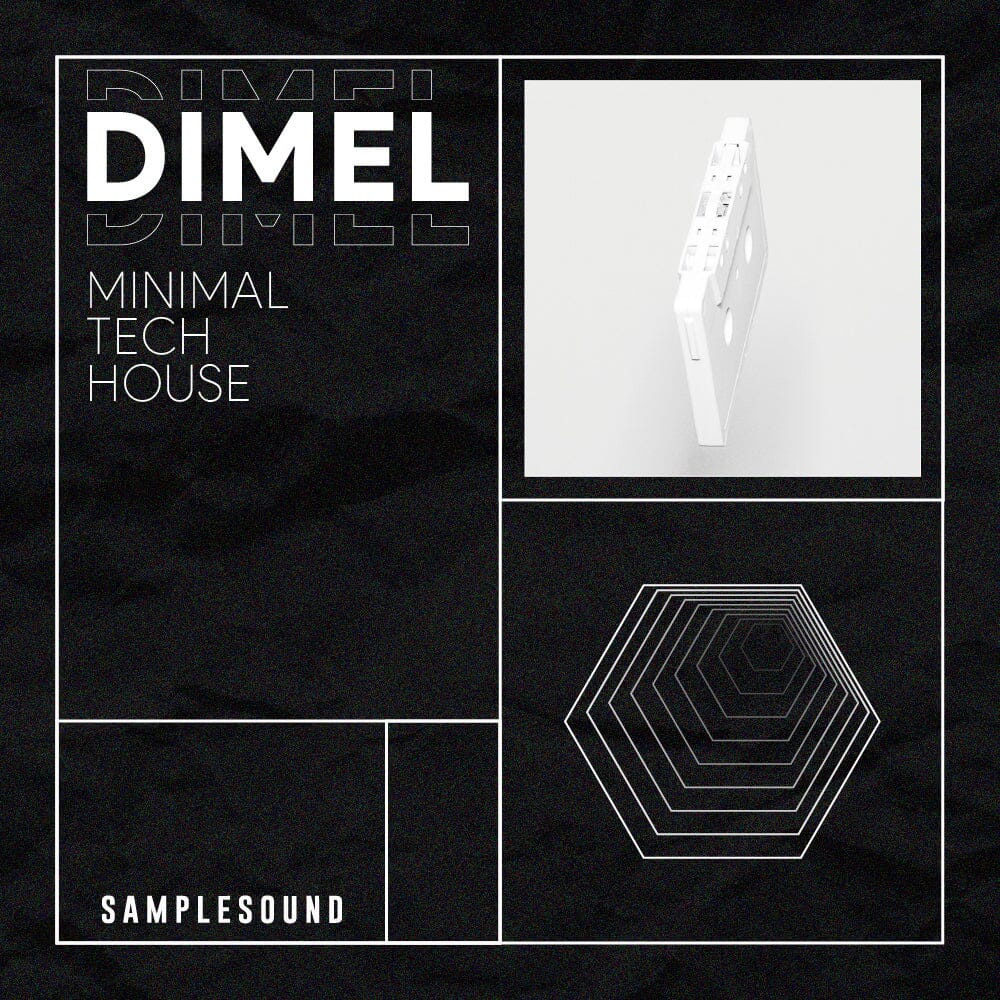Creating a Melodic Sequencer with Bitwig
Welcome to our latest tutorial video! In this session, we will be demonstrating how to create the typical melodic sequencer found in many Afro house records using Bitwig software. We are excited to share this knowledge with you, and we hope you'll find this tutorial helpful in your music production journey
Step-by-Step Process
For this tutorial, we will be working on the same project we started last time and improving the groove by adding new elements to make the rhythm section more modern and melodic. To create the sequencer, we will be using Bitwig's internal modular synthesizer, Polygrid. We will take you step by step through the process, starting with the unison oscillator, then the ADSR envelope, comb filter, resonant filter, and finally the main output. We will also cover how to create the melody using a step sequencer that passes through a value scaler to reduce octaves.
Creating the Melody
From the value scaler, we enter the quantizer where we decide which notes to use and finally enter the volt per octave input of the oscillator. Additionally, we will use a gate sequencer to trigger the envelope and the dice module, which we will use to modulate some parameters of the ADSR and the filter.
Downloadable Patch
We understand that this might be a lot to take in, but don't worry, we have provided a downloadable patch for you to follow along and experiment with.
Tips for Modifications
Remember, if you want to change the melody, you will need to work on the step sequencer and pitch quantizer. If you want to change the sound, you will need to modify or change the oscillators. To change the way the melody is played, you will need to work on the gates and on the ADSR.
We encourage you to use these sound design techniques to experiment and create your own customized sounds. Don't forget to subscribe to our channel to stay updated on our latest tutorials. Thank you for your support, and we'll see you in the next video.
How to Building Custom Percussion Sounds with VCV Rack in Bitwig StudioTake Your Audio Production to the Next Level with Avid Pro Tools This Avid Pro Tools Fast Start playlist is designed for beginners and those who want to enhance their audio production skills. From setting up your sessions to recording, editing, and mixing, you'll learn everything you need to know to start creating... Watch Now |