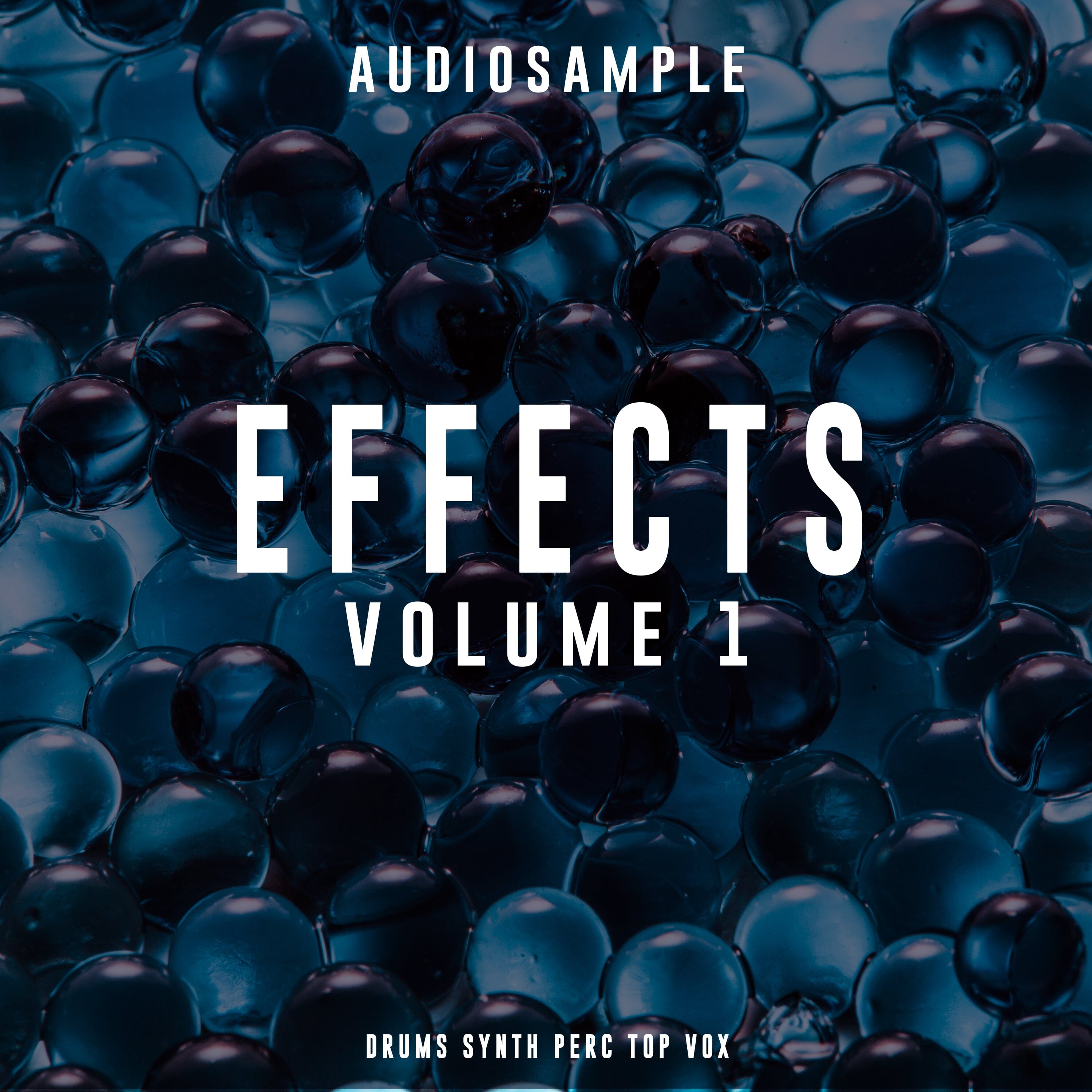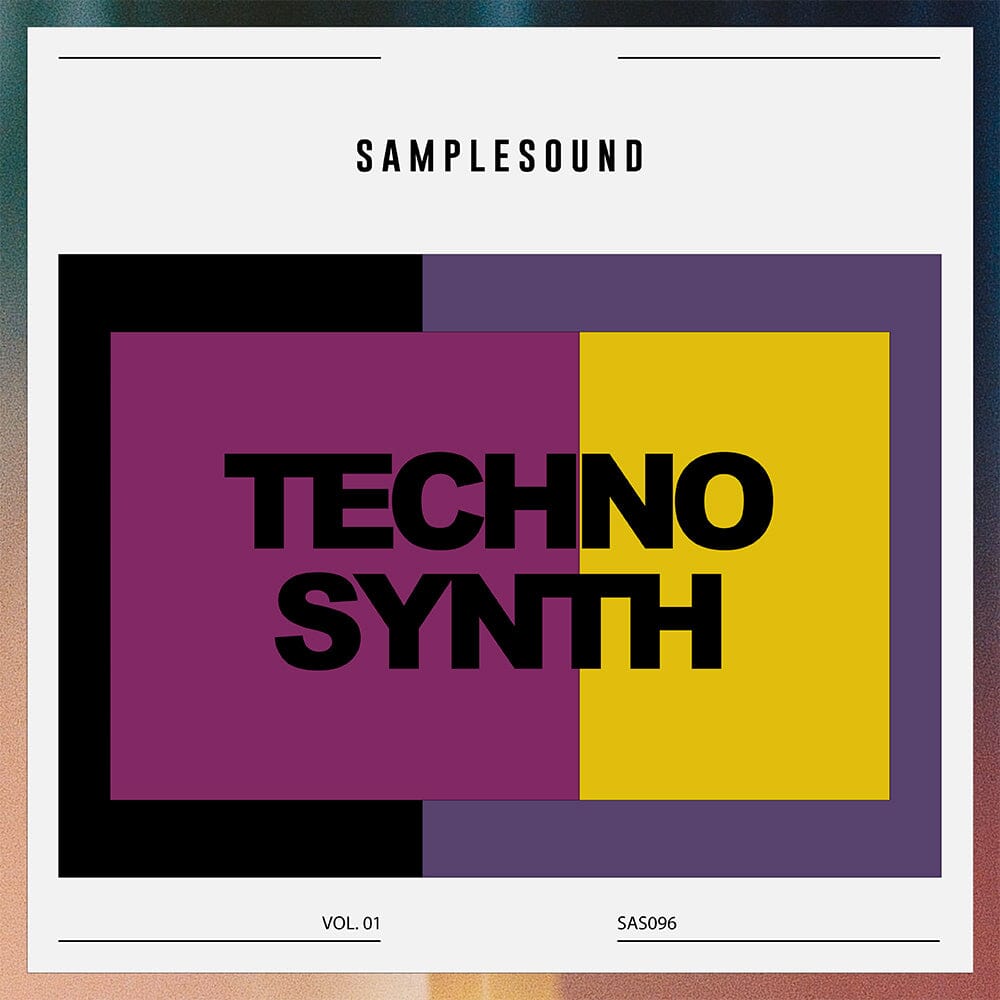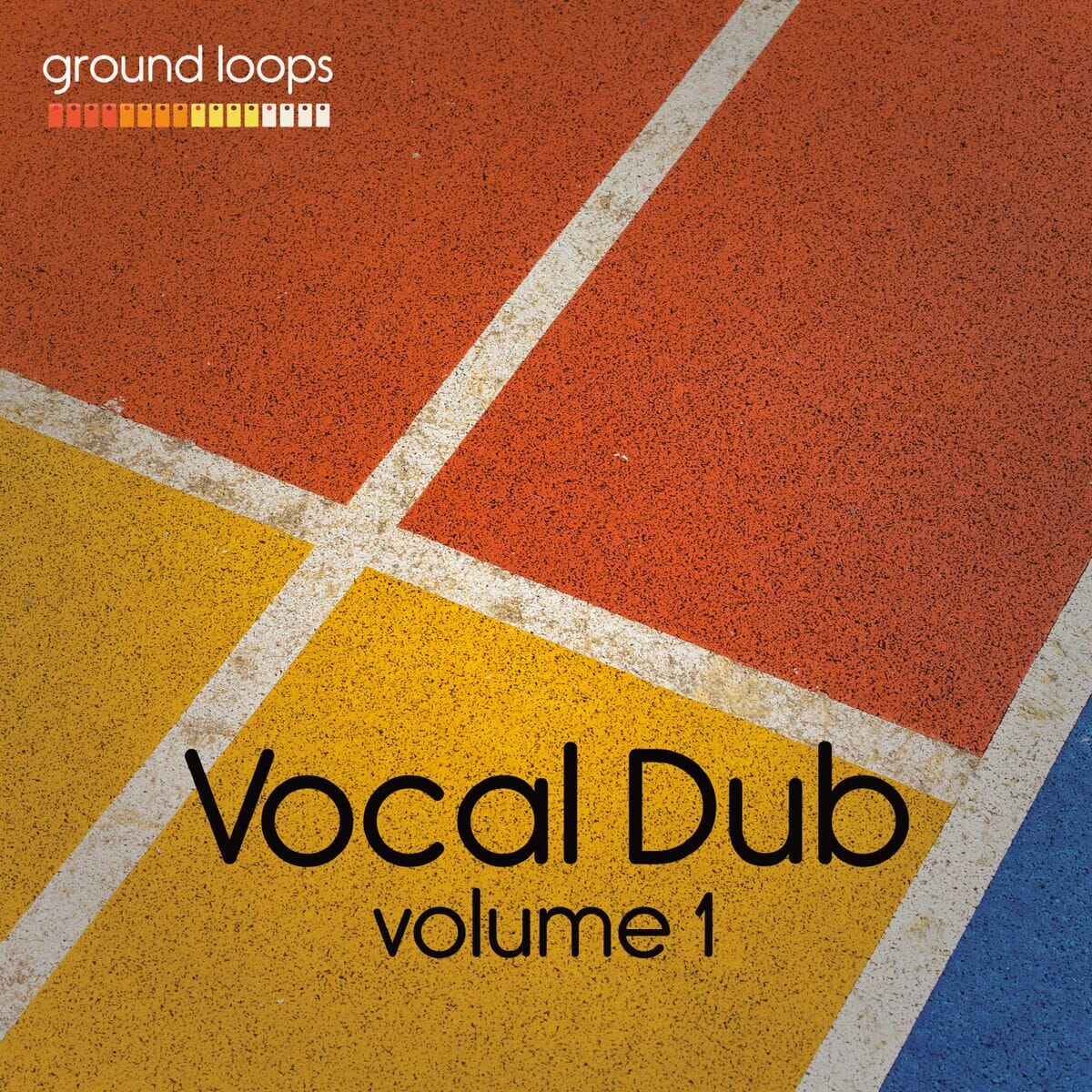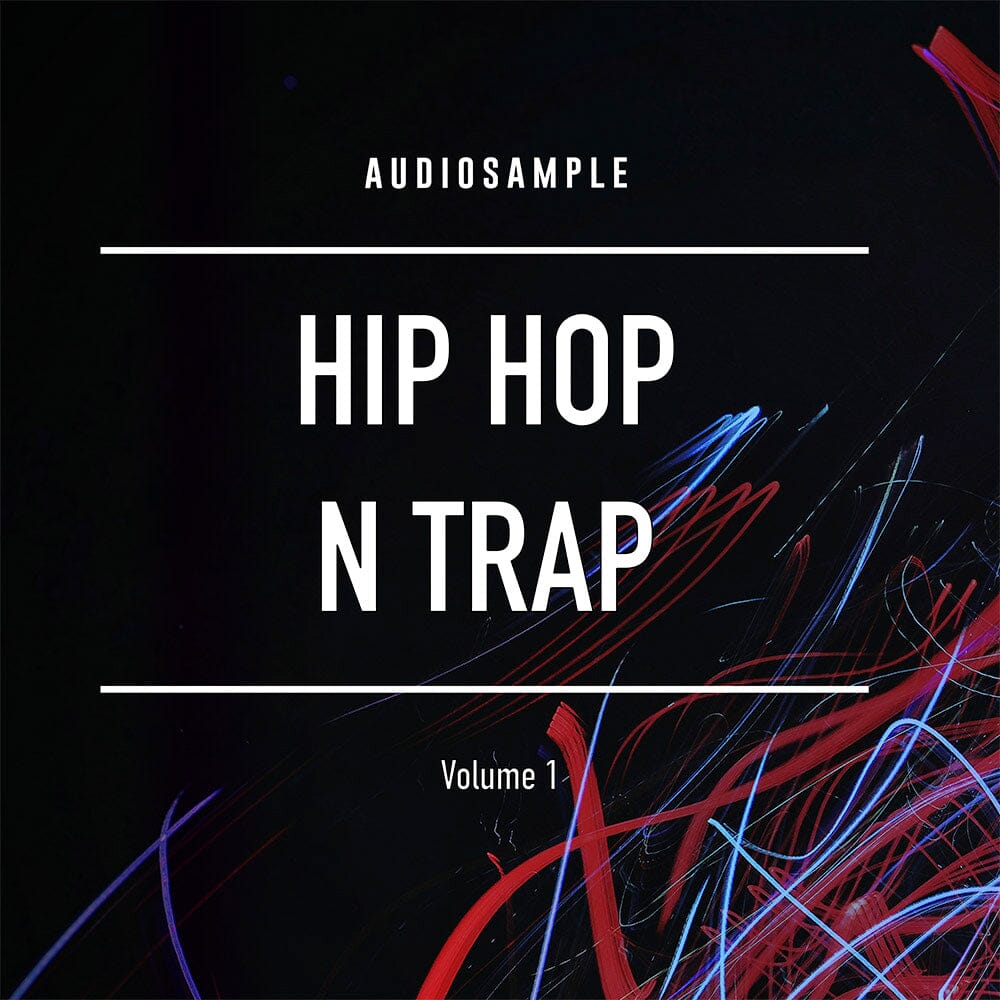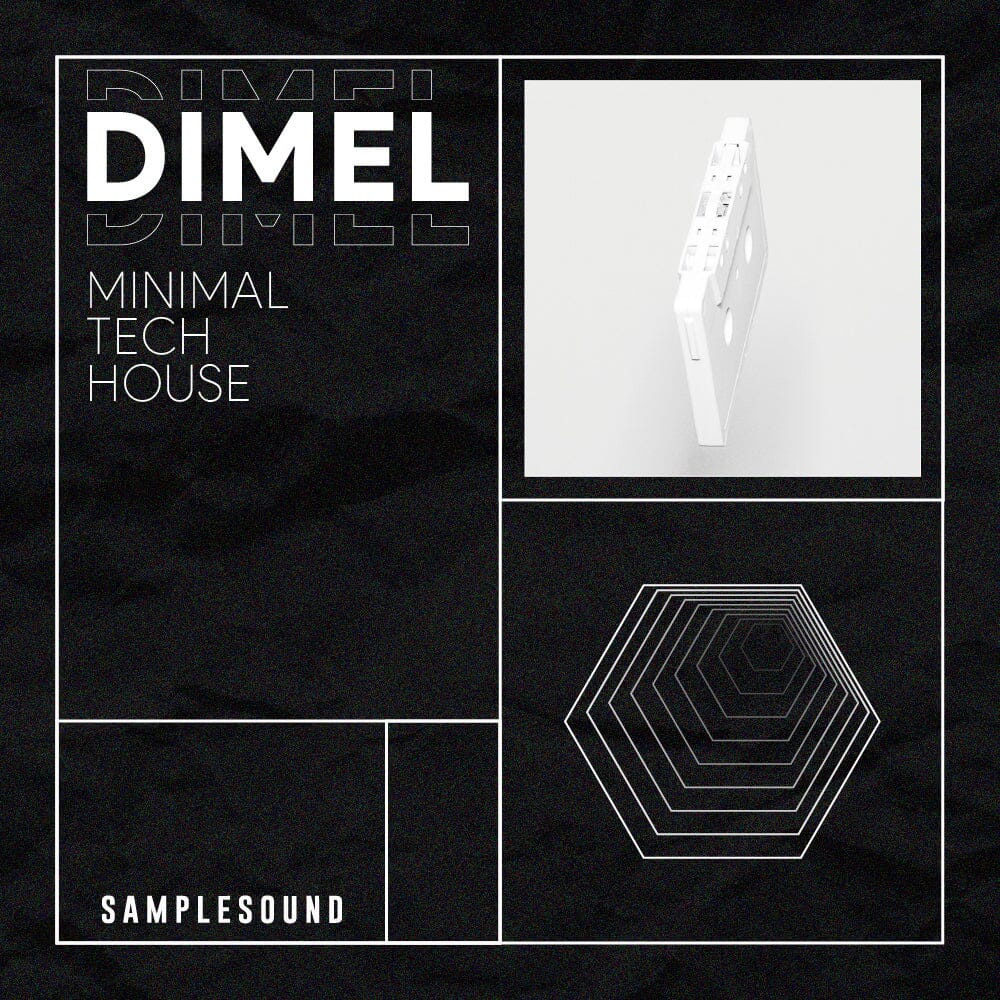SAMPLE PACK: Omega Pop Sounds - OBEAT RECORDS
What is an Envelope Follower in Ableton?
In Ableton Live, the envelope follower is a powerful tool that allows you to control various parameters within your project based on the dynamics of an audio signal.
By mapping the envelope follower to different elements in your track, you can create dynamic changes that respond to the audio in real time.
This technique is particularly useful for advanced sidechaining, where instead of ducking an entire frequency range, you can target specific frequencies or parameters, making your mix more precise and tailored to the needs of your track.
What is an Envelope Follower?
An envelope follower is an audio effect that converts the amplitude of an audio signal into a control signal, which can then be used to modulate other parameters within a digital audio workstation (DAW).
This control signal follows the contour or "envelope" of the original audio signal, meaning it changes in real time according to the input's volume or intensity. This makes the envelope follower a versatile tool for creating dynamic interactions between different elements of a mix, such as automatically adjusting the volume of a bassline in response to a kick drum.
What is Max Envelope Follower?
The Max envelope follower is an object available within the Max for Live environment in Ableton Live. Max for Live allows users to create custom devices and effects, and the envelope follower is one such tool that can be integrated into your projects.
The Max envelope follower can be used to analyze an audio signal and output a control signal based on its envelope, which can then be mapped to any parameter within Ableton. This tool is incredibly flexible, enabling users to craft complex modulation setups that respond dynamically to the music.
How Do You Pitch an Envelope in Ableton?
Pitching an envelope in Ableton refers to adjusting the response of the envelope follower to suit the desired effect. This involves tweaking parameters like the rise and fall times, which control how quickly the envelope responds to changes in the audio signal.
For instance, you can adjust these parameters to make the envelope follower react more quickly to transient sounds or more smoothly to sustained sounds. This technique is essential for fine-tuning how the envelope follower interacts with other elements in your track, ensuring it fits seamlessly into your mix.
What is the Difference Between Envelope Follower and LFO?
While both envelope followers and Low-Frequency Oscillators (LFOs) are used for modulation, they differ in how they generate their control signals.
An envelope follower generates a control signal based on the amplitude envelope of an incoming audio signal, making it reactive to the dynamics of the audio. In contrast, an LFO generates a periodic control signal independent of the audio input, typically used to modulate parameters like pitch, filter cutoff, or amplitude in a repetitive pattern.
The envelope follower is more suited for dynamic, audio-reactive modulation, whereas an LFO is ideal for creating rhythmic or cyclical modulation effects.
What Does the Envelope Effect Do?
The envelope effect in audio production allows you to shape the amplitude contour of a sound over time. In the context of an envelope follower, this effect can be used to modulate other parameters, such as filter cutoff, volume, or panning, based on the amplitude of the incoming audio signal.
This means that the effect dynamically adjusts according to the sound's characteristics, allowing for more nuanced and responsive sound design. By using an envelope effect, you can create more natural and evolving sounds, making your tracks more engaging and dynamic.