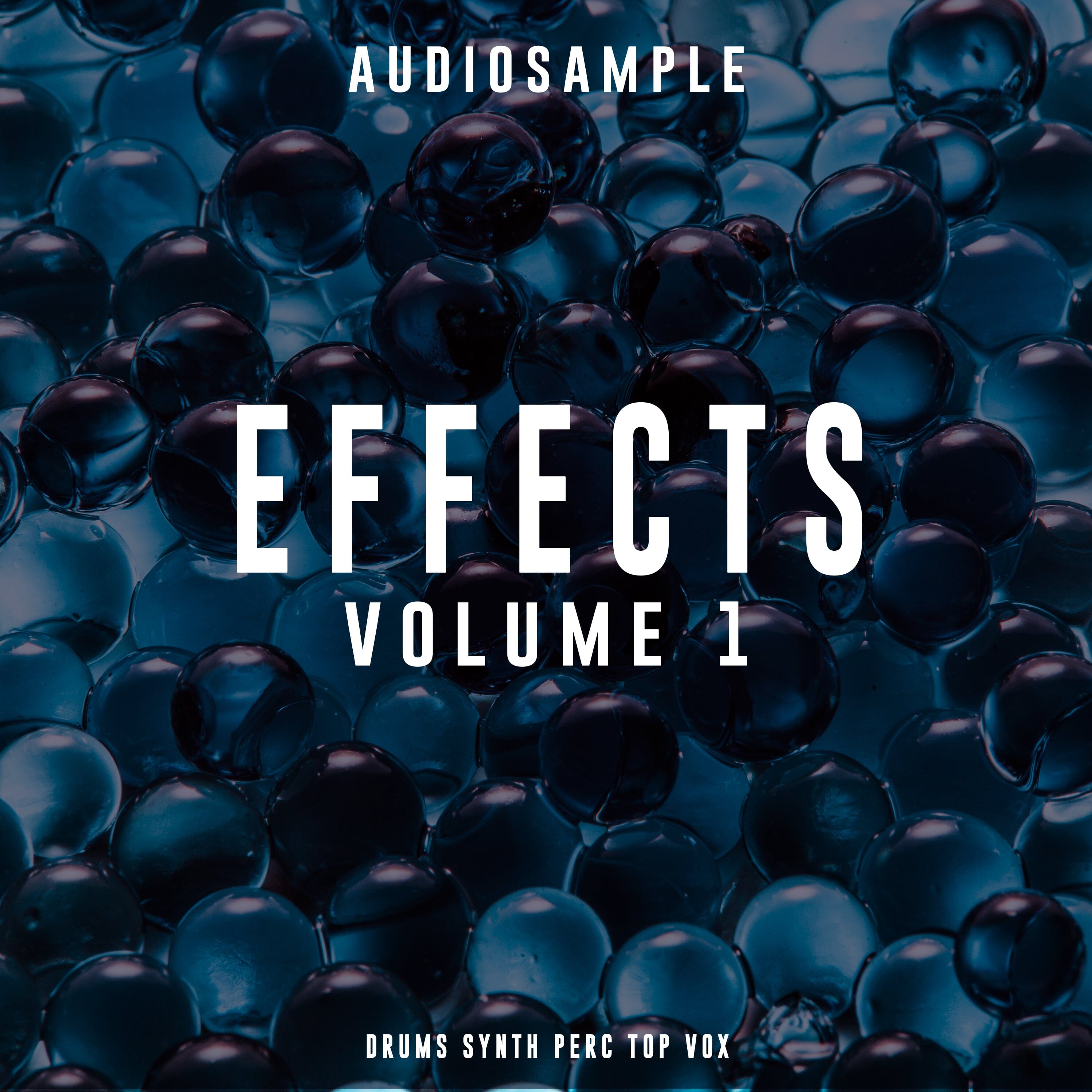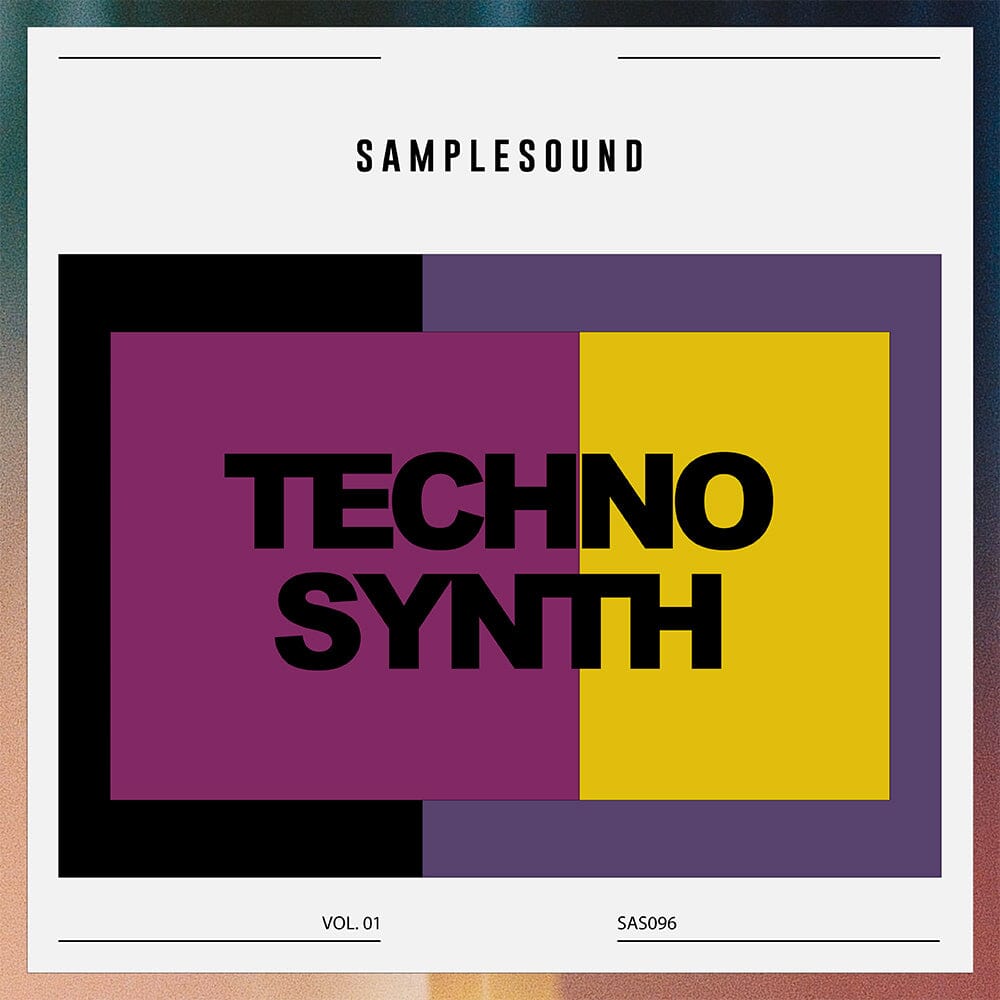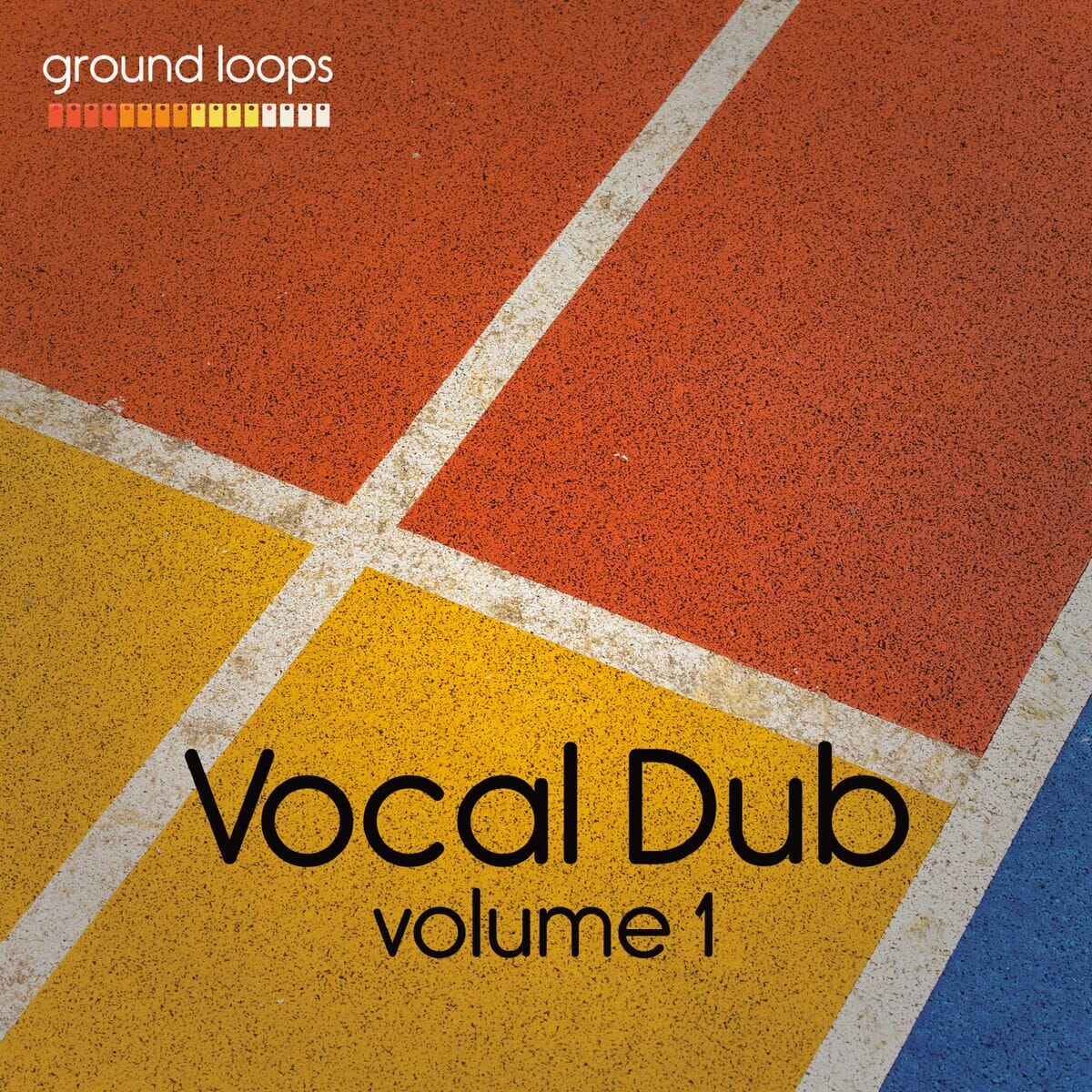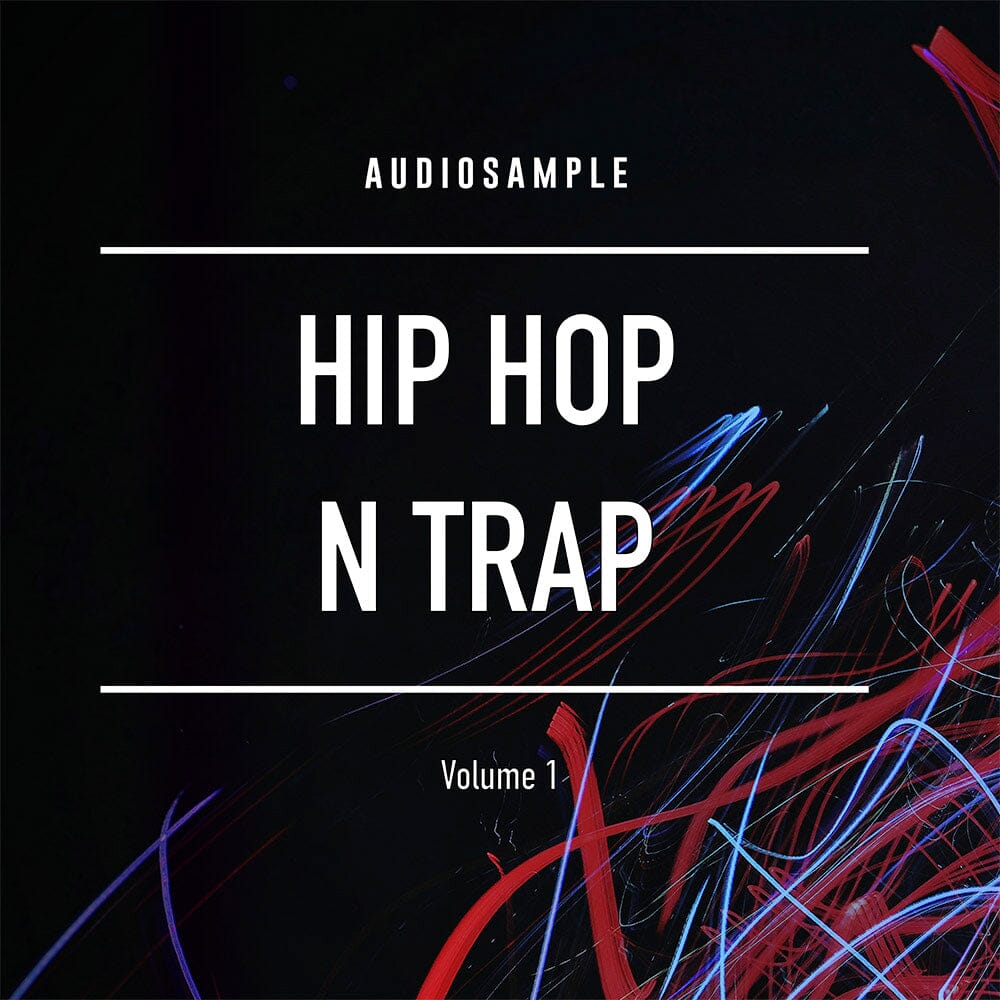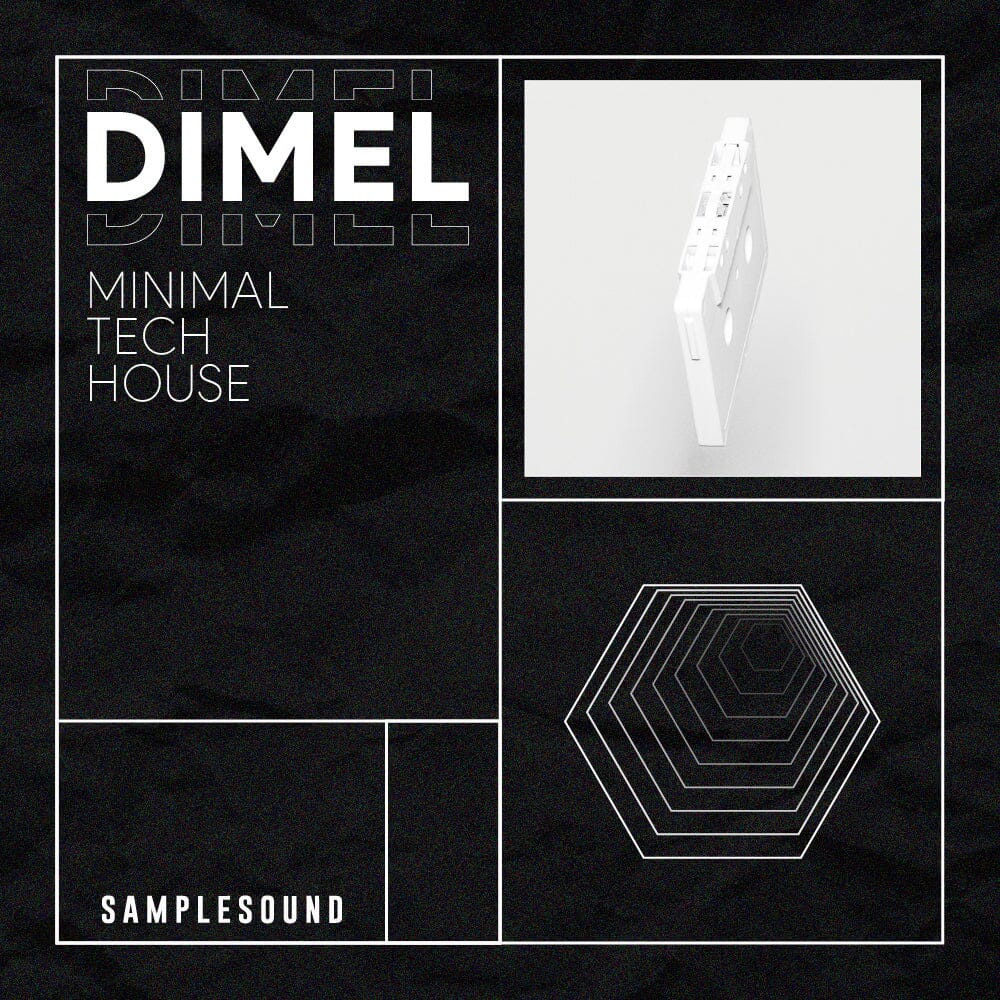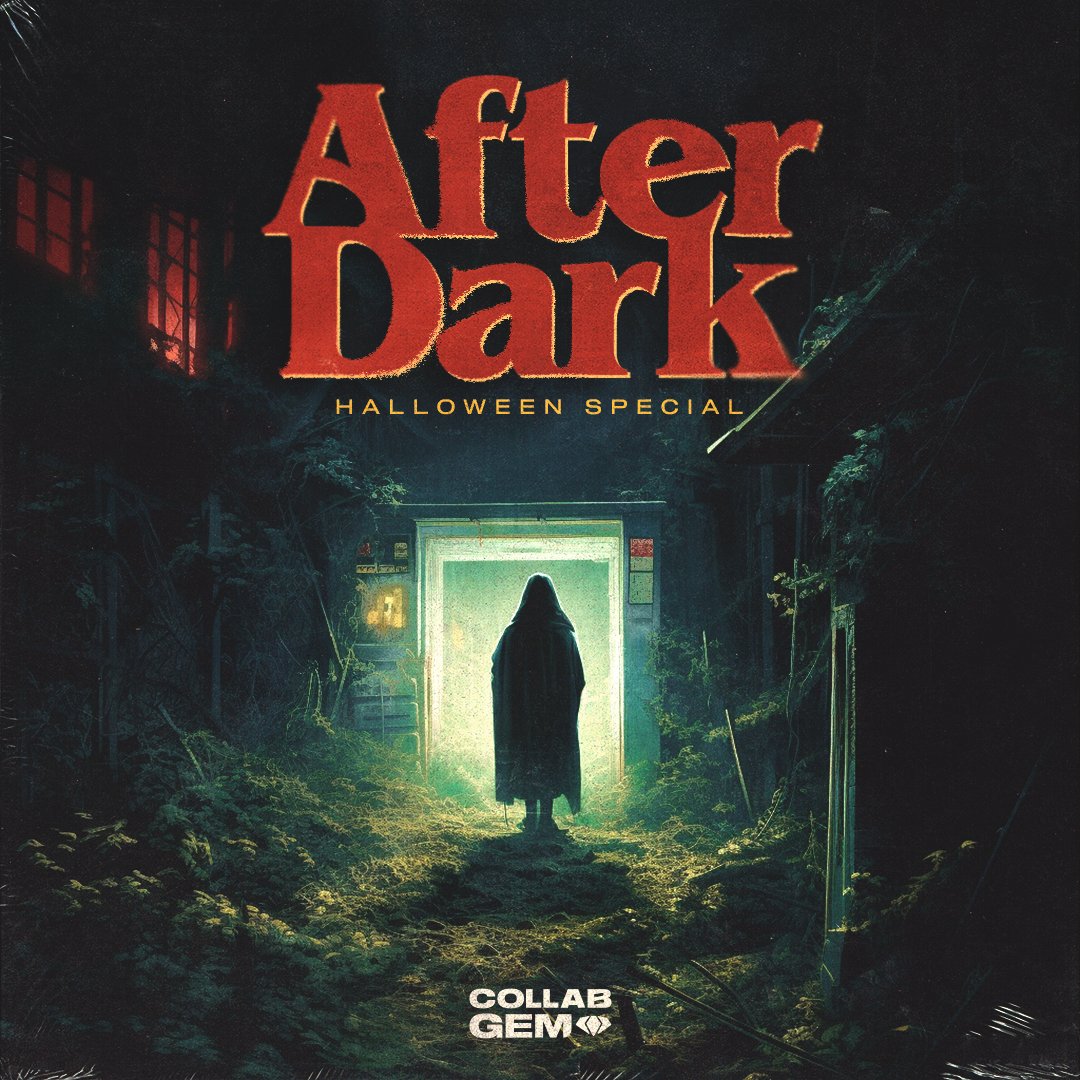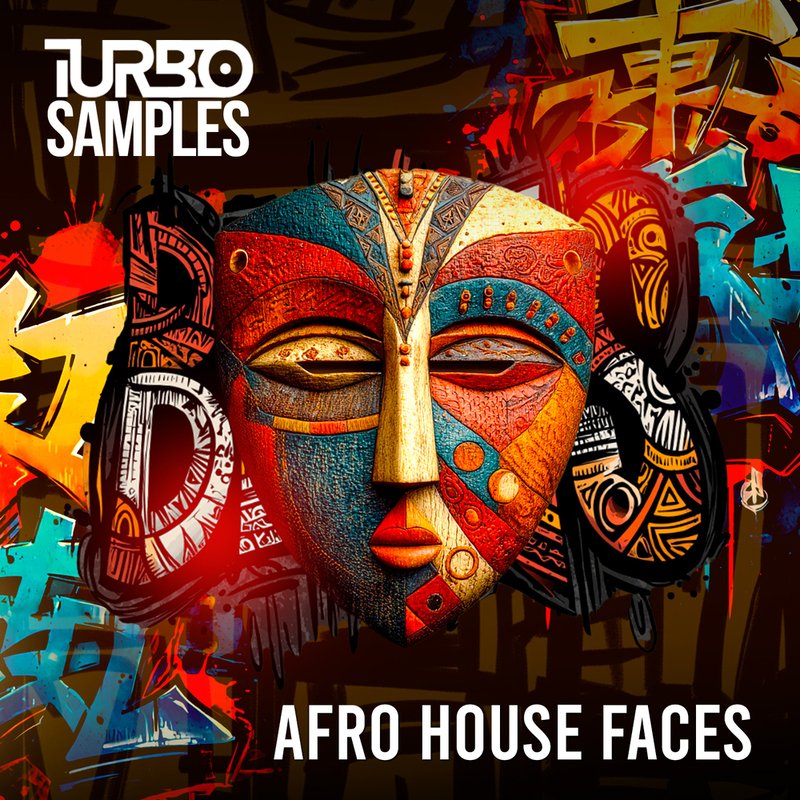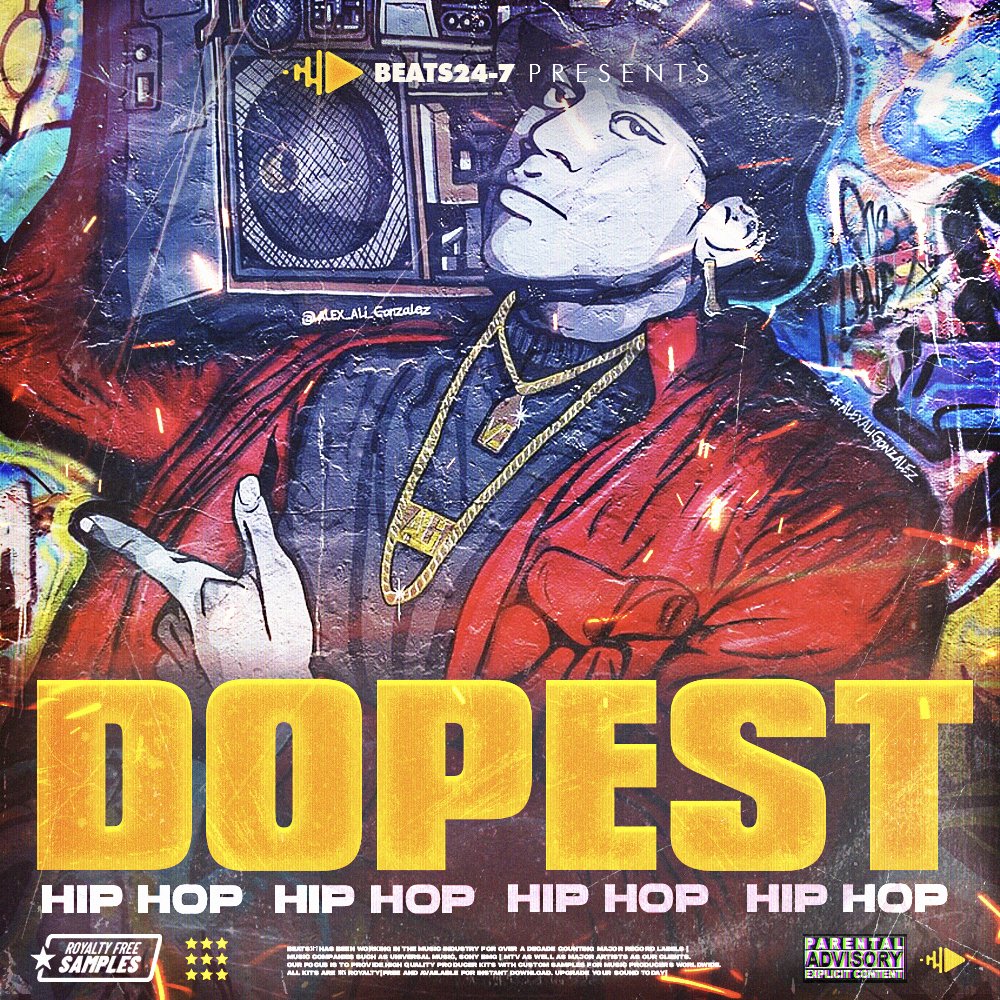Hi this is ableton certified trainer ben murphy with another quick tutorial for sample sound.
Today we're going to keep looking at the grid and understand a little bit more about how to use that grid to create a drum pattern of our own.
I'm going to make something in a techno kind of style today, so i've got the trusty 909 kit here and i've already got a blank one bar loop created in ableton live.
The first thing we're going to need is a 4 on the floor kick drum pattern so what that means essentially is that we need a kick drum on every beat so if we look at our grid here, we have beats 1 two three and four inside this bar and now we've got four kick drums outlined on each of those beats and it sounds like this(...).
And at the right party that might be enough, but we're going to keep going.
So the next most important thing is probably the snare.
We're going to place the stair on beats 2 and 4. so having another look at our byron beats ruler we've got 1.2 and that's the first bar and the second beat and that's where my first scenario is and then 1.4 first bar fourth beat so now with those snares in place it sounds like this(...).
This is a pretty common structure for a lot of drum beats and not only in the techno genre a lot of dance music has this as a kind of anchor, but also so does many different genres outside of dance music there might not always be a drum kick drum excuse me underneath the snares, but having snares on two and four and having kick drums on one and three and possibly also two and four is a really common foundation for a lot of drum beats.
So you can certainly always start here and begin to kind of play with things and modify from here, um like what if the kick drum wasn't on the 2 and so on right seeing as i'm making techno.
I'm going to leave that where it is and we'll move on to the hi-hats so i want to put the hi-hats halfway between every kick drum and so that's going to be in that sort of place there's a few different ways we could refer to this placement on the grid in ableton live the rule is going to refer to this particular placement as 1.1.3 that's first bar first beat and third 16th right remember these first two numbers refer to bar beat and then the third one is 16th.
It's just going from the largest thing down to something smaller kind of, like saying year month day.
The largest thing is the bar and then inside of that it can be subdivided into beats and then each beat can be subdivided into sixteenths.
My grid is currently showing sixteen, so you notice there's four of them inside a beat before we reach the next beat and this hi-hat is living on the third of those four the other way we could think about where this hi-hat lives is that it's on our eighth note grid on the second eighth note right.
I basically want to place a hi-hat on every second eighth note so it's halfway between every kick drum um but thinking about it as just halfway between every kick drum also makes sense and that's what i'm after here i'm after that kind of bounce that goes back and forth between the kick drum and the hi-hat which sounds like this.
Okay, that might work for sort of certain sections of the song, maybe when we get to a really busy energetic section. I want to go crazy and just have high hats on every single 16th note like that.
That's a lot of fun there's, a lot of energy in that probably couldn't do it for the whole song, but certainly it will make a moment feel really elevated when this kicks in right.
The next thing i'm going to do is experiment a little bit more with my use of the grid and specifically i want to look at whether or not every note needs to be so kind of consistent in the way it uses the grid. Right now every single one of these notes is at the same volume level and it's also exactly on the grid and for a genre like techno that doesn't sound that bad and might work out just fine.
Techno often really enjoys that kind of industrial mechanical sound, but oftentimes even in those sorts of genres it can be interesting to try to inject something that's a little less predictable right um or a little less kind of exact and repeating always the same right um just a little subtle element of what we might call groove right even drum machines have parameters for groove so let's experiment with adding some ourselves what we need to think about here is how loud each one of these hi-hat notes is and also how sort of exactly on grid it is there's a lot of different ways we can do this but i'm going to start out with a simple system of making every second hi-hat in my pattern here uh a little bit quote unquote weaker um a little bit less emphasized um so to do that i'm going to hold shift and select every second hi-hat first and the first thing we're going to experiment with is velocity so velocity is in midi terms right this is a midi progression i'm writing here um how loud the note was played if you think about this like a recording of a performance this represents how loud something was played or how hard it was hit right um and if we modify it ourselves we can affect the volume of each note so if i bring the velocity down by adjusting this velocity parameter down the bottom of the timeline here um you'll find that these high hats that are now in a kind of dimmer color are a little bit quieter than the first of every two okay so have a listen and i'll play around with the velocity levels whilst the loop is uh playing and you'll hear how it changes um what i'm really after is this kind of rolling pattern where every other hi-hat is a little bit weaker so it feels like there's this kind of urban flow this pulsing energy
i think somewhere around there seems to work well you don't completely lose the high hats which if i bring it down too low we kind of did but you do hear that kind of rolling pulse i hope you hear that too the next thing i'm going to do is experiment with how exactly on grid these notes are so just because if we move notes to the point that they start to overlap other notes they can delete them the first thing i'm going to do is just trim them down in length a little bit the length of these nose doesn't matter so much because it's a drum part so they're not really like holding a sustain or anything um it just matters where the note begins really so now that they're trimmed i can push them to the side a little bit without accidentally wiping out any other notes and again i'm going to play the track and i'll move these around on the grid a little bit closer to where they started and a little bit further away and you'll hear the different kind of sound it creates the further we get away the more it's going to sound like what is often referred to as swing really kind of like a jaunty sort of like irregular kind of pulse and the closer we are here the more subtle it's going to be so let's try
i think for me a little bit will be enough and that ought to do it um so that's it now i've got a cool interesting techno pattern uh just to sort of round things out i'm going to add a loop from the modular techno series sequences by michael klein from sample sound so we can hear the whole thing in full effect
that's it for this tutorial in the future i'll look a little bit more at how to create drum patterns from other genres