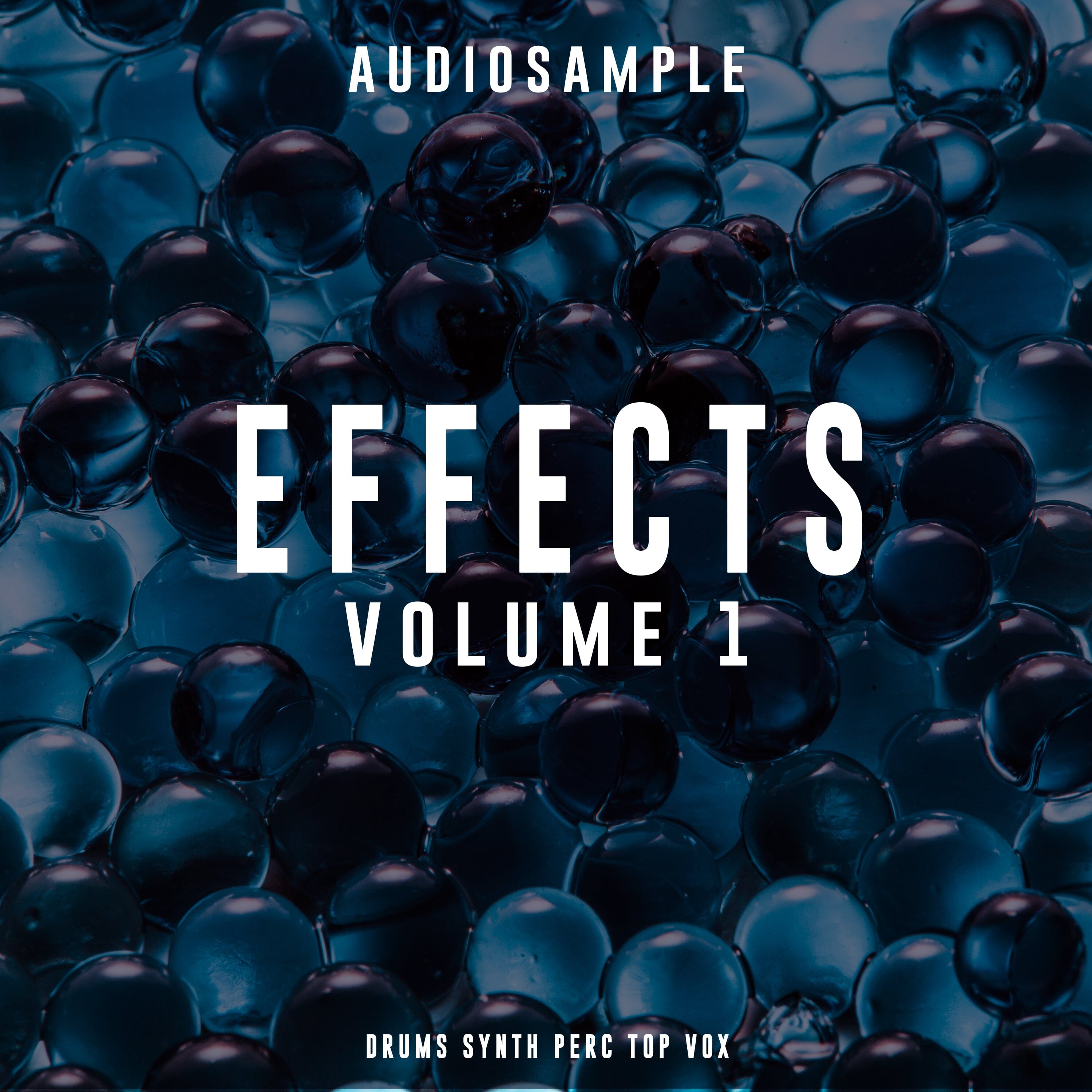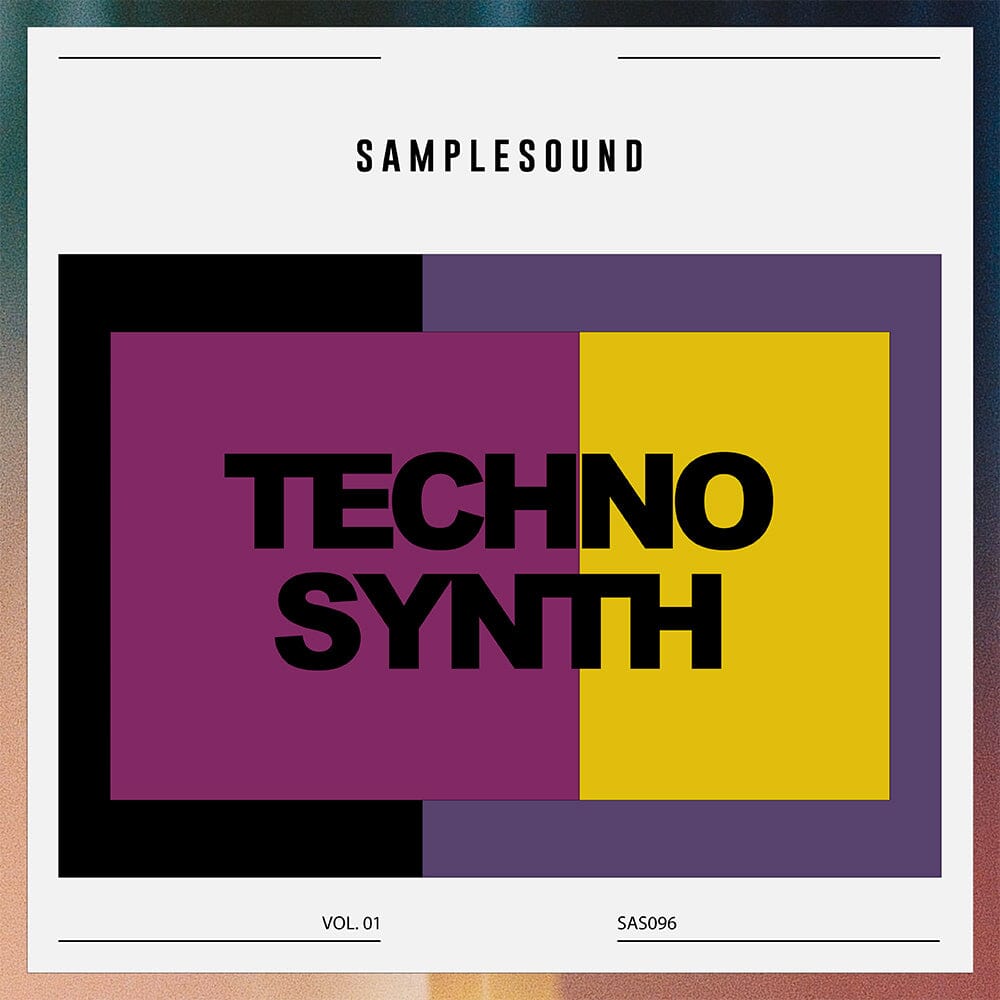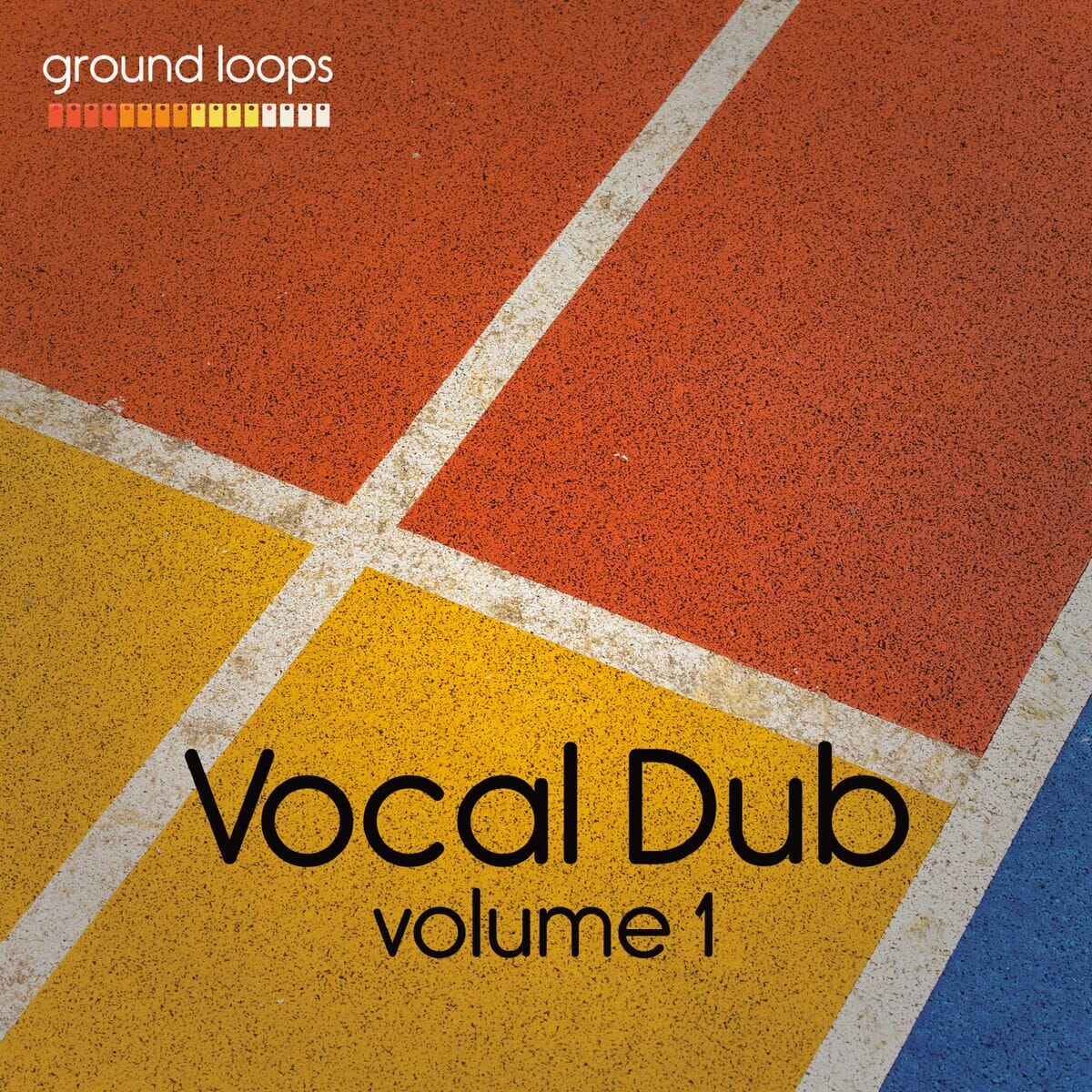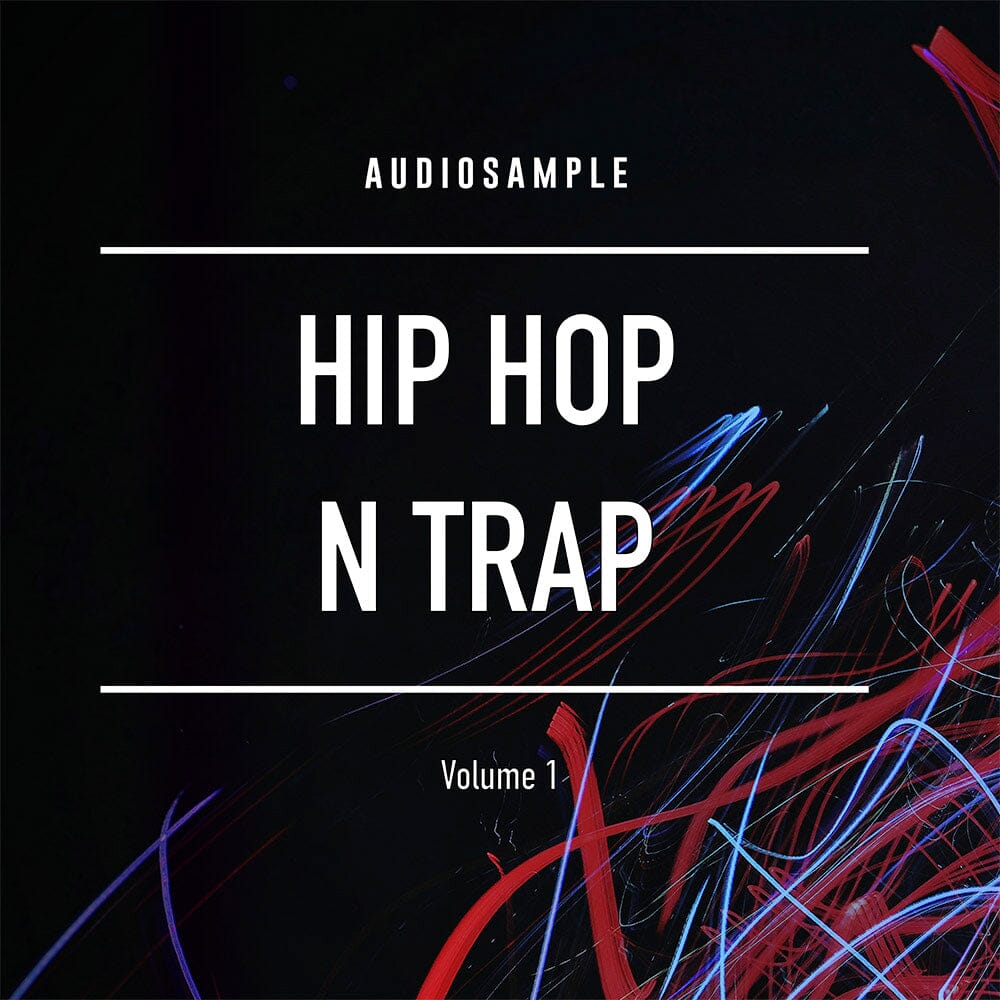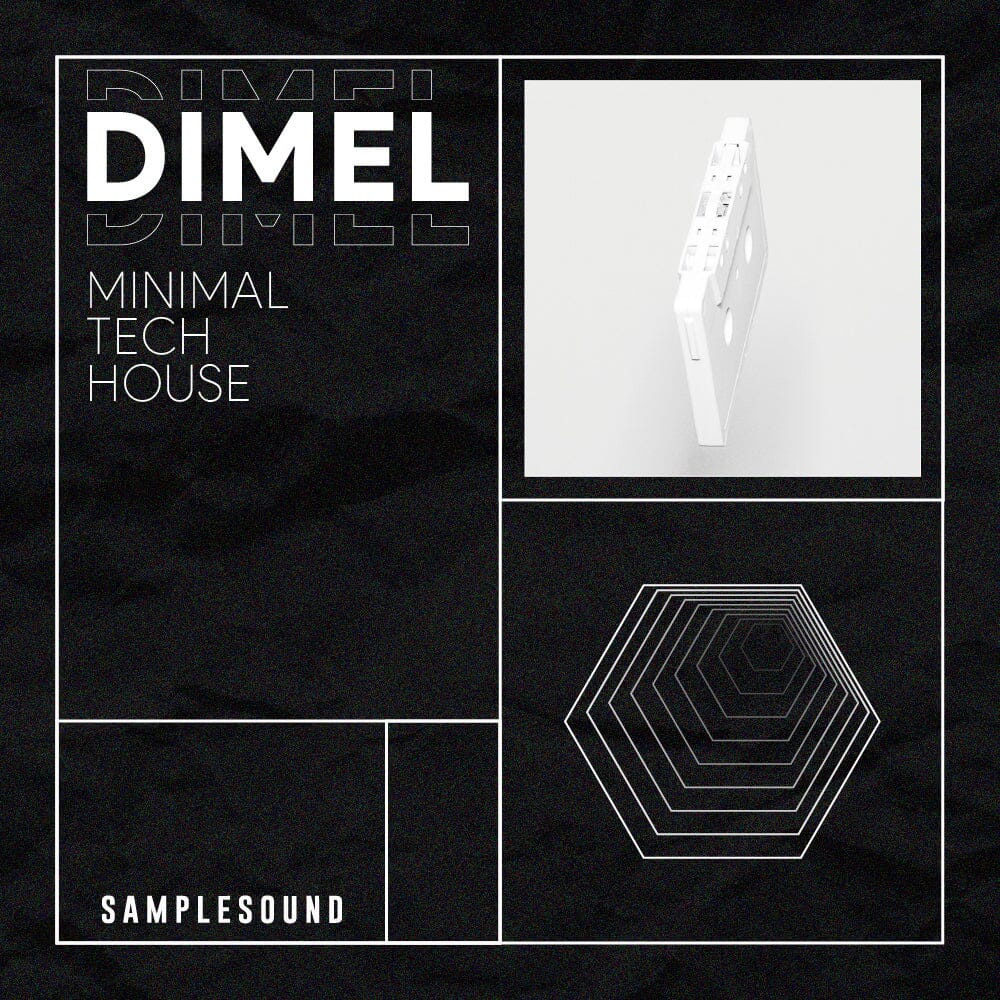If you have purchased an Audiomodern Expansion Packs (FORM, ORACLE) from our web site and you have received a registration code to complete your order, please do the following:
Step by Step Instruction
Step 1: After purchasing an Audiomodern expansion pack, you will receive an email containing a serial number.

Step 2: Copy the serial number from the email.
Step 3: Click on the download link provided in the email.
Step 4: You will be redirected to Audiomodern's "Cart" page, which will display the product you just purchased.
Step 5: Paste the serial number you received via email into the "Coupon" box, as shown in the accompanying photo.

Step 6: At this point, the total amount in your cart should be reduced to zero.
Step 7: Proceed to checkout to complete your order for free.
After successfully submitting your order, you can access your registered product(s) by visiting your Account and navigating to the "Downloads" tab.
FAQ:
Q: I haven't received the email with the code. What should I do?
A: Please check your email spam folder. Alternatively, you can:
- Access your Samplesound account
- Locate the order containing the purchased product in the "Order History" section and click on it.

- On the order detail page, you will find the code and a link to follow the download instructions listed earlier.