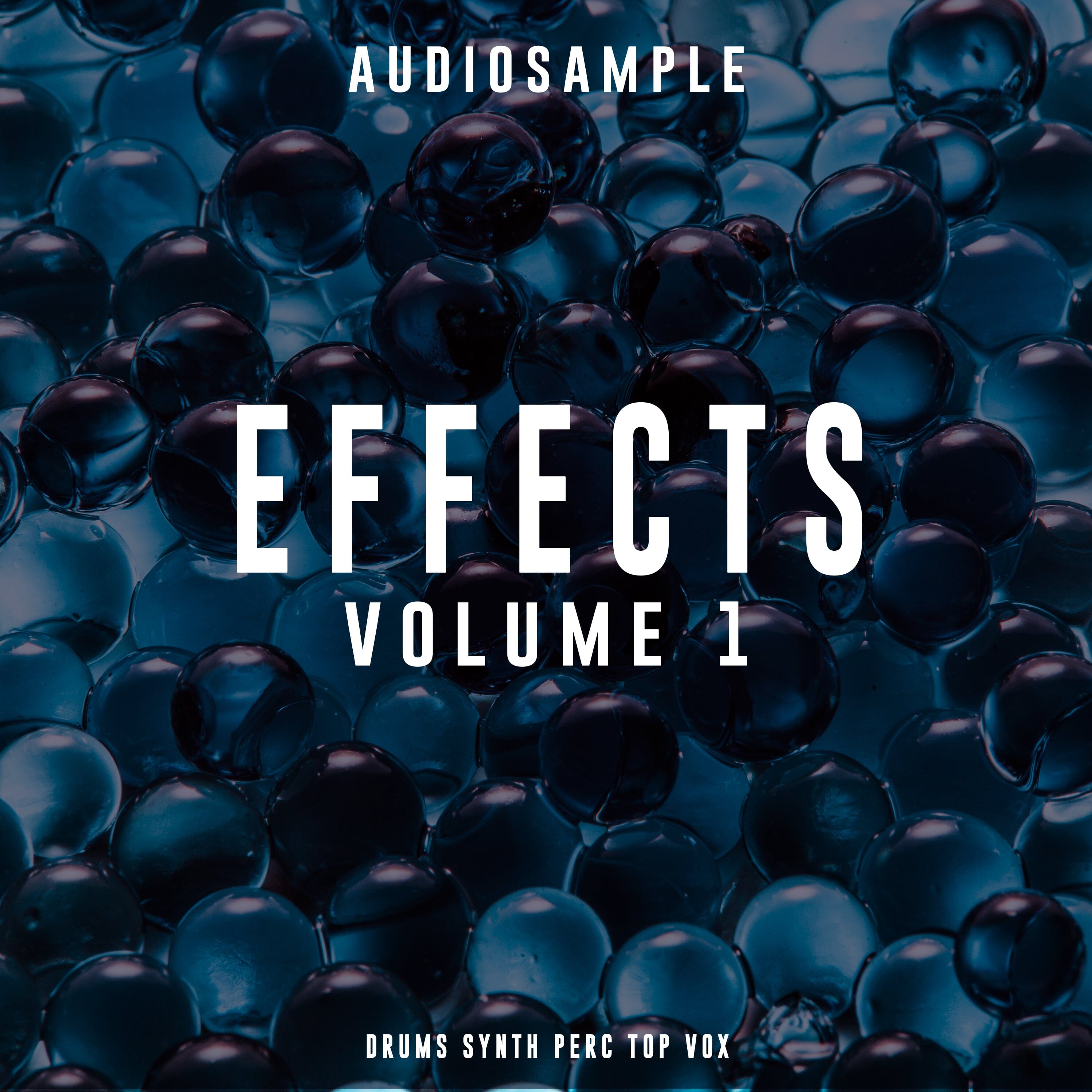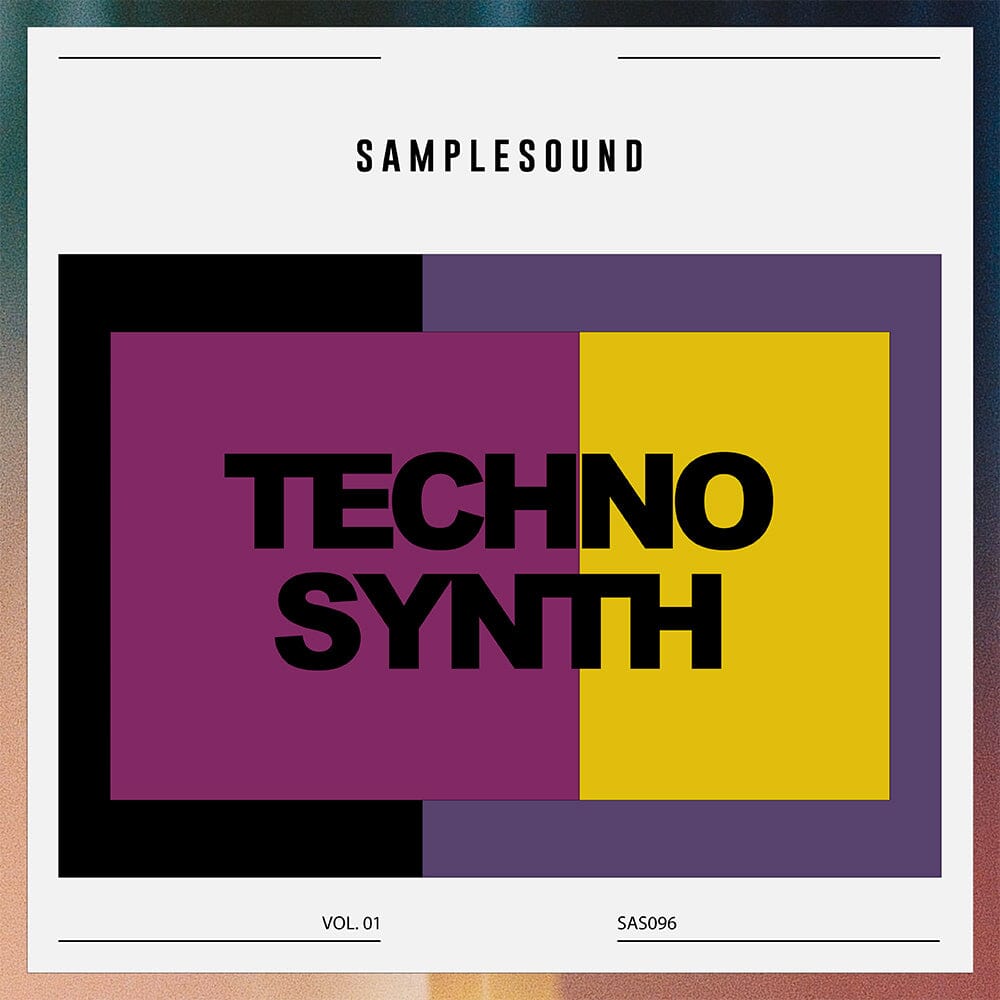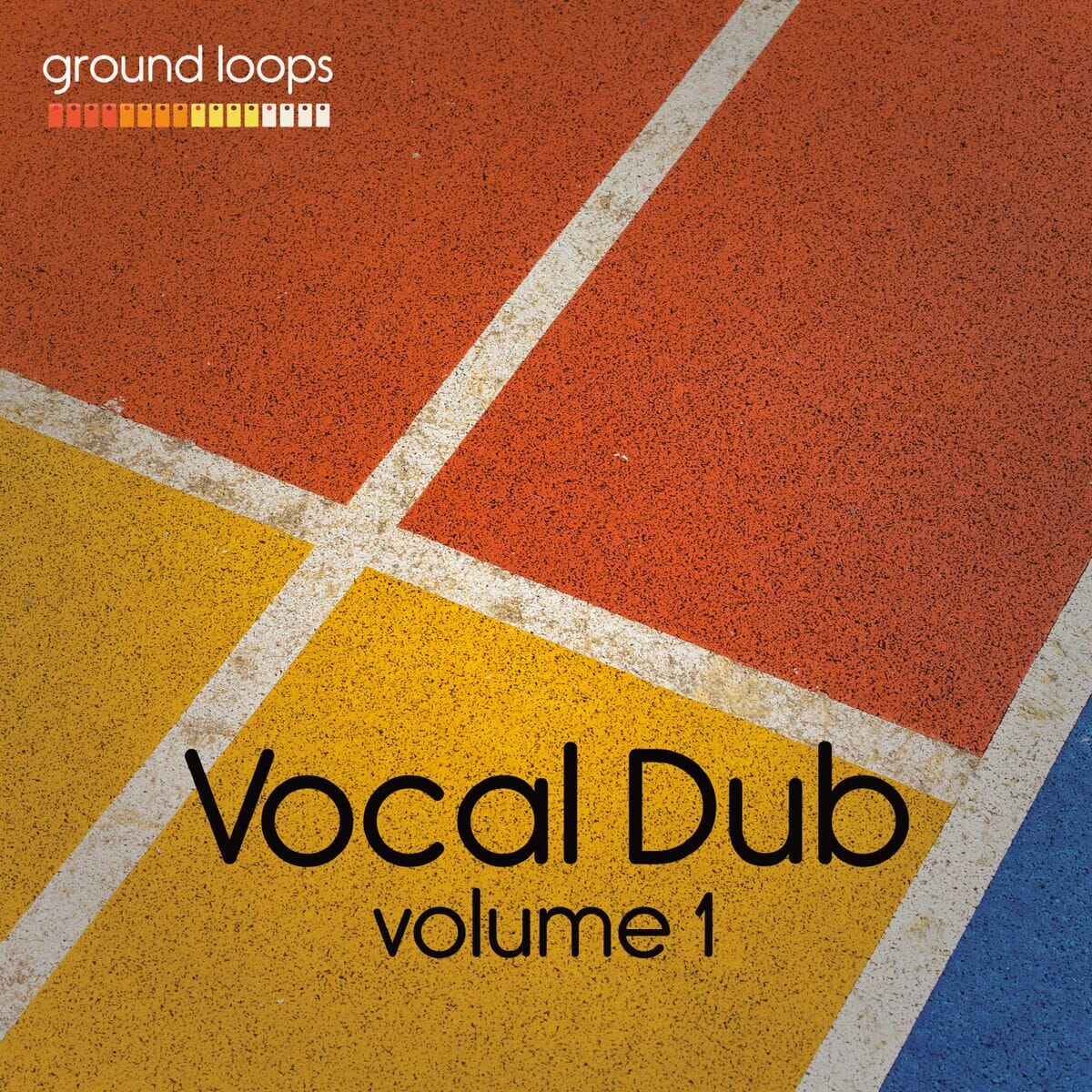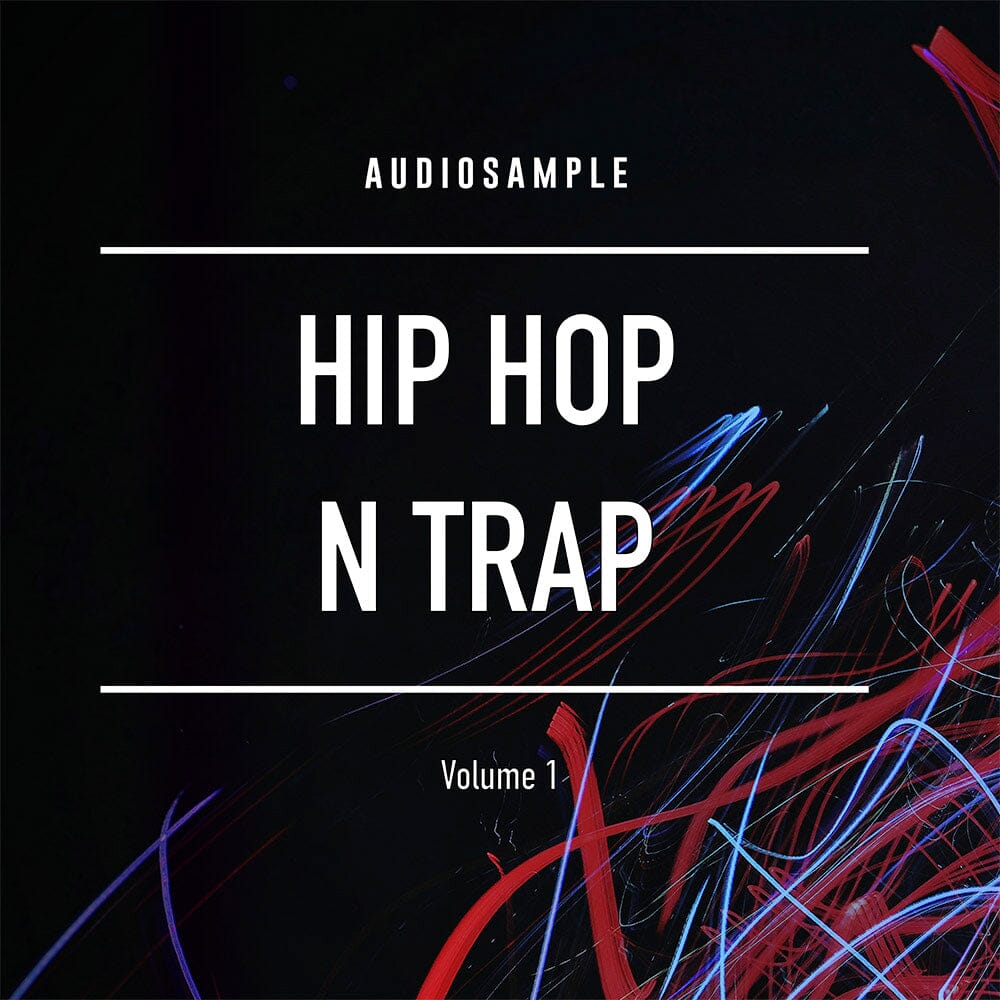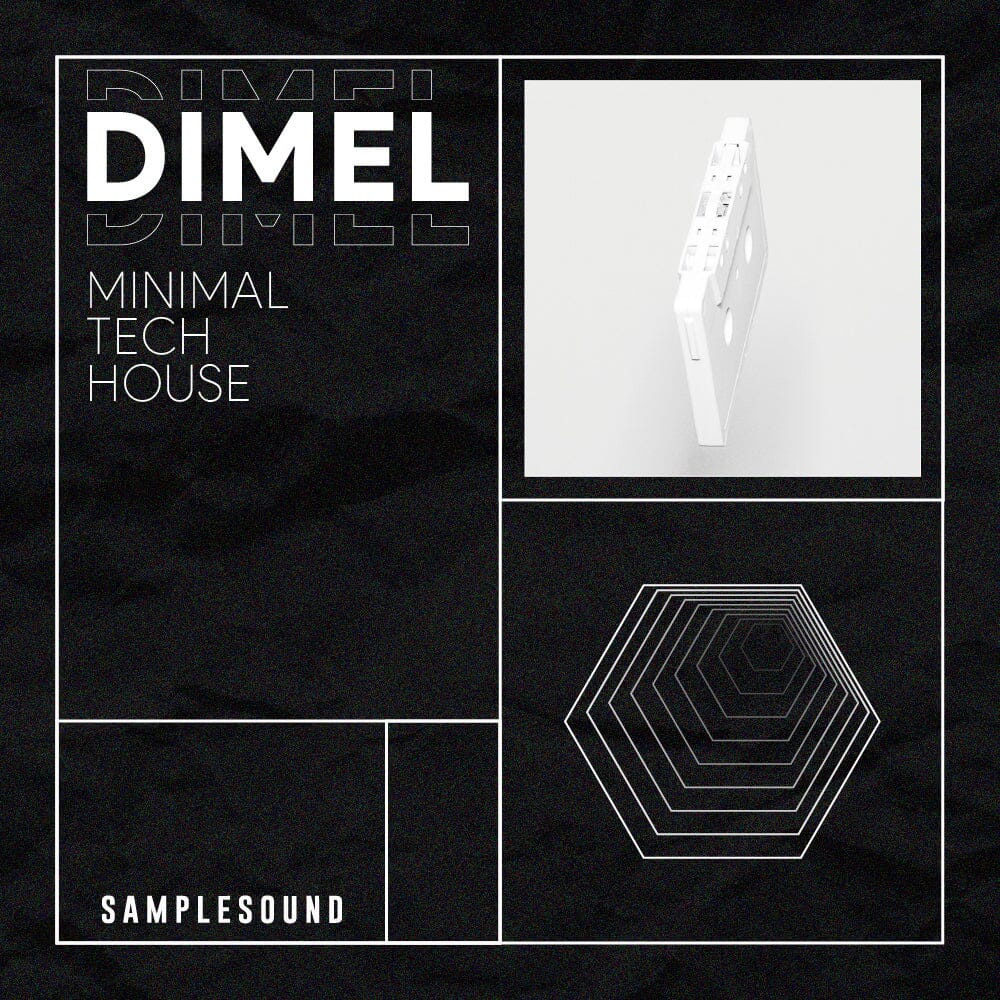Starting your journey in music production can be overwhelming, especially when it comes to choosing the right software. Digital Audio Workstations (DAWs) are the backbone of any modern recording studio, providing tools for recording, editing, mixing, and mastering your music. In this article, we will explore some of the best DAWs for beginners, comparing their features, ease of use, and compatibility to help you make the right choice for your music projects.
1. Ableton Live

Intuitive and User-Friendly Interface
Ableton Live's interface is designed to be accessible and easy to navigate, making it ideal for beginners. The software is split into two main views: the Session View and the Arrangement View. The Session View is particularly useful for live performances and improvisation, allowing you to trigger clips and loops with ease. The Arrangement View, on the other hand, is a more traditional linear timeline used for arranging and editing your tracks.
Session View for Live Performances and Creative Arrangements:
The Session View sets Ableton Live apart from other DAWs. It allows you to create and experiment with musical ideas quickly and efficiently. You can trigger audio and MIDI clips in real-time, which is perfect for live performances. This feature enables a non-linear approach to music creation, encouraging creativity and spontaneity.
Extensive Library of Sounds and Virtual Instruments:
Ableton Live comes with a vast library of sounds, loops, and virtual instruments. The software includes a variety of synthesizers, drum machines, and sampled instruments that cater to different genres and styles. Additionally, Ableton offers expansion packs and sound libraries created by professional sound designers, allowing you to expand your sonic palette even further.
Support for MIDI Controllers Like Push:
Ableton Live is designed to work seamlessly with MIDI controllers, and its integration with Ableton Push is particularly noteworthy. Push is a hardware instrument that allows you to control Ableton Live without needing to look at your computer screen. It features pads, knobs, and a display that let you create melodies, rhythms, and harmonies with ease. The tight integration between Live and Push enhances the overall workflow and makes music production more intuitive and hands-on.
Ease of Use: Ableton Live
Ableton Live is renowned for its relatively gentle learning curve. The clean and organized interface helps beginners navigate the software without feeling overwhelmed. There are numerous online tutorials, forums, and resources available that provide step-by-step guidance on how to use Live’s features effectively. The software also includes an interactive help view that offers tips and explanations of various functions as you hover over them.
Compatibility: Ableton Live
Ableton Live is compatible with both Windows and macOS, ensuring that users on either platform can take advantage of its powerful features. The software supports VST and AU plugins, allowing you to integrate third-party instruments and effects into your projects. Additionally, Live’s robust MIDI support means you can use it with a wide range of MIDI controllers and other hardware, making it a versatile choice for any studio setup.
Expanded Details on Key Features: Ableton Live
Intuitive Interface and Dual Views:
The dual views in Ableton Live – Session View and Arrangement View – offer flexibility that caters to different stages of the music production process. The Session View is especially beneficial for brainstorming and live performances, where you can quickly launch audio or MIDI clips in any order. This view promotes an experimental approach, letting you mix and match different loops and samples on the fly. The Arrangement View, with its traditional linear layout, is where you can structure your project into a complete track, arranging clips along a timeline and fine-tuning each element to perfection.
Library of Sounds and Instruments:
Ableton Live's sound library includes high-quality samples and instruments across various genres. From classic analog synths to realistic orchestral instruments, the breadth of sounds provides ample creative inspiration. The included instruments, such as Analog, Operator, and Wavetable, offer deep sound design possibilities, allowing you to craft unique tones and textures. Additionally, Ableton’s Drum Rack and Simpler are powerful tools for creating custom drum kits and manipulating samples with precision.
MIDI Controller Integration:
The integration with MIDI controllers, particularly the Ableton Push, transforms your workflow into a more tactile and immersive experience. Push's velocity-sensitive pads and touch-sensitive encoders give you precise control over Live's features. You can play instruments, sequence beats, and navigate your project directly from the controller. This hands-on approach not only speeds up the production process but also enhances your creative flow, making it easier to translate your musical ideas into reality.
Ease of Learning and Community Support:
Ableton Live’s user-friendly design is complemented by a robust support system. The built-in help view offers contextual tips and guidance, making it easier to learn the software’s capabilities. Additionally, the active online community, including forums, YouTube channels, and courses, provides a wealth of tutorials and resources. Whether you’re a complete beginner or looking to master advanced techniques, there’s ample support to help you grow as a producer.
Summary: Ableton Live
Ableton Live stands out as a versatile and beginner-friendly DAW, offering a balance of powerful features and ease of use. Its dual views, extensive sound library, and seamless integration with MIDI controllers make it a top choice for music producers at any skill level. With its compatibility across platforms and strong community support, Ableton Live provides a solid foundation for anyone looking to dive into music production.
2. FL Studio
Pattern-Based Sequencer for Creative Workflow:
FL Studio’s signature feature is its pattern-based sequencer, which allows you to create complex arrangements quickly and efficiently. This sequencer is particularly suited for electronic music production, where repetitive loops and patterns are the foundation of many tracks. The step sequencer interface makes it easy to build and modify patterns, giving you a visual and intuitive way to arrange your beats, melodies, and automation.
Wide Range of Included Plugins and Instruments:
FL Studio comes packed with a variety of high-quality plugins and instruments, covering everything from synthesis and sampling to mixing and mastering. Notable plugins include Sytrus, a powerful FM synthesizer; Harmor, an additive/subtractive synthesizer; and Edison, a sophisticated audio editing and recording tool. The DAW also includes drum machines, samplers, and a range of effects processors, ensuring that you have all the tools needed to create professional-sounding music right out of the box.
Lifetime Free Updates:
One of the most appealing aspects of FL Studio is Image-Line’s policy of providing lifetime free updates. This means that once you purchase the software, you will receive all future updates and new features at no additional cost. This commitment to continuous improvement and support ensures that your investment in FL Studio will continue to pay off as the software evolves.
Ease of Use: FL Studio
FL Studio is often the preferred choice for electronic music producers due to its simplicity and ability to quickly create loops and tracks. The user-friendly interface and pattern-based workflow make it accessible for beginners, allowing them to achieve professional results in a short time. The drag-and-drop functionality, visual arrangement tools, and extensive help resources contribute to a seamless learning experience.
Compatibility: FL Studio
FL Studio is available for both Windows and macOS, ensuring broad accessibility for users on either platform. The software supports VST, AU, and ReWire plugins, allowing you to integrate third-party instruments and effects into your projects. Additionally, FL Studio’s MIDI support means it can be used with a wide range of MIDI controllers, enhancing its flexibility and functionality in various studio setups.
Expanded Details on Key Features: FL Studio
Pattern-Based Sequencer and Workflow:
The pattern-based sequencer in FL Studio is central to its workflow, allowing you to create, arrange, and edit musical patterns with ease. Each pattern can contain multiple instrument channels, making it straightforward to build complex rhythms and melodies. The step sequencer grid provides a visual representation of each beat, enabling quick adjustments and experimentation. This approach is particularly effective for genres like EDM, hip-hop, and pop, where groove and repetition are key elements.
Plugins and Instruments:
FL Studio’s bundled plugins cover a wide range of sound design and processing needs. Sytrus and Harmor offer deep synthesis capabilities, while plugins like Gross Beat provide creative effects for real-time audio manipulation. The software also includes a comprehensive suite of mixing and mastering tools, such as the Maximus multiband compressor and the Fruity Parametric EQ 2. These tools allow you to polish your tracks to a professional standard without needing additional third-party plugins.
Lifetime Free Updates:
The policy of lifetime free updates is a significant advantage, ensuring that users always have access to the latest features and improvements. Image-Line frequently releases updates that add new plugins, enhance existing ones, and introduce workflow improvements. This long-term support means that FL Studio remains a cutting-edge DAW, adapting to the evolving needs of music producers.
User-Friendly Interface:
FL Studio’s interface is designed to be intuitive and visually engaging. The main workspace consists of the Channel Rack, Piano Roll, Playlist, and Mixer. The Channel Rack is where you create and manage patterns, while the Piano Roll offers advanced MIDI editing capabilities. The Playlist allows you to arrange patterns and audio clips into a complete track, and the Mixer provides detailed control over levels, effects, and routing. Each component is visually distinct and easy to navigate, reducing the learning curve for new users.
Broad Compatibility:
FL Studio’s compatibility with both Windows and macOS makes it accessible to a wide range of users. Its support for VST, AU, and ReWire plugins allows for extensive customization and expansion, enabling you to integrate your favorite third-party tools seamlessly. The DAW also supports multi-touch, making it compatible with touch-enabled devices for a more interactive production experience.
Summary: Fl Studio
FL Studio is a powerful and versatile DAW that offers a unique pattern-based workflow, a wide range of included plugins and instruments, and a commitment to lifetime free updates. Its user-friendly interface and extensive compatibility make it an excellent choice for beginners and experienced producers alike. Whether you’re creating electronic, hip-hop, or pop music, FL Studio provides the tools and flexibility to bring your musical ideas to life.
3. Logic Pro X

Professional and Well-Organized User Interface:
Logic Pro X boasts a sleek, professional interface that is both powerful and user-friendly. The layout is clean and intuitive, with a main workspace that is divided into the track area, the inspector, the library, and the mixer. This organization allows users to easily navigate and access the tools they need without feeling overwhelmed. The interface can be customized to fit your workflow, making it adaptable for both beginners and experienced producers.
Extensive Library of Sounds and Loops:
Logic Pro X comes with an extensive library of sounds, loops, and virtual instruments that cover a wide range of genres and styles. The library includes high-quality samples, software instruments like Alchemy and Sculpture, and a variety of drum kits, synthesizers, and orchestral instruments. Additionally, the Apple Loops collection provides over 7,000 royalty-free loops that can be easily integrated into your projects, allowing you to quickly build tracks with professional-grade sounds.
Drummer, an Intelligent Virtual Drummer:
One of Logic Pro X’s standout features is Drummer, an intelligent virtual drummer that can create realistic drum tracks in various styles and genres. Drummer offers a wide selection of virtual session drummers, each with their own unique playing style and sound. You can customize the drummer’s performance by adjusting parameters such as intensity, complexity, and feel, giving you the ability to craft the perfect drum track for your music. This feature is particularly useful for producers who want high-quality, human-like drum performances without needing to program every beat manually.
Ease of Use: Logic Pro X
Despite its robust feature set, Logic Pro X is designed to be accessible to beginners. The software includes a wealth of built-in tutorials and an extensive manual that guides users through its many functions. The user community is very active, providing forums, video tutorials, and online courses that can help newcomers learn the ropes. Logic Pro X’s interface and workflow are intuitive enough that even those new to music production can start creating tracks quickly.
Compatibility: Logic Pro X
Logic Pro X is exclusively available for macOS, which means it is optimized to work seamlessly with Apple hardware. This optimization ensures smooth performance and stability, making the most of the Mac’s processing power. Logic Pro X supports Audio Units (AU) plugins, allowing users to expand their sound palette with third-party instruments and effects. The tight integration with macOS and Apple hardware, such as the MacBook Pro’s Touch Bar, enhances the overall user experience.
Expanded Details on Key Features: Logic Pro X
Professional Interface and Customization:
The professional interface of Logic Pro X is designed to streamline the music production process. The main window includes the tracks area for arranging your project, the inspector for quick access to track settings, the library for browsing sounds and instruments, and the mixer for detailed control over levels and effects. You can customize the interface to suit your workflow, such as adding additional screensets, which allow you to switch between different workspace layouts with a single keystroke.
Sound Library and Instruments:
Logic Pro X’s sound library is one of the most comprehensive available in any DAW. Alchemy, a powerful synthesizer included in Logic, provides a vast array of sound design possibilities with its advanced sampling and synthesis capabilities. Sculpture, another unique instrument, offers physical modeling synthesis, allowing you to create organic and evolving sounds. The included EXS24 Sampler (now replaced by Sampler) and Ultrabeat drum machine further expand your sound design toolkit, giving you the flexibility to create any type of music.
Drummer Feature:
The Drummer feature in Logic Pro X is a game-changer for creating realistic drum tracks. Each virtual drummer comes with a set of drum kits and patterns tailored to different genres, such as rock, jazz, electronic, and hip-hop. You can fine-tune the drummer’s performance by adjusting the “feel” and “ghost notes,” ensuring the drums match the vibe of your track. The Drummer Editor allows you to visually adjust the complexity and dynamics of the performance, making it easy to create natural-sounding drum parts without deep programming knowledge.
User-Friendly and Educational Resources:
Logic Pro X’s ease of use is enhanced by the multitude of educational resources available. The software includes interactive tutorials that guide you through basic and advanced features. Apple’s Logic Pro X support page offers detailed documentation and video tutorials, while third-party platforms like YouTube, Udemy, and Coursera provide extensive courses and tips from professional producers. The Logic Pro X community on forums like Gearslutz and Reddit is also very active, offering advice and solutions to common problems.
Optimized for macOS and Hardware Integration:
Being exclusive to macOS, Logic Pro X is optimized to leverage Apple’s hardware and software ecosystem. This results in a highly stable and efficient DAW that performs well even on lower-end Mac models. Logic Pro X takes advantage of the MacBook Pro’s Touch Bar, offering contextual controls for quick adjustments. The software also supports features like AirDrop and iCloud Drive, making it easy to transfer projects between devices and collaborate with other Apple users.
Summary: Logic Pro X
Logic Pro X is a powerful and versatile DAW that offers a professional and well-organized user interface, an extensive library of sounds and loops, and the innovative Drummer feature. Its design ensures that it is accessible to beginners while providing the depth and flexibility needed by experienced producers. Optimized for macOS, Logic Pro X integrates seamlessly with Apple hardware and supports AU plugins, making it a top choice for music production on the Mac platform.
4. Pro Tools
Industry Standard for Recording and Audio Production:
Pro Tools is widely regarded as the industry standard for recording, editing, and producing music and audio. It is the go-to DAW for many professional studios around the world due to its reliability, powerful feature set, and seamless integration with high-end hardware. Pro Tools excels in handling large, complex projects with numerous tracks and extensive editing requirements, making it ideal for professional audio engineers and music producers.
Professional Interface with Powerful Editing Tools:
Pro Tools offers a professional-grade interface designed for precision and efficiency. The Edit window provides a detailed view of your tracks, allowing for meticulous editing and arrangement. The software includes powerful editing tools such as Elastic Audio for time-stretching and pitch-shifting, Clip Gain for adjusting the volume of individual clips, and Beat Detective for advanced rhythm editing. These tools enable users to achieve precise edits and seamless transitions, essential for high-quality audio production.
Comprehensive Mixing and Mastering Capabilities:
Pro Tools features a comprehensive mixing environment with a wide array of built-in plugins for processing and effects. The Mix window resembles a traditional mixing console, providing detailed control over each track’s volume, panning, and effects. Pro Tools’ automation capabilities allow for intricate control of parameters over time, enabling dynamic and polished mixes. Additionally, the software supports surround sound mixing and includes powerful mastering tools, making it a complete solution for both mixing and mastering.
Ease of Use: Pro Tools
Pro Tools has a steeper learning curve compared to other DAWs due to its advanced features and professional workflow. However, the investment in learning Pro Tools pays off as it equips users with skills that are highly valued in the audio industry. For beginners, Avid offers Pro Tools First, a free version of the software with limited features that provides an excellent introduction to the Pro Tools environment. Pro Tools First allows users to create and edit music with up to 16 audio tracks and includes a selection of essential plugins.
Compatibility: Pro Tools
Pro Tools is available for both Windows and macOS, ensuring broad accessibility for users on either platform. The software supports AAX plugins, a format developed by Avid that ensures optimal performance and integration with Pro Tools. Pro Tools also works seamlessly with Avid’s high-quality hardware interfaces and control surfaces, such as the Pro Tools | MTRX and the Avid S6, providing a fully integrated audio production environment.
Expanded Details on Key Features: Pro Tools
Industry Standard and Professional Use:
Pro Tools' reputation as the industry standard is backed by its widespread use in professional studios, film production, and broadcast environments. Its robust architecture is designed to handle demanding projects, making it the preferred choice for large-scale recording sessions, post-production, and complex audio editing tasks. Pro Tools is also favored for its compatibility with various file formats and hardware setups, ensuring smooth collaboration between different studios and production environments.
Editing Tools and Precision:
The editing capabilities of Pro Tools are unparalleled, offering a suite of tools designed for precise and efficient audio manipulation. Elastic Audio allows users to manipulate the timing and pitch of audio in real-time, which is invaluable for correcting performances or creating unique sound effects. The Clip Gain feature lets users adjust the volume of individual clips directly in the Edit window, providing a quick and intuitive way to manage dynamic levels. Beat Detective is an advanced tool for analyzing and correcting rhythmic performances, making it easier to achieve tight, professional results.
Mixing and Mastering Environment:
The Mix window in Pro Tools is designed to replicate the experience of working on a traditional analog mixing console. Each track has its own set of controls for volume, panning, and effects sends, along with insert slots for plugins. Pro Tools’ automation features allow for detailed control of virtually every parameter, from volume and panning to plugin settings. This level of control is essential for creating dynamic mixes that evolve over time. The built-in plugins cover a wide range of processing needs, from EQ and compression to reverb and modulation effects, providing everything needed to craft a polished final product.
Learning Curve and Educational Resources:
While Pro Tools can be challenging to master, there are numerous resources available to help users get up to speed. Avid’s website offers a range of tutorials, documentation, and training courses designed to teach the fundamentals of Pro Tools. Additionally, many online platforms and communities provide video tutorials, forums, and user groups where beginners can seek advice and share tips. Investing time in learning Pro Tools can open doors to professional opportunities in the audio industry, as proficiency in Pro Tools is a highly sought-after skill.
Hardware Integration and AAX Plugins:
Pro Tools’ integration with Avid hardware provides a seamless and optimized workflow. Avid interfaces offer high-quality audio conversion and low-latency monitoring, enhancing the overall production experience. Control surfaces like the Avid S6 provide tactile control over the software, allowing for more intuitive and efficient mixing. The AAX plugin format ensures that plugins are optimized for Pro Tools, providing stable performance and deep integration with the software’s features.
Summary: Pro Tools
Pro Tools is a powerful and professional DAW that stands as the industry standard for recording, editing, and producing music and audio. Its comprehensive set of editing tools, professional mixing environment, and seamless hardware integration make it the preferred choice for many audio professionals. While it has a steeper learning curve, the investment in mastering Pro Tools is well worth it for those looking to pursue a career in audio production. With its availability on both Windows and macOS and support for AAX plugins, Pro Tools offers a robust and versatile platform for high-quality audio production.
 |
Pro Tools Flex - 1 year New SubscriptionFor audio post-production companies and music studios. Get all the tools, instruments, loops, sounds, and effects you need to start making music |
5. Reason
Unique Rack-Based Interface
Reason’s most distinctive feature is its rack-based interface, which emulates the look and feel of a physical hardware rack. Users can add, remove, and rearrange virtual instruments, effects, and utilities within the rack. Each device in the rack has virtual cables that can be manually connected, allowing for flexible routing and signal flow. This hands-on approach to managing devices and signal paths provides a highly visual and intuitive way to create and manipulate sounds.
Comprehensive Suite of Virtual Instruments and Effects:
Reason comes equipped with a wide array of virtual instruments and effects, covering everything from synthesizers and samplers to drum machines and loop players. Notable instruments include the Thor Polysonic Synthesizer, Europa Shapeshifting Synthesizer, and Kong Drum Designer. The effects range from standard reverbs and delays to more specialized tools like the Scream 4 Distortion unit and the RV7000 MkII Reverb. These tools provide everything needed to produce high-quality music across various genres.
Excellent Sound Design Capabilities:
Reason is renowned for its sound design capabilities, thanks to its powerful instruments and flexible routing options. Users can create complex soundscapes and unique textures by layering multiple devices and experimenting with different modulation and routing configurations. The Combinator device allows you to build custom instrument and effect chains, which can be saved and recalled as presets. This encourages creativity and experimentation, making Reason a favorite among sound designers and electronic music producers.
Ease of Use: Reason
Reason’s rack-based workflow is unique and might require some adjustment for beginners, but it offers an intuitive way to connect virtual instruments and effects, much like physical hardware. The visual nature of the rack, with its clearly labeled devices and virtual cables, makes it easy to understand signal flow and routing. Reason’s sequencer is straightforward and user-friendly, providing a traditional linear timeline for arranging and editing your music. Additionally, Reason includes a detailed help system and numerous tutorials to assist new users in getting started.
Compatibility: Reason
Reason is available for both Windows and macOS, ensuring accessibility for users on either platform. The software supports VST plugins, allowing you to expand your sonic palette with third-party instruments and effects. Reason’s ReWire functionality enables it to be used in conjunction with other DAWs, allowing you to integrate Reason’s unique instruments and effects into your existing workflow. This compatibility makes Reason a versatile addition to any studio setup.
Expanded Details on Key Features: Reason
Rack-Based Interface and Workflow
The rack-based interface in Reason sets it apart from other DAWs. Each device in the rack can be connected using virtual cables, mimicking the experience of working with physical hardware. This approach not only makes signal routing intuitive but also provides a visual representation of the audio path. Users can flip the rack to view the back panel, where they can manually connect and route audio and CV cables between devices. This flexibility allows for creative sound design and complex routing configurations that can be difficult to achieve in other DAWs.
Virtual Instruments and Effects
eason’s virtual instruments and effects are designed to be both powerful and versatile. Thor, for example, is a semi-modular synthesizer that combines multiple synthesis types, including FM, phase modulation, and wavetable synthesis, offering a vast range of sound design possibilities. Europa is a spectral wavetable synth that allows for deep sound manipulation through its powerful engine. The Kong Drum Designer provides a comprehensive toolkit for creating custom drum sounds, while the NN-XT Advanced Sampler allows for detailed sample manipulation. Reason’s effects, such as the Pulveriser Demolition unit and the Alligator Triple Filtered Gate, provide creative ways to shape and enhance your sounds.
Sound Design and Flexibility
Reason’s modular environment encourages experimentation and creativity. The Combinator device allows users to create custom instrument and effect chains, complete with macro controls for real-time tweaking. This flexibility is ideal for sound designers looking to create unique patches and textures. The Matrix Pattern Sequencer and the RPG-8 Monophonic Arpeggiator add further depth to Reason’s sound design capabilities, enabling intricate patterns and arpeggios to be programmed and integrated into your tracks.
User-Friendly Sequencer and Tools
Reason’s sequencer is designed to be user-friendly and intuitive, providing a traditional linear timeline for arranging your music. The sequencer includes powerful tools for editing MIDI and audio, such as quantization, automation, and tempo changes. The Blocks feature allows you to create and organize sections of your song, making it easy to arrange complex compositions. Reason also includes a suite of utilities, such as the Spider Audio and CV Merger/Splitter, which provide additional routing and modulation options.
Broad Compatibility and Integration:
Reason’s support for VST plugins and ReWire ensures that it can be easily integrated into any studio setup. VST support allows you to use your favorite third-party instruments and effects within Reason’s rack, while ReWire enables you to run Reason alongside other DAWs, such as Ableton Live or Pro Tools. This integration allows you to take advantage of Reason’s unique features and devices within a broader production environment, enhancing your creative possibilities.
Summary of Reason
Reason is a unique and powerful DAW that offers a distinctive rack-based interface, a comprehensive suite of virtual instruments and effects, and exceptional sound design capabilities. Its visual and intuitive workflow, combined with its extensive compatibility with VST plugins and ReWire, makes it a versatile tool for music production. While it may require some adjustment for beginners, Reason’s flexible and creative environment provides endless possibilities for sound design and music creation, making it an excellent choice for producers looking to push the boundaries of their creativity.
6. Cubase
Comprehensive Feature Set for Recording, Editing, and Mixing:
Cubase is known for its extensive feature set, offering tools for every stage of the music production process. From advanced MIDI sequencing and audio recording to powerful editing and mixing capabilities, Cubase provides a professional environment for creating music. Its features cater to a wide range of genres and production styles, making it a versatile choice for musicians, producers, and audio engineers.
Powerful MIDI and Audio Editing Tools:

Cubase excels in both MIDI and audio editing. Its Key Editor provides a detailed and intuitive interface for creating and editing MIDI data, while the Drum Editor offers specialized tools for programming drum patterns. For audio editing, Cubase includes features like VariAudio for pitch correction and harmonization, and AudioWarp for time-stretching and quantizing audio. These tools allow for precise control over every aspect of your music, enabling you to achieve professional results.
Integrated Virtual Instruments and Effects:
Cubase comes with a wide range of high-quality virtual instruments and effects. HALion Sonic SE, Groove Agent SE, and Padshop are just a few of the instruments included, offering a variety of sounds from realistic acoustic instruments to modern synthesizers. The software also includes a comprehensive suite of effects processors, such as EQs, compressors, reverbs, and delays, allowing you to shape and polish your sound within the DAW.
Ease of Use: Cubase
Cubase is designed to be accessible to both beginners and experienced users. The software includes a detailed help system and numerous video tutorials to guide new users through its features. The customizable interface allows you to create a workspace that suits your workflow, and the Logical Editor and Project Logical Editor provide powerful tools for automating repetitive tasks. While Cubase offers a deep feature set, its intuitive design ensures that users can quickly learn the basics and progressively explore more advanced capabilities.
Compatibility: Cubase
Cubase is available for both Windows and macOS, providing flexibility for users on either platform. The software supports VST plugins, allowing you to expand your sonic palette with third-party instruments and effects. Cubase also integrates seamlessly with Steinberg’s hardware, such as the UR series audio interfaces and the CC121 controller, offering a tightly integrated production environment. Additionally, Cubase supports various file formats and standards, making it easy to collaborate with other musicians and producers.
Expanded Details on Key Features: Cubase

Comprehensive Feature Set:
Cubase’s comprehensive feature set makes it suitable for all stages of music production. Its advanced recording capabilities include support for high-resolution audio, multiple takes, and lane comping, which simplifies the process of creating the perfect performance from multiple recordings. The software’s powerful editing tools, such as the Range Selection tool and the Audio Alignment feature, allow for precise editing and synchronization of audio tracks. Cubase’s mixing environment includes features like VCA faders, mix snapshots, and advanced automation, providing the tools needed to create professional-quality mixes.
MIDI and Audio Editing:
Cubase’s MIDI editing capabilities are among the best in the industry. The Key Editor offers a piano roll interface with advanced features like Note Expression, which allows for individual note articulation within a single MIDI event. The Drum Editor provides a grid-based interface specifically designed for creating and editing drum parts. For audio editing, VariAudio allows for detailed pitch correction and harmonization, while AudioWarp enables time-stretching and quantization of audio without affecting its quality. These tools make Cubase a powerful platform for both MIDI and audio production.
Virtual Instruments and Effects:
The included virtual instruments in Cubase cover a wide range of sounds and styles. HALion Sonic SE is a versatile sample-based instrument, Groove Agent SE is a powerful drum machine and sampler, and Padshop is a granular synthesizer ideal for creating unique textures and soundscapes. The software also includes a comprehensive suite of effects processors, such as the Multiband Compressor, REVerence convolution reverb, and the Frequency EQ. These instruments and effects provide a solid foundation for creating professional-sounding music.
User-Friendly Design and Customization:
Cubase’s interface is designed to be user-friendly and highly customizable. The software includes multiple windows and views that can be arranged to suit your workflow. The MixConsole provides a detailed view of your mix, with customizable channel strips and advanced metering options. The Logical Editor and Project Logical Editor offer powerful scripting capabilities, allowing you to automate repetitive tasks and streamline your workflow. These features make Cubase accessible to beginners while offering advanced tools for experienced users.
Broad Compatibility and Integration:
Cubase’s compatibility with both Windows and macOS ensures that it can be used in a wide range of studio environments. The software’s support for VST plugins allows you to expand its capabilities with third-party instruments and effects. Cubase also integrates seamlessly with Steinberg’s hardware, providing a tightly integrated production environment. The software supports various file formats, including OMF, AAF, and MXF, making it easy to collaborate with other musicians and producers. Cubase’s ReWire support also allows it to be used in conjunction with other DAWs, providing even greater flexibility.
Summary: Cubase
Cubase is a powerful and versatile DAW that offers a comprehensive feature set for recording, editing, and mixing music. Its advanced MIDI and audio editing tools, integrated virtual instruments and effects, and user-friendly design make it suitable for both beginners and experienced users. Available for both Windows and macOS, Cubase supports VST plugins and integrates seamlessly with Steinberg’s hardware, providing a flexible and professional production environment. Whether you’re producing electronic music, recording live bands, or creating soundtracks, Cubase offers the tools and flexibility needed to bring your musical ideas to life.
7. Bitwig Studio

Modular Environment for Advanced Sound Design:
Bitwig Studio offers a highly flexible and modular environment, making it an excellent choice for advanced sound design. The software includes a comprehensive set of modulators, which can be applied to any parameter, allowing for intricate and evolving sounds. The Grid, Bitwig’s modular synthesis environment, provides a platform for building custom instruments and effects using a wide array of modules.
Clip Launcher for Non-Linear Arrangements and Live Performance:
Bitwig’s Clip Launcher is designed for non-linear music creation and live performance. Similar to Ableton Live’s Session View, the Clip Launcher allows users to trigger audio and MIDI clips independently of the linear timeline, facilitating improvisation and experimentation. This feature is ideal for live performers and electronic musicians who value flexibility in their workflow.
Multi-Platform Support and Integration:
Bitwig Studio is available on Windows, macOS, and Linux, making it one of the most versatile DAWs in terms of platform support. This ensures that users on different operating systems can access Bitwig’s powerful features. The software also supports VST plugins and offers comprehensive hardware integration, including seamless connectivity with MIDI controllers and modular synthesizers.
Ease of Use: Bitwig Studio
Bitwig Studio is designed to be intuitive and user-friendly, with a clean and modern interface. While the modular capabilities might seem complex at first, the software provides numerous tutorials and a supportive user community to help beginners get started. The intuitive drag-and-drop workflow and flexible routing options make it easy to experiment and create music without getting bogged down by technical details.
Compatibility: Bitwig Studio
Bitwig Studio supports VST plugins and offers a flexible API for scripting and creating custom extensions. This makes it easy to integrate third-party instruments and effects into your projects. The software’s multi-platform support (Windows, macOS, and Linux) ensures that it can be used in a wide range of studio setups, providing a consistent experience across different operating systems.
In summary the seven DAWs we’ve discussed
In summary, here are the key strengths of each of the seven DAWs we’ve discussed:
Ableton Live:
- Strengths: Intuitive interface, Session View for live performances, extensive sound library, seamless integration with MIDI controllers like Push.
- Best For: Live performances, electronic music production, beginners looking for a gentle learning curve.
FL Studio:
- Strengths: Pattern-based sequencer, wide range of included plugins and instruments, lifetime free updates.
- Best For: Electronic music producers, beginners, quick loop and track creation.
Logic Pro X:
- Strengths: Professional interface, extensive sound library, Drummer feature for realistic drum tracks.
- Best For: Mac users, comprehensive music production, seamless integration with Apple hardware.
Pro Tools:
- Strengths: Industry standard, powerful editing tools, comprehensive mixing and mastering capabilities.
- Best For: Professional studios, detailed audio editing, high-end mixing and mastering.
Reason:
- Strengths: Unique rack-based interface, comprehensive suite of virtual instruments and effects, excellent sound design capabilities.
- Best For: Creative sound design, modular workflows, users looking for a hands-on, hardware-like experience.
Cubase:
- Strengths: Comprehensive feature set for all stages of music production, powerful MIDI and audio editing tools, integrated virtual instruments and effects.
- Best For: Versatile music production, detailed MIDI and audio editing, users seeking a customizable and professional environment.
Each of these DAWs offers unique features and strengths that cater to different aspects of music production. Whether you are just starting out or looking to upgrade your studio setup, these DAWs provide powerful tools to help you create and refine your music. Choose the one that best fits your workflow, genre, and production needs, and you’ll be well on your way to making great music.