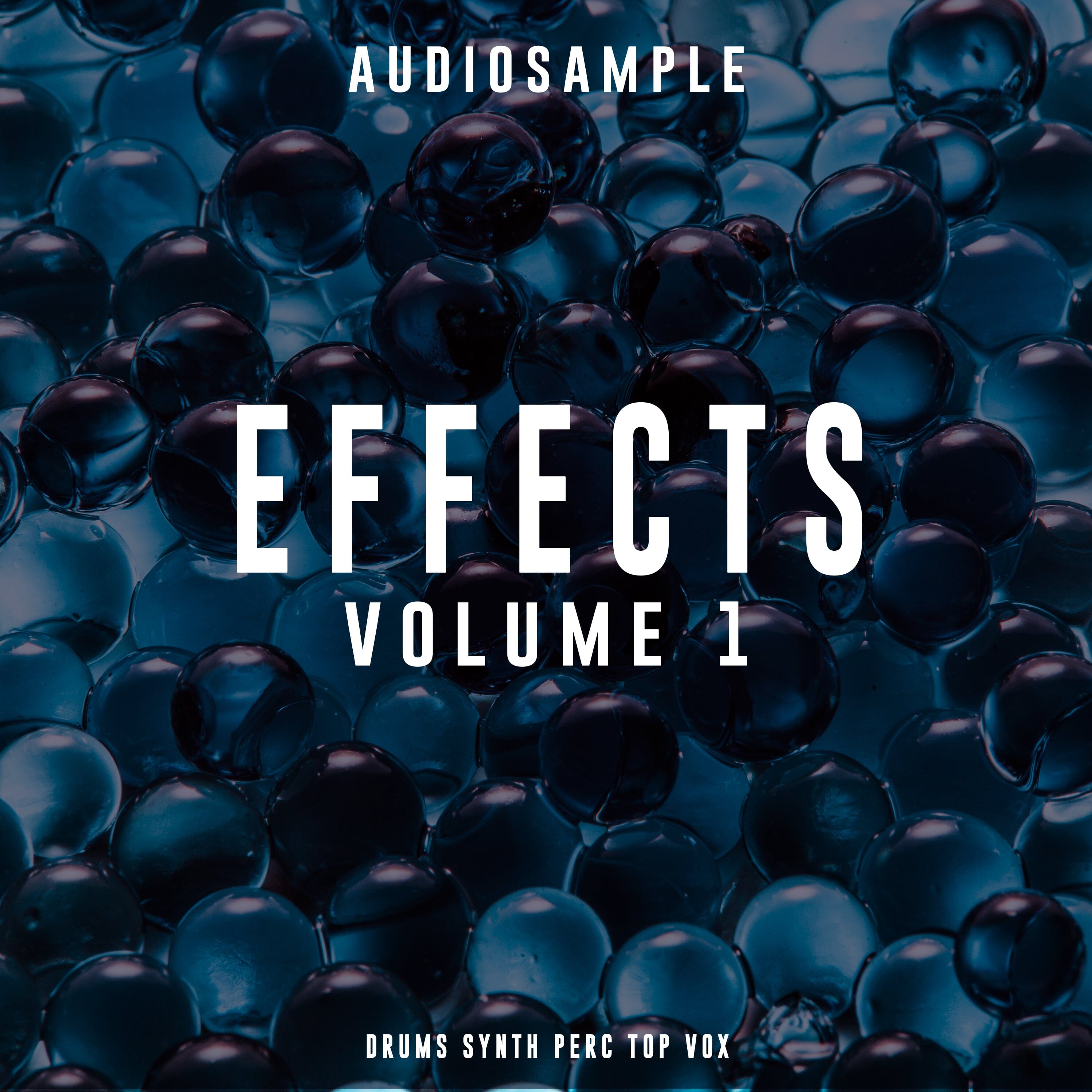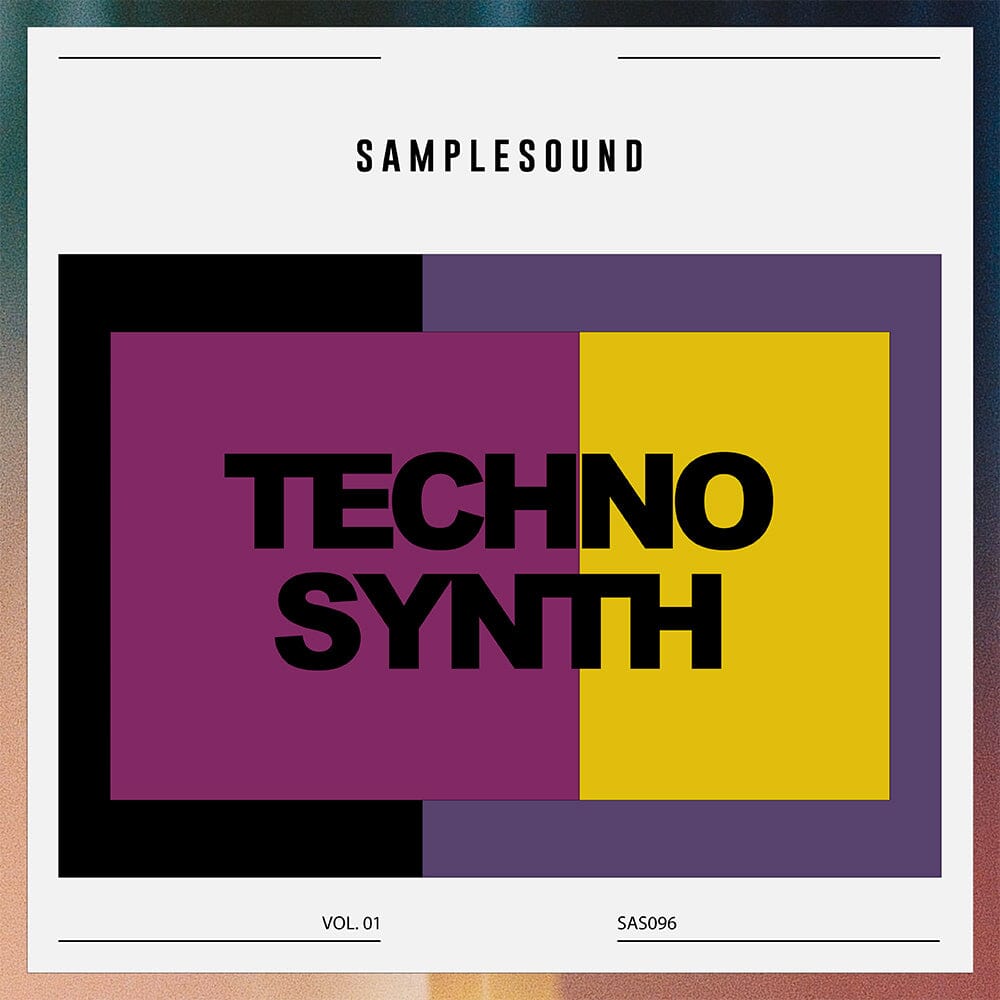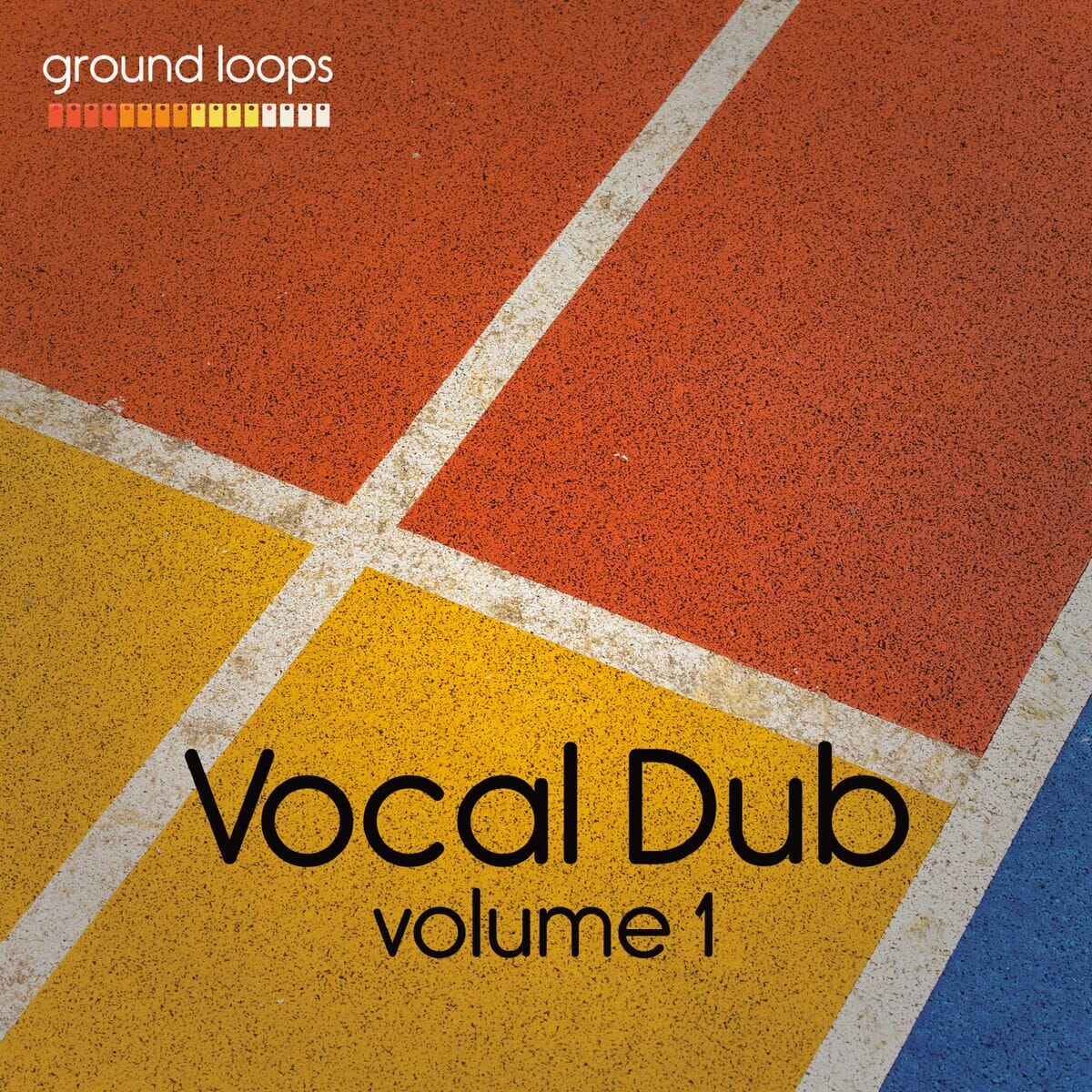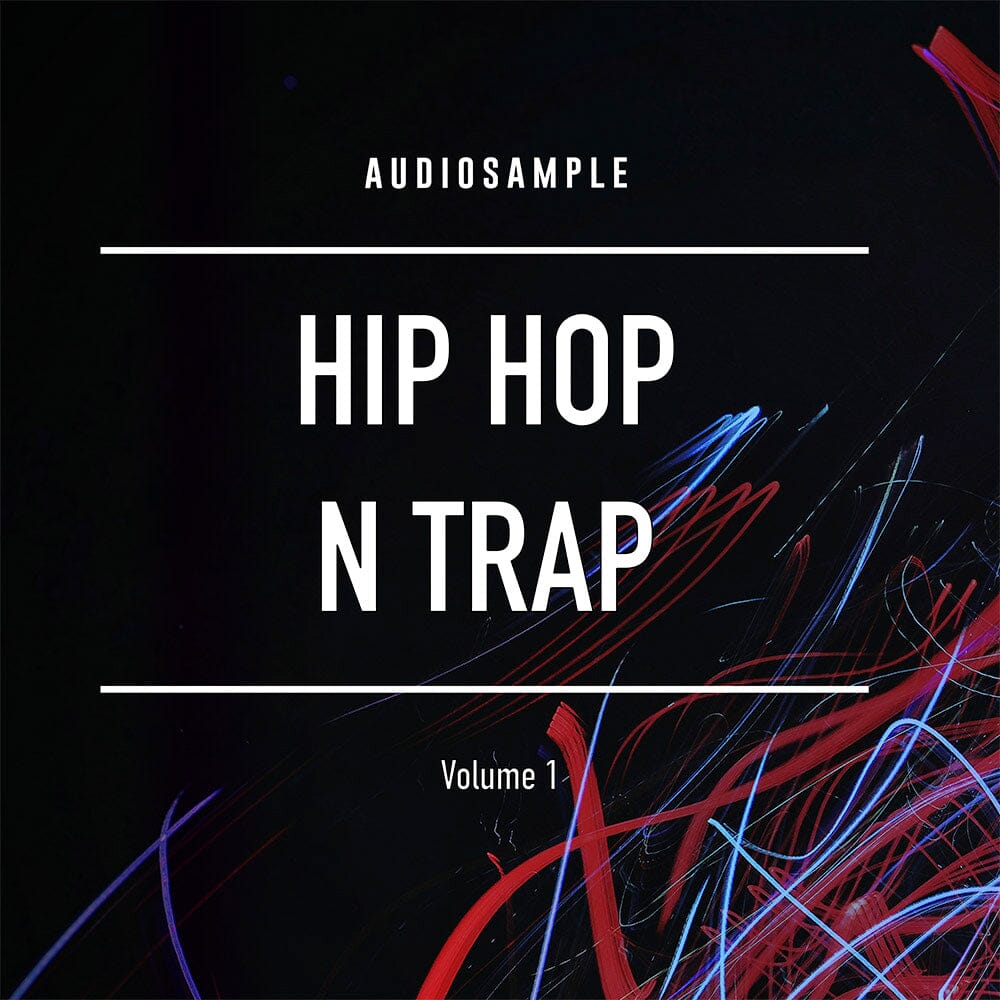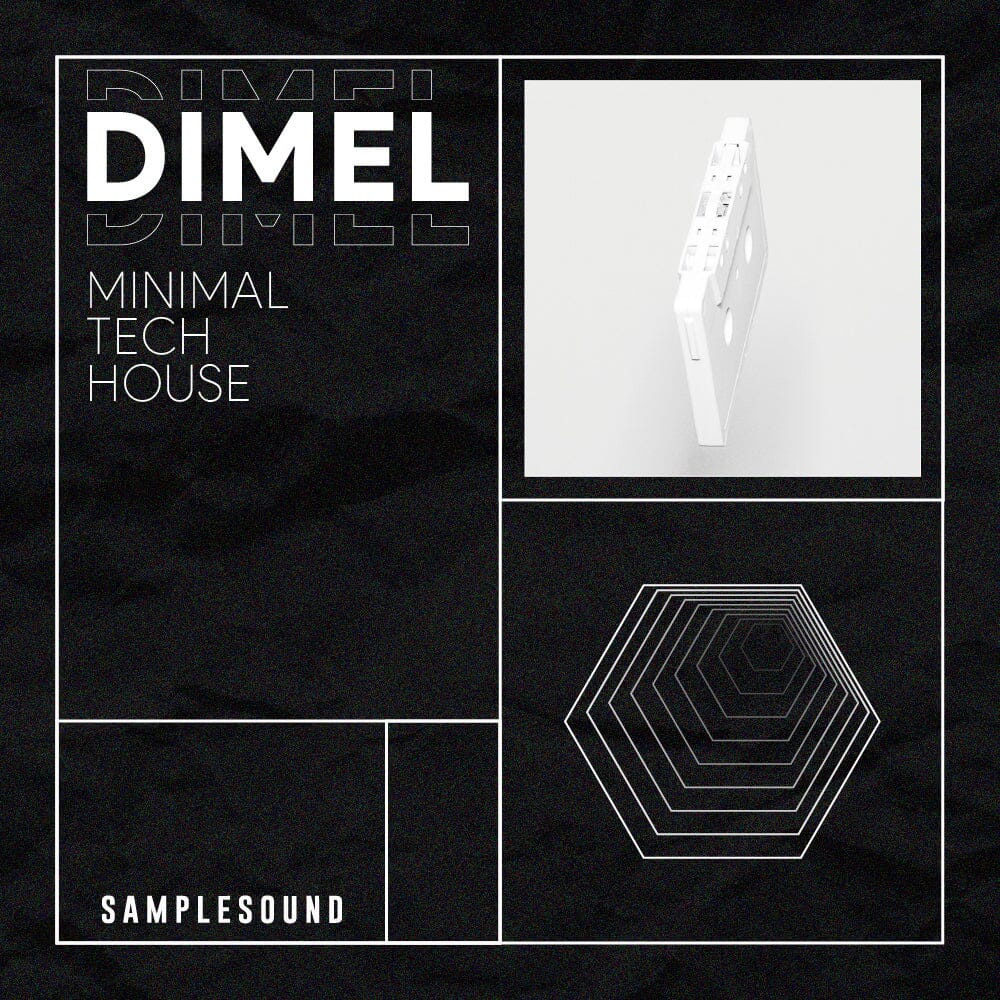The Basics of Sound Design in Music Production
Defining Sound Design
Overview of What Sound Design Is and Why It's Crucial for Music Producers
Sound design refers to the process of creating and manipulating audio elements to achieve a specific sonic outcome. It plays a pivotal role in music production by shaping the overall texture, mood, and identity of a track. Whether it's crafting a distinctive lead synth, designing a powerful bassline, or generating atmospheric pads, sound design allows music producers to create unique sounds that define their musical style. This process involves using various tools and techniques, such as synthesizers, samplers, and audio effects, to sculpt raw sounds into polished elements that can be seamlessly integrated into a composition.
For music producers, mastering sound design is essential because it enables them to have complete control over the sonic palette of their music. Instead of relying solely on pre-made presets or samples, producers who understand sound design can tailor sounds to perfectly fit the emotional and dynamic needs of their tracks. This creative control is especially important in genres where sound design plays a critical role, such as electronic music, hip-hop, and film scoring.

Historical Context: How Sound Design Has Evolved in Music Production
The practice of sound design has a rich history that has evolved alongside advances in music technology. In the early days of recorded music, sound design was largely confined to the manipulation of acoustic instruments and tape-based effects. However, with the advent of electronic instruments in the mid-20th century, such as the theremin and Moog synthesizer, the possibilities for sound creation expanded dramatically.
The 1980s marked a significant turning point with the introduction of digital synthesizers and samplers, which allowed producers to create and manipulate sounds in ways that were previously unimaginable. The rise of digital audio workstations (DAWs) in the 1990s further revolutionized sound design, providing producers with powerful tools to edit, process, and arrange sounds with precision.
Today, sound design is a fundamental aspect of music production, integrated into virtually every genre. From the gritty textures of dubstep to the lush soundscapes of ambient music, sound design continues to push the boundaries of what is sonically possible, enabling producers to craft increasingly sophisticated and immersive audio experiences.
Key Elements of Sound Design
Breakdown of Essential Sound Design Elements: Pitch, Timbre, and Texture
To effectively create and manipulate sounds, it’s important to understand the key elements that make up any audio signal: pitch, timbre, and texture.
- Pitch refers to the perceived frequency of a sound, determining how high or low it sounds. In sound design, pitch is a crucial parameter that affects the melodic and harmonic aspects of music. By adjusting the pitch, producers can create bass tones, leads, and other melodic elements that fit within the desired key of a track.
- Timbre, often described as the "color" or "quality" of a sound, is what makes one instrument or sound distinct from another, even when they play the same note at the same pitch. Timbre is shaped by the sound's waveform, the harmonic content, and the attack, decay, sustain, and release (ADSR) envelope. Understanding how to manipulate timbre allows producers to create sounds that are bright, dark, smooth, or rough, depending on the emotional and sonic needs of the track.
- Texture in sound design refers to the complexity and layering of sounds. A sound can have a thin texture (few layers or elements) or a thick texture (many layers). Texture is important for creating depth and interest in a track, whether it's through the subtle addition of background noise, the layering of multiple synths, or the use of reverb and delay to create a sense of space.
How These Elements Influence the Overall Feel of a Track
Each of these elements—pitch, timbre, and texture—plays a critical role in shaping the emotional and physical response of the listener. For example, a low-pitched, dark timbre with a thick texture might evoke feelings of tension or power, making it suitable for a suspenseful moment in a track. Conversely, a high-pitched, bright timbre with a thin texture might convey happiness or lightness, making it ideal for uplifting melodies.

Sound Design Tools and Software
Introduction to DAWs
Detailed Look at the Role of DAWs in Sound Design
Digital Audio Workstations (DAWs) are the central hub of modern music production, serving as the primary platform where sound design and music composition converge. A DAW is a software application that allows producers to record, edit, arrange, and manipulate audio files. In the context of sound design, DAWs provide the essential environment where raw sounds are created, refined, and integrated into a track.
The versatility of DAWs is a key factor in their importance for sound design. They offer a range of tools, including virtual instruments, audio effects, and automation controls, that enable producers to sculpt sounds from scratch or modify existing audio. Producers can layer multiple sound sources, apply intricate processing chains, and automate parameters to create evolving and dynamic soundscapes. The non-destructive editing capabilities of DAWs also allow for endless experimentation, where producers can tweak and adjust sounds without permanently altering the original audio files.
Furthermore, DAWs often include features like MIDI sequencing, which allows for precise control over synthesizers and samplers, as well as advanced routing options that facilitate complex signal flows. These capabilities make DAWs indispensable for sound design, giving producers the power to create everything from simple tones to elaborate, multi-layered compositions.
Comparison of Different DAWs and Their Sound Design Capabilities
Different DAWs have unique strengths and weaknesses when it comes to sound design, and choosing the right one can depend on the specific needs of the producer. Here’s a comparison of some of the most popular DAWs used in sound design:
- Ableton Live: Known for its intuitive workflow and powerful real-time audio manipulation features, Ableton Live is a favorite among electronic music producers. Its Session View allows for easy looping and experimenting with different sounds, making it ideal for live performance and improvisation. Ableton's built-in devices like Operator (a versatile FM synthesizer) and Simpler (a user-friendly sampler) offer robust sound design tools right out of the box.
- FL Studio: FL Studio is renowned for its user-friendly interface and the iconic step sequencer, which simplifies the process of creating complex rhythms and patterns. It comes with a vast array of built-in plugins like Harmor, a powerful additive/subtractive synthesizer, and Sytrus, a hybrid synthesizer that combines FM and subtractive synthesis. FL Studio's flexible automation and pattern-based workflow make it an excellent choice for producers focused on intricate sound design.
- Logic Pro X: Logic Pro X is highly regarded for its extensive library of sounds and instruments, including the versatile Alchemy synthesizer, which offers granular, additive, and spectral synthesis options. Logic’s user-friendly interface and deep integration with Apple hardware make it a popular choice for those looking for a comprehensive tool that balances sound design with overall music production.
- Bitwig Studio: Bitwig Studio stands out for its modular approach to sound design, allowing producers to build complex audio processing chains and experiment with signal routing in ways that are reminiscent of modular synthesizers. Its unique Grid environment is particularly powerful for sound designers who enjoy building their instruments and effects from the ground up.
Each of these DAWs offers distinct advantages depending on the producer's workflow and the type of sound design they are aiming to achieve. Ultimately, the best DAW is the one that aligns with your creative process and allows you to express your ideas with the greatest ease and flexibility.

Virtual Instruments and Plugins
Overview of Popular Virtual Instruments for Sound Design
Virtual instruments are software-based synthesizers, samplers, and other sound-generating tools that integrate seamlessly into a DAW environment. They play a crucial role in sound design by offering an expansive palette of sounds and textures that can be manipulated in virtually infinite ways. Some of the most popular virtual instruments used in sound design include:
- Serum: Serum is a wavetable synthesizer known for its high-quality sound and user-friendly interface. It allows producers to import and manipulate waveforms to create complex sounds, making it a go-to tool for designing leads, basses, and evolving pads.
- Massive X: From Native Instruments, Massive X is a versatile synthesizer that excels in creating everything from gritty basslines to ethereal soundscapes. Its powerful modulation system and extensive library of wavetables make it a staple in sound design for genres like dubstep, trap, and ambient music.
- Omnisphere: Developed by Spectrasonics, Omnisphere is revered for its vast library of sounds and its deep synthesis capabilities. It combines multiple synthesis methods, including granular and wavetable synthesis, making it an excellent tool for creating cinematic textures and intricate soundscapes.
- Kontakt: Also from Native Instruments, Kontakt is a sampling powerhouse that allows producers to create realistic instrument emulations or entirely new sounds by layering and processing samples. It is particularly popular in film scoring and game sound design due to its flexibility and the quality of third-party libraries available.
How Plugins Like Reverb, Delay, and Distortion Shape Sounds
In addition to virtual instruments, plugins that apply effects like reverb, delay, and distortion are integral to the sound design process. These effects can drastically alter the character of a sound, adding depth, warmth, and movement that make the final product more engaging and polished.
- Reverb: Reverb simulates the natural reflections of sound in a physical space, adding a sense of depth and dimension to audio. It can be used to make a sound feel like it’s in a small room, a vast hall, or even an otherworldly space. In sound design, reverb is often applied to pads, vocals, and atmospheric elements to create a sense of space and immersion.
- Delay: Delay creates echoes of the original sound, which can be timed to the tempo of the track. It’s a powerful tool for adding rhythm and movement to sounds, especially in genres like dub and ambient music. Delay can be used subtly to thicken a sound or more prominently to create cascading rhythmic effects that add complexity to a mix.
- Distortion: Distortion alters the harmonic content of a sound by clipping its waveform, adding grit, warmth, or aggression. It is a versatile tool in sound design, often used to give basslines more punch, add edge to leads, or completely transform a sound into something new and unrecognizable. Distortion plugins like Soundtoys Decapitator or FabFilter Saturn offer a range of tonal options, from subtle saturation to extreme overdrive.
Core Sound Design Techniques
Synthesis: Subtractive, Additive, and FM
Explanation of Different Synthesis Methods
Synthesis is the process of generating sound electronically, and it is a fundamental technique in sound design. There are several methods of synthesis, each offering unique ways to create and manipulate sounds. The most commonly used synthesis methods are subtractive, additive, and frequency modulation (FM).
- Subtractive Synthesis: This is the most traditional and widely used form of synthesis. It starts with a rich, harmonically complex sound wave (such as a sawtooth or square wave) and then shapes it by subtracting frequencies using filters. The primary tools in subtractive synthesis are oscillators, filters, and envelopes. Oscillators generate the initial waveform, filters remove specific frequency components, and envelopes shape the sound's amplitude over time.
- When to Use Subtractive Synthesis: Subtractive synthesis is ideal for creating a wide range of sounds, from basslines and leads to pads and plucks. Its simplicity and effectiveness make it a go-to method for beginners and professionals alike. It’s particularly useful for creating warm, analog-style sounds, classic synth tones, and rich textures.
- Additive Synthesis: Additive synthesis is the process of creating sound by adding together multiple sine waves, each with different frequencies and amplitudes. Unlike subtractive synthesis, which starts with a complex sound and simplifies it, additive synthesis builds complexity from simple elements. By carefully controlling the frequencies and amplitudes of these sine waves, you can create sounds with specific harmonic content.
- When to Use Additive Synthesis: Additive synthesis is excellent for creating harmonically rich sounds, such as bells, chimes, and organ-like tones. It’s also useful for designing sounds that require precise control over their harmonic structure, making it a powerful tool for sound designers seeking to create unique and complex timbres.
- Frequency Modulation (FM) Synthesis: FM synthesis involves modulating the frequency of one waveform (the carrier) with another waveform (the modulator) to create new frequencies, known as sidebands. This technique can produce a wide range of complex and dynamic sounds, often characterized by their sharp, metallic, or bell-like qualities. FM synthesis is known for its ability to generate rich, evolving textures and intricate harmonic structures with relatively simple waveforms.
- When to Use FM Synthesis: FM synthesis is particularly effective for creating percussive sounds, digital basses, bells, and evolving pads. It’s widely used in electronic music genres where sharp, metallic, or complex tones are desired. FM synthesis can be more challenging to master due to its complexity, but it offers unique sonic possibilities that other synthesis methods can’t easily replicate.

Practical Examples of When to Use Each Synthesis Technique
- Subtractive Synthesis Example: If you’re aiming to design a warm analog pad, you might start with a sawtooth wave, apply a low-pass filter to remove some of the high frequencies, and use an envelope to gradually increase the amplitude. The result is a smooth, evolving sound ideal for creating ambient backgrounds or lush harmonic layers.
- Additive Synthesis Example: To create a bell-like sound, you could use additive synthesis to combine several sine waves at different harmonics. By adjusting the relative amplitudes and detuning the frequencies slightly, you can generate a clear, resonant tone with a characteristic metallic shimmer.
- FM Synthesis Example: For a punchy, digital bass sound, you could use FM synthesis by modulating a sine wave carrier with another sine wave at a higher frequency. Adjusting the modulation index will allow you to control the intensity of the harmonics, resulting in a bass sound that is both powerful and harmonically rich.
Sound Shaping: EQ, Filters, and Effects
How to Use EQ to Carve Out Space in Your Mix
Equalization (EQ) is a critical tool in sound design and mixing, used to adjust the balance of frequencies in a sound. By boosting or cutting specific frequency ranges, EQ allows you to shape the tonal balance of individual sounds, making them fit better within a mix.
- Low-End Management: For bass-heavy elements like kicks or basslines, it’s important to control the low frequencies to prevent muddiness. Using a low-cut (high-pass) filter on other elements can help carve out space in the lower frequencies, ensuring the bass elements remain clear and powerful.
- Mid-Range Clarity: The mid-range is where much of the musical content resides, including vocals, synths, and guitars. Careful EQ adjustments in this range can help avoid conflicts between these elements. For instance, if a lead synth is clashing with vocals, gently reducing the mid-range frequencies of the synth can provide more space for the vocals to shine.
- High-End Sparkle: High frequencies add brightness and presence to a mix. Boosting the highs of elements like hi-hats, cymbals, or airy pads can make them sparkle, but it’s important to avoid excessive boosting, which can lead to a harsh, fatiguing sound. Using a high-shelf EQ can add subtle brightness without overwhelming the mix.
The Role of Filters and Effects in Adding Character to Sounds
Filters and audio effects play a crucial role in shaping the character and texture of sounds, adding depth, movement, and interest to your sound design.
- Filters: Filters allow you to selectively remove or attenuate certain frequency ranges, altering the tonal character of a sound. The most common types of filters used in sound design are low-pass, high-pass, band-pass, and notch filters.
- Low-Pass Filter (LPF): A low-pass filter removes high frequencies and allows lower frequencies to pass through. It’s commonly used to soften bright sounds or to create the effect of a sound coming from a distance.
- High-Pass Filter (HPF): A high-pass filter removes low frequencies and allows higher frequencies to pass through. It’s often used to clean up bass-heavy sounds or to create thin, airy textures.
- Band-Pass Filter (BPF): A band-pass filter removes both high and low frequencies, allowing only a specific range of frequencies to pass. This is useful for isolating a particular frequency band, such as emphasizing the nasal quality of a sound.
- Notch Filter: A notch filter removes a narrow band of frequencies, which can be used to eliminate unwanted resonances or to create phasing effects.
- Effects: Audio effects such as reverb, delay, chorus, and distortion can add dimension, movement, and texture to sounds.
- Reverb: Reverb simulates the sound of a space, adding depth and making a sound feel as though it’s occurring in a physical environment. It’s essential for creating a sense of space and can range from subtle room ambience to vast, cavernous echoes.
- Delay: Delay repeats a sound at specific intervals, creating echoes that can add rhythmic complexity or space to a mix. Delay effects can range from short slapback echoes to long, evolving delay tails that fill out a sound.
- Chorus: Chorus thickens a sound by duplicating it and slightly detuning the copies, creating a shimmering, ensemble effect. It’s often used on pads, vocals, and guitars to add richness and width.
- Distortion: Distortion adds harmonics to a sound by clipping its waveform, resulting in a grittier, more aggressive tone. It’s commonly used to add edge to leads, guitars, and basses, or to completely transform a sound’s character.

Applying Sound Design in Your Music
Building Unique Drum Sounds
Techniques for Designing Custom Kicks, Snares, and Percussion
Creating custom drum sounds allows you to inject originality into your tracks and tailor your percussion to fit the vibe of your music. Here are some key techniques for designing your own kicks, snares, and percussion:
- Kicks: Start with a pure sine wave for the fundamental low-end thump. Use a pitch envelope to create a sharp, punchy attack that quickly drops in pitch, mimicking the transient of a kick drum. Add a touch of distortion or saturation to give it more weight and presence in the mix. To add depth, layer a subtle click or snap sound at the beginning of the kick to enhance the attack.
- Snares: Begin with a noise generator to create the body of the snare, which provides the characteristic "snap." Use an envelope to control the decay, shaping how quickly the sound fades out. To add punch, layer a short, pitched-down tom or a clap sound with the noise layer. Adding a touch of reverb can also help to create a sense of space and depth.
- Percussion: For percussion sounds like hi-hats, toms, and claps, start with simple waveforms or noise. Experiment with different filters and envelopes to shape the sound. For hi-hats, use high-pass filtering to remove unnecessary low-end and add sharpness. Toms can benefit from pitch modulation to add depth, and claps can be created by layering multiple noise bursts with slightly offset timing.
The Importance of Layering in Drum Sound Design
Layering is a powerful technique in drum sound design that involves combining multiple sounds to create a richer and more complex final sound. Here’s why it’s important:
- Enhanced Depth and Complexity: Layering allows you to blend different textures and frequencies, resulting in drum sounds that are fuller and more engaging. For example, layering a deep sub-kick with a brighter top layer can give the kick both power and presence.
- Customizability: By layering, you can fine-tune each component of the drum sound to meet specific needs, such as adding more attack, adjusting the tone, or enhancing the decay. This gives you precise control over the final sound.
- Creative Opportunities: Layering opens up creative possibilities, allowing you to combine unconventional sounds to create something unique. For instance, layering organic sounds like hand claps or field recordings with synthetic elements can produce interesting, hybrid drum sounds.
Crafting Melodic and Harmonic Elements
Strategies for Designing Melodic Elements That Complement Your Track
Designing melodic elements that blend seamlessly with your track requires a careful balance of pitch, timbre, and rhythm. Here are some strategies:
- Harmonic Consistency: Ensure that the melodic elements are in harmony with the key and chord progressions of your track. Use pitch correction tools or MIDI mapping to align melodies with the scale of your composition.
- Timbre Matching: Choose or design melodic sounds that complement the other elements in your mix. For instance, if your track features warm, analog-style bass, you might design a lead synth with a similar analog feel to maintain sonic cohesion.
- Rhythmic Integration: Consider the rhythmic flow of your melody in relation to the rest of your track. A melodic line that syncs well with the rhythm section can enhance the groove and overall feel of the track.
How to Create Harmonic Layers Using Sound Design
Creating harmonic layers involves stacking sounds that work well together to build a fuller, more dynamic musical arrangement. Here’s how:
- Use of Chord Voicing: Design synths or other instruments to play different notes of a chord, ensuring each layer occupies a distinct frequency range. This creates a rich, layered harmonic texture that can make the music feel more expansive.
- Layering Different Instruments: Combine different instruments, such as a soft pad with a bright plucked synth, to add variety to the harmonic content. This layering technique can create a more engaging and textured soundscape.
- Automating Harmonic Movements: Use automation to gradually introduce or evolve harmonic layers throughout the track. For example, slowly opening a filter on a pad layer can add movement and interest to the harmonic structure over time.
Advanced Tips and Resources
Continuing Your Sound Design Education
Recommendations for Online Courses and Tutorials
To advance your sound design skills, consider enrolling in online courses that offer structured learning and practical exercises. Here are some recommended platforms and courses:
- Coursera and Udemy: These platforms offer a variety of sound design courses ranging from beginner to advanced levels. Courses like “Sound Design for Electronic Music” on Coursera or “The Complete Sound Design for Music Production” on Udemy provide in-depth lessons and practical assignments.
- Point Blank Music School: Known for its industry-focused courses, Point Blank offers specialized programs in sound design that cover various genres and techniques. Their online courses come with instructor feedback, which can be invaluable for improving your skills.
- MasterClass: If you're looking for inspiration from top professionals, MasterClass offers courses by renowned producers like Deadmau5 and Hans Zimmer, who delve into their sound design processes and philosophies.
Books and Resources for Deepening Your Understanding of Sound Design
Books are a great way to deepen your theoretical understanding and discover new techniques. Here are some essential reads:
- “The Sound Effects Bible” by Ric Viers: This book is a comprehensive guide to sound design, covering everything from recording techniques to sound editing and effects creation. It’s an excellent resource for both beginners and experienced designers.
- “Making Music: 74 Creative Strategies for Electronic Music Producers” by Dennis DeSantis: Published by Ableton, this book offers practical tips and strategies for overcoming creative blocks, many of which are directly applicable to sound design.
- “Designing Sound” by Andy Farnell: This book delves into the principles of procedural audio and offers a deep dive into sound design techniques used in video games, film, and interactive media.
Networking with Other Sound Designers
The Benefits of Joining Sound Design Communities
Networking with other sound designers can significantly enhance your learning and professional development. Here are the benefits:
- Knowledge Sharing: Joining online forums, social media groups, or local meetups allows you to exchange tips, techniques, and experiences with peers. Platforms like Reddit’s r/sounddesign or KVR Audio Forums are great places to ask questions, share insights, and stay updated on the latest trends.
- Collaborative Opportunities: Networking opens doors to collaboration with other producers, musicians, and designers. Working on joint projects can expose you to new techniques and ideas, helping you grow as a sound designer.
- Feedback and Critique: Getting constructive feedback on your work is crucial for improvement. Communities often offer critique sessions where you can receive detailed feedback from experienced professionals, helping you refine your skills and improve your designs.
How Collaboration Can Improve Your Sound Design Skills
Collaborating with others not only broadens your creative perspective but also challenges you to think outside your usual workflow. Here’s how collaboration can benefit your sound design:
- Exposure to New Techniques: Collaborating with others exposes you to different sound design approaches and tools that you might not have explored on your own. This can lead to a more diverse skill set and new creative ideas.
- Creative Synergy: Working with others often results in a synergy where the combined creativity of the group leads to innovative solutions and ideas that you might not have come up with individually.
- Learning Through Teaching: Explaining your methods and techniques to a collaborator can reinforce your own understanding and sometimes reveal new insights or alternative approaches.