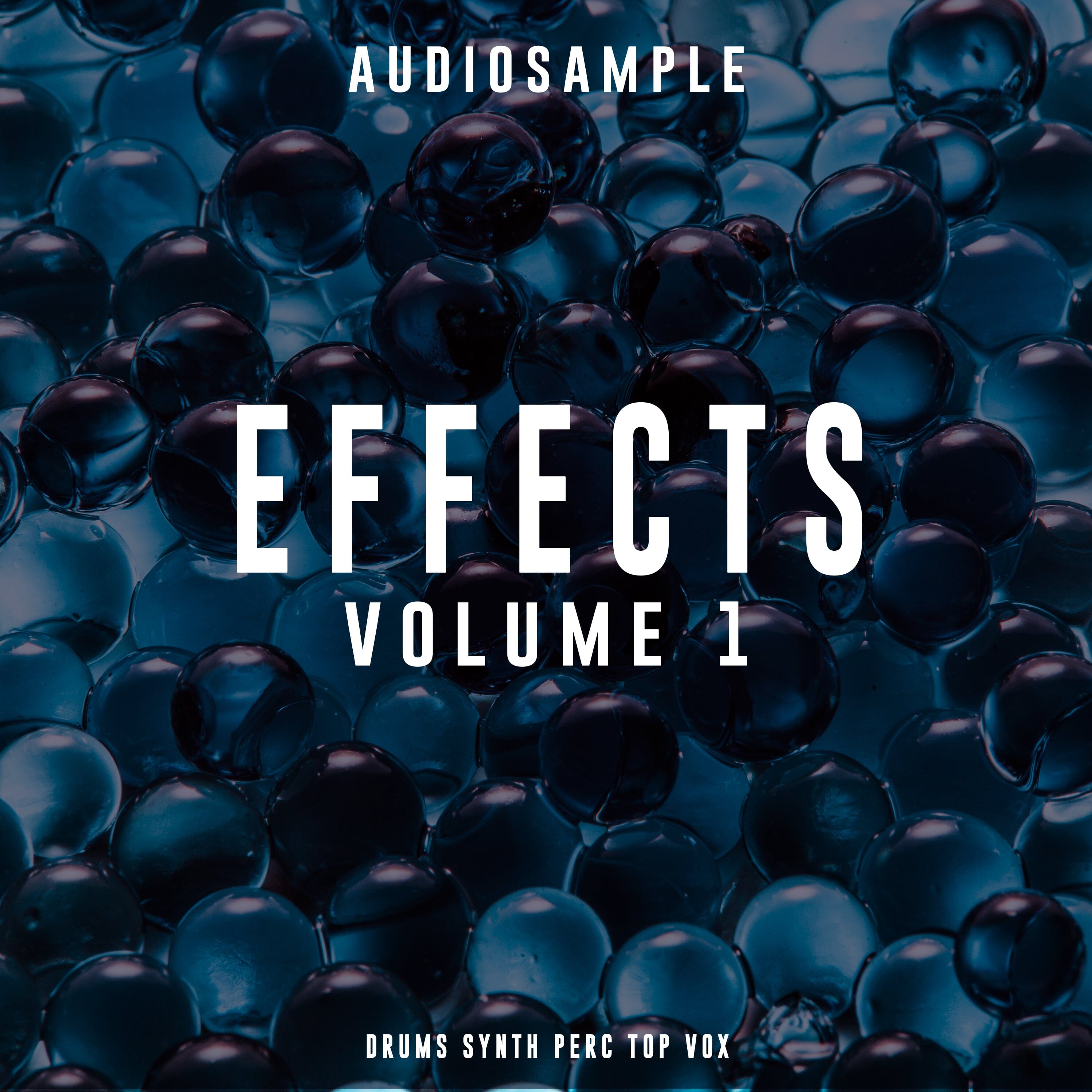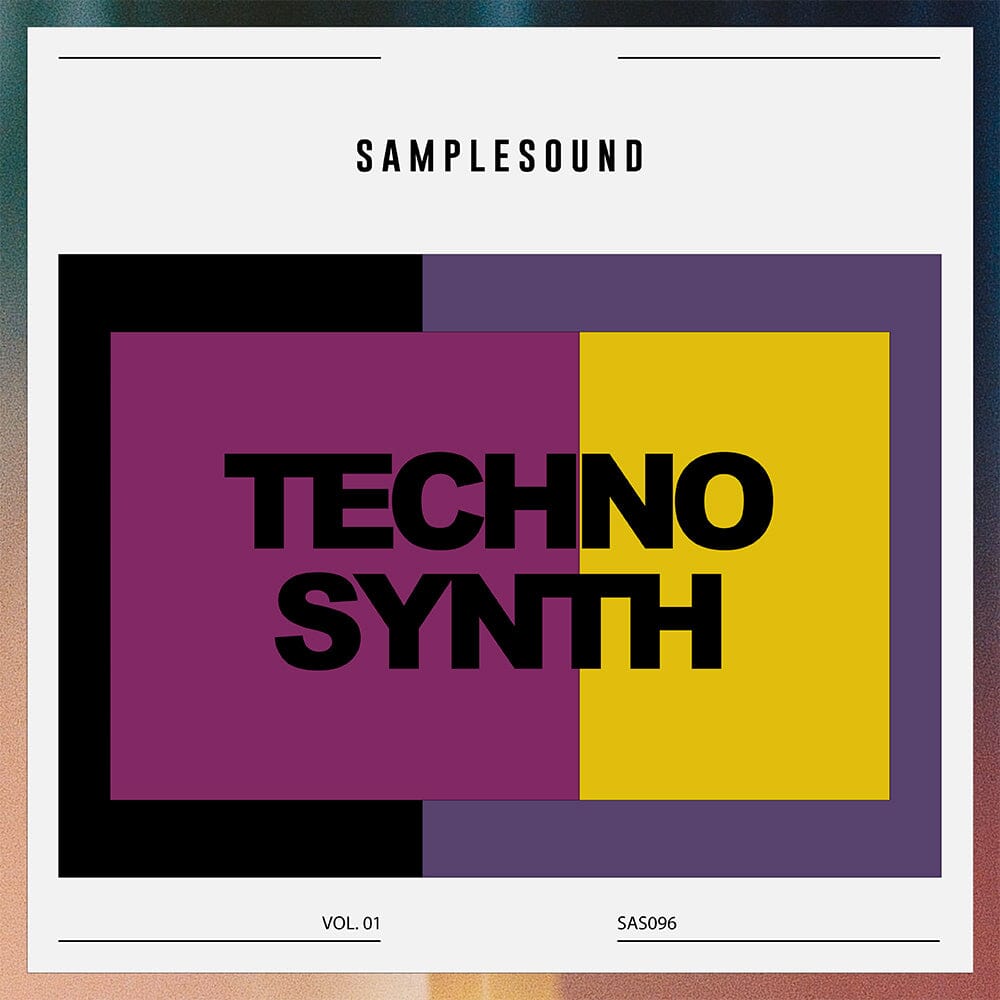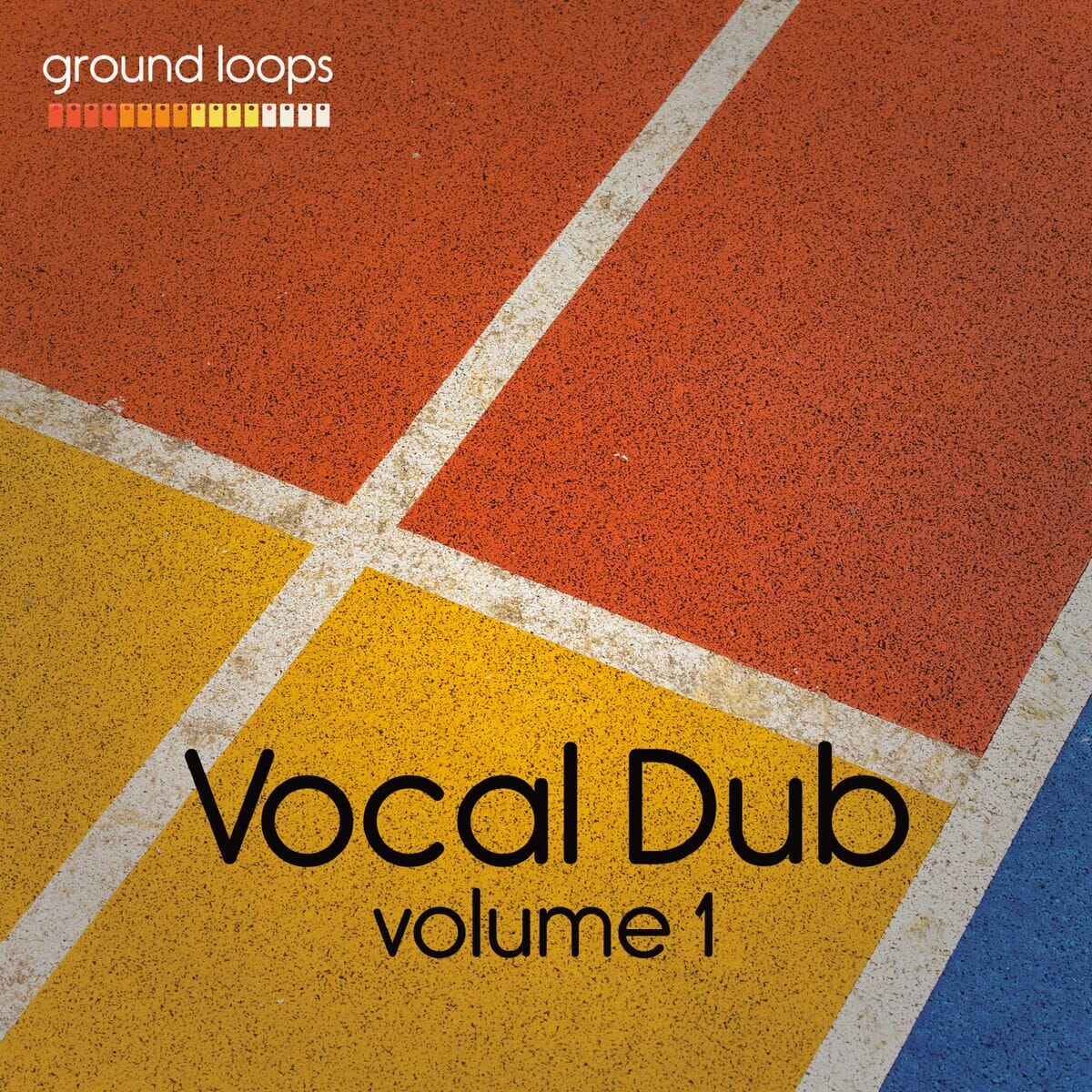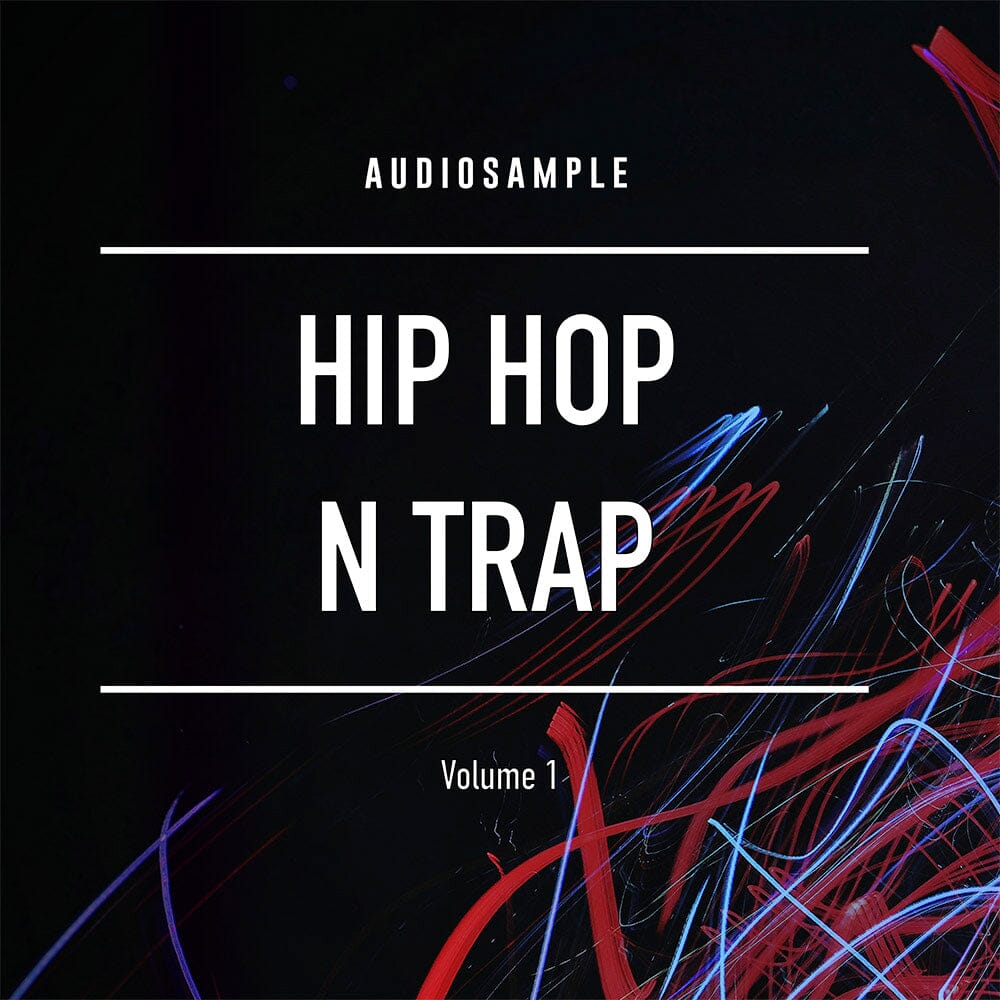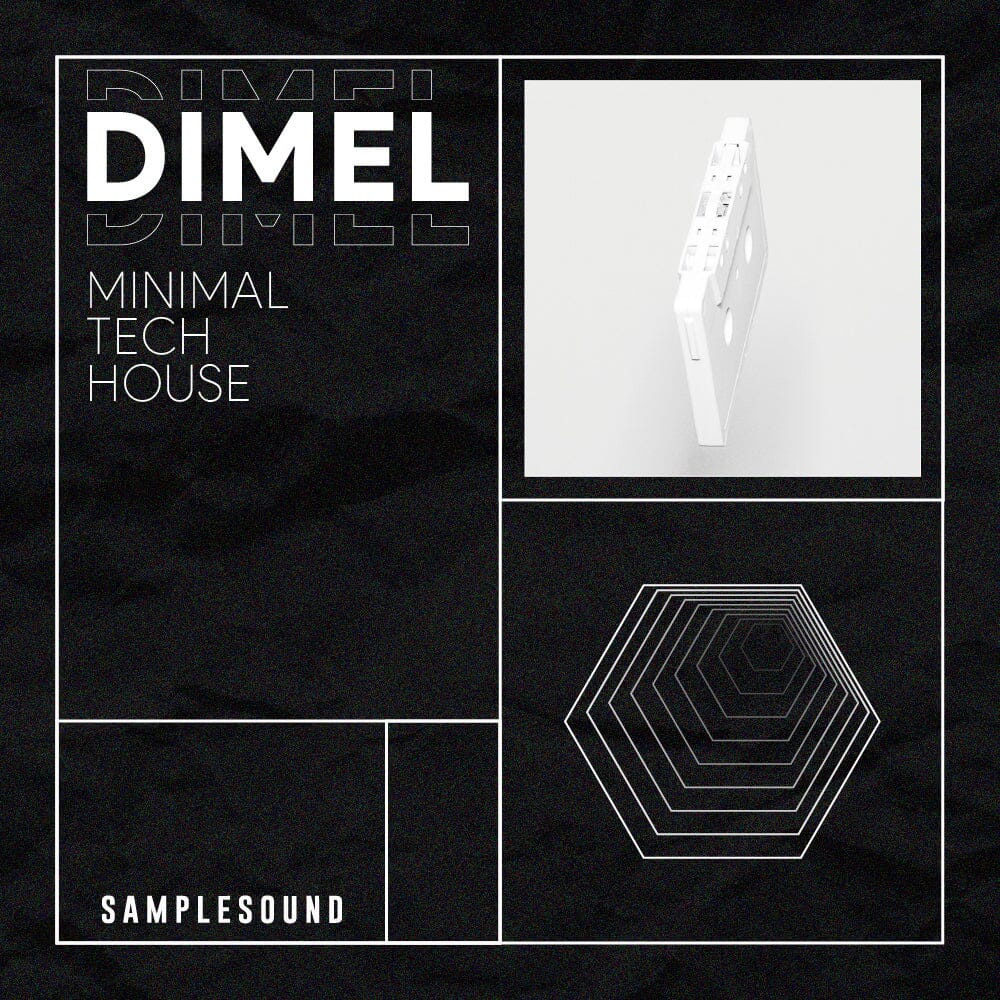Discover the world of VST plugins with our beginner’s introduction. Learn what VST plugins are, how they enhance music production, and where to find the best ones.

VST plugins, or Virtual Studio Technology plugins, are a cornerstone of modern music production. They have revolutionized the way music is created, recorded, and produced, offering a vast array of sounds and effects that were once only available in professional studios.
Whether you're an aspiring producer or a seasoned musician, understanding VST plugins is crucial to unlocking your creative potential and enhancing your productions.
In this beginner’s guide, we will delve into the world of VST plugins, exploring what they are, how they work, and why they are essential for music production. We'll cover the different types of VST plugins available, from instruments to effects, and discuss how they can be used to expand your sound palette and improve your workflow.
Additionally, we will provide recommendations for essential plugins to get you started and guide you on where to find the best plugins to suit your needs. By the end of this article, you’ll have a solid understanding of VST plugins and be ready to integrate them into your music production process.
Understanding VST Plugins
What Are VST Plugins?
VST plugins, short for Virtual Studio Technology plugins, are software components that integrate with digital audio workstations (DAWs - What is a DAW? An Essential Guide for Beginners) to add virtual instruments and effects to your music production setup. Developed by Steinberg in 1996, VST plugins have become a standard in the music industry, allowing producers to simulate the sound of hardware instruments and effects digitally.

Types of VST Plugins
There are three main types of VST plugins:
VST Instruments (VSTi):
- Synthesizers: These plugins generate sound electronically and are capable of producing a wide range of tones, from classic analog sounds to cutting-edge digital textures. Examples include Serum, Massive, and Sylenth1.
- Samplers: These allow you to play back and manipulate audio samples. Samplers like Kontakt and Battery are popular choices for adding realistic instruments and drum sounds to your tracks.
- Virtual Pianos and Other Instruments: These plugins emulate real instruments, such as pianos, guitars, and orchestral sounds, providing high-quality sound without the need for physical instruments. Examples include Addictive Keys and Spitfire Audio libraries.
VST Effects:
- Reverb and Delay: These effects add space and depth to your sounds. Reverb simulates the sound of an environment, while delay repeats the sound at specified intervals. Examples include Valhalla Room and EchoBoy.
- Equalizers and Compressors: EQ plugins allow you to shape the tonal balance of your mix by adjusting the amplitude of specific frequency bands, while compressors control the dynamic range. Examples include FabFilter Pro-Q3 and Waves SSL G-Master Buss Compressor.
- Modulation Effects: These include chorus, flanger, and phaser effects, which add movement and character to your sounds. Examples include Soundtoys PhaseMistress and TAL-Chorus-LX.
- Distortion and Saturation: These plugins add harmonic content and warmth to your sounds by emulating the effect of analog hardware. Examples include Decapitator and FabFilter Saturn.
Utility Plugins:
- Analyzers: These tools help you visualize the audio spectrum, phase correlation, and other critical aspects of your mix. Examples include iZotope Insight and Voxengo Span.
- MIDI Effects: These plugins manipulate MIDI data to create arpeggios, chords, and other musical patterns. Examples include Cthulhu and Scaler.
How VST Plugins Enhance Music Production

VST plugins offer numerous benefits that enhance music production:
- Versatility: VST plugins provide a vast array of sounds and effects, giving you access to instruments and processors that would be otherwise expensive or impractical to own physically.
- Convenience: With VST plugins, you can create complex setups and recall them instantly without needing to rewire or reset hardware equipment.
- Creativity: Plugins often come with extensive preset libraries and sound design capabilities, allowing you to experiment and create unique sounds tailored to your music.
- Cost-Effectiveness: Many high-quality VST plugins are available at a fraction of the cost of their hardware counterparts, and there are also numerous free plugins that offer great functionality.
Popular VST Plugin Formats
While VST is a widely adopted standard, there are other plugin formats you might encounter:
- Audio Units (AU): Commonly used on macOS, these plugins are similar to VSTs but are exclusive to Apple's ecosystem.
- AAX: Developed by Avid for Pro Tools, AAX plugins are used primarily in professional recording studios.
- VST3: An updated version of the original VST format, offering improved performance and new features.
Understanding these formats and how they integrate with your DAW will help you choose the right plugins for your setup.
By understanding what VST plugins are and how they work, you'll be better equipped to make informed decisions about which plugins to incorporate into your music production workflow, ultimately enhancing your creative process and the quality of your productions.
How VST Plugins Enhance Music Production:
- Expanding Sound Libraries: One of the most significant advantages of VST plugins is their ability to expand your sound palette dramatically. Whether you're looking for realistic orchestral instruments, cutting-edge synthesizers, or exotic sounds from around the world, there's likely a VST plugin that meets your needs. This vast selection allows producers to explore new genres and styles without needing physical instruments, providing virtually limitless creative possibilities.
- Convenience and Flexibility: VST plugins offer unmatched convenience and flexibility in a music production environment. Unlike physical instruments and effects, which require space and setup time, VST plugins can be easily loaded and managed within your DAW. This means you can switch between different instruments and effects with just a few clicks, allowing for a more streamlined and efficient workflow. Additionally, the ability to save and recall plugin settings ensures that your sessions remain consistent and can be easily revisited.
- Advanced Sound Design Capabilities: Many VST plugins come with extensive sound design features, giving producers the tools to create unique and custom sounds. Synthesizers like Serum and Massive, for example, offer powerful modulation options, wave shaping capabilities, and detailed control over every aspect of the sound. These features enable producers to sculpt sounds to their exact specifications, whether they're aiming for a vintage analog vibe or a futuristic digital texture.
- High-Quality Effects Processing: VST effects plugins offer high-quality processing that can rival even the most expensive hardware units. Reverb, delay, compression, EQ, and modulation effects are all available in plugin form, often with more flexibility and control than their hardware counterparts. Plugins like Valhalla Room (reverb) and FabFilter Pro-Q3 (EQ) are renowned for their sound quality and usability, allowing producers to add professional-grade effects to their tracks without needing physical gear.

- Cost-Effectiveness: Investing in VST plugins is often more cost-effective than purchasing equivalent hardware. High-quality plugins can be acquired for a fraction of the cost of hardware instruments and effects, making professional music production more accessible. Furthermore, many developers offer free or low-cost plugins that deliver excellent performance, providing even those on a tight budget with powerful production tools.
- Seamless Integration with DAWs: VST plugins are designed to integrate seamlessly with digital audio workstations (DAWs), providing a cohesive production experience. This integration allows for MIDI control, automation, and synchronization with your project's tempo and timeline. As a result, producers can achieve complex arrangements and precise control over their soundscapes without stepping outside their DAW environment.
- Enhanced Creativity and Experimentation: The accessibility and variety of VST plugins encourage creativity and experimentation. With so many sounds and effects at your fingertips, it's easier to try new ideas and push the boundaries of your music. Whether you're layering multiple synths to create a rich soundscape or experimenting with unconventional effects chains, VST plugins provide the tools needed to explore new sonic territories.
- Streamlined Collaboration: VST plugins also facilitate collaboration among musicians and producers. Sharing projects with others is simpler when using plugins, as opposed to relying on physical equipment that may not be available in different studios. Many plugins also come with presets and templates that can be easily shared, enabling collaborators to work with the same sounds and settings, ensuring consistency across different production environments.
- Regular Updates and Improvements: Unlike hardware, which may become outdated or require costly upgrades, VST plugins often receive regular updates and improvements from developers. These updates can include new features, enhanced performance, and bug fixes, ensuring that your tools remain current and effective. This continuous development helps producers stay at the cutting edge of music production technology.
- Access to a Global Community: Using VST plugins connects you to a global community of producers, musicians, and sound designers. Many plugin developers maintain active user forums, social media groups, and YouTube channels where users can share tips, tutorials, and presets. Engaging with this community can provide valuable insights, inspiration, and support, further enhancing your music production journey.
In summary, VST plugins offer numerous benefits that enhance the music production process, from expanding your sound library and providing advanced sound design capabilities to offering cost-effective solutions and seamless DAW integration.
By leveraging the power of VST plugins, you can take your music production to new heights, unlocking your creative potential and producing high-quality tracks with ease.
Essential VST Plugins for Beginners
Synthesizers:
Serum by Xfer Records: Serum is a powerhouse wavetable synthesizer known for its pristine sound quality and intuitive interface. It’s perfect for beginners because it offers a visual and straightforward approach to sound design, allowing users to see and manipulate waveforms directly. Serum’s vast library of presets makes it easy to start creating right away, while its depth ensures you can grow with it as your skills develop.
Massive by Native Instruments: Massive has been a staple in electronic music production for years. Its easy-to-navigate interface and powerful sound engine make it ideal for beginners who want to create everything from deep basses to soaring leads. Massive’s extensive preset library is a great starting point, providing a wealth of sounds to explore and modify.

Drum Machines and Samplers
Battery 4 by Native Instruments: Battery 4 is a versatile drum sampler that offers a comprehensive library of drum kits and samples. Its intuitive interface allows beginners to quickly load, edit, and arrange drum sounds, making it easy to build custom kits. With features like drag-and-drop sample importing and powerful effects, Battery 4 is an excellent tool for creating dynamic drum patterns.
EZdrummer 2 by Toontrack: EZdrummer 2 is designed to make drum programming accessible and fun. It provides realistic drum sounds and an easy-to-use interface that includes a wide range of MIDI grooves. Beginners can quickly create professional-sounding drum tracks by simply dragging and dropping grooves into their DAW.
Effects Plugins
Valhalla Room by Valhalla DSP: Valhalla Room is a high-quality reverb plugin that’s both affordable and user-friendly. Its simple controls make it easy for beginners to dial in lush reverb sounds for their tracks, enhancing the sense of space and depth in a mix. Despite its simplicity, Valhalla Room offers a range of algorithms that can suit various musical styles and needs.
FabFilter Pro-Q 3: FabFilter Pro-Q 3 is an industry-standard equalizer plugin known for its clean interface and powerful features. It’s an excellent choice for beginners because it makes EQing straightforward with its visual display and intuitive controls. Users can easily shape their sounds with precision, thanks to the plugin’s versatile filter types and dynamic EQ capabilities.
Virtual Instruments
Addictive Keys by XLN Audio: Addictive Keys offers a collection of beautifully sampled pianos and keyboards. Its user-friendly interface and high-quality sounds make it an ideal choice for beginners looking to add realistic piano parts to their productions. The plugin includes various microphone positions and effects, allowing for detailed sound customization.
Kontakt Player by Native Instruments: Kontakt Player is a free version of the industry-leading Kontakt sampler. It provides access to a vast library of sampled instruments and third-party libraries, making it a valuable tool for beginners. While the full version of Kontakt offers even more features, Kontakt Player gives beginners a taste of its capabilities without any initial cost.
Utility Plugins

iZotope Ozone Elements: Ozone Elements is a simplified version of iZotope’s renowned mastering suite. It provides essential tools for mastering tracks, including EQ, compression, and limiting. Beginners can use its preset-driven interface to achieve polished, professional-sounding masters with minimal effort. Ozone Elements also includes an AI-powered assistant that suggests settings based on your track, making the mastering process even more accessible.
SPAN by Voxengo: SPAN is a free spectrum analyzer plugin that’s incredibly useful for beginners. It provides a visual representation of your audio’s frequency spectrum, helping you understand the balance of frequencies in your mix. This visual feedback is invaluable for learning how to EQ and balance your tracks effectively.
Creative Effects
Soundtoys Little AlterBoy: Little AlterBoy is a vocal transformation plugin that allows beginners to manipulate pitch and formant in creative ways. It’s great for adding unique vocal effects, creating harmonies, or even altering the character of a voice entirely. The plugin’s straightforward controls make it easy to experiment and achieve interesting results quickly.
RC-20 Retro Color by XLN Audio: RC-20 Retro Color is a versatile plugin that adds vintage character to your sounds. It’s perfect for beginners looking to add warmth, wobble, and other nostalgic effects to their tracks. The plugin’s intuitive interface allows users to apply various types of distortion, reverb, and modulation with ease, helping to create rich, textured sounds.
In summary, these essential VST plugins provide beginners with a comprehensive toolkit for music production. From synthesizers and drum machines to effects and utility plugins, these tools cover all the bases, allowing new producers to explore and develop their skills across a range of production tasks. By starting with these plugins, beginners can build a solid foundation and gradually expand their collection as they become more confident and experienced in their music production journey.
Where to Find VST Plugins

Finding the right VST plugins is crucial for enhancing your music production experience. There are numerous places to discover high-quality plugins, ranging from dedicated websites to platforms offering both free and paid options. Here’s a guide to some of the best resources for finding VST plugins, including those available through Samplesound Music.
Samplesound Music: Samplesound Music offers a curated selection of VST plugins and other music production resources tailored to meet the needs of both beginners and advanced producers. Here are some of the highlights:
- VST Plugin Store: Browse through a carefully chosen collection of VST plugins that cover a variety of needs, from virtual instruments to effects and utility tools. Samplesound Music ensures that all the plugins they offer are of high quality and compatible with major DAWs.
- Sample Packs: While primarily focused on samples, many sample packs from Samplesound Music also include custom VST presets. These can provide a great starting point for new producers looking to expand their sonic palette.
- Educational Content: Check out the blog and tutorials section on Samplesound Music’s website for articles and videos that introduce various VST plugins and demonstrate their use in real-world production scenarios.
Dedicated VST Plugin Websites:
Several websites specialize in offering a wide range of VST plugins. These platforms provide detailed descriptions, user reviews, and often have a mix of free and premium plugins:
- Plugin Boutique: One of the most popular online stores for VST plugins, Plugin Boutique offers a vast selection of both free and paid plugins. They frequently have sales and bundles that can help you get the best deals on high-quality plugins.
- Splice: Known for its extensive library of samples and loops, Splice also offers a range of VST plugins available through rent-to-own plans. This is a great option for beginners who want access to professional-grade plugins without a hefty upfront cost.
Manufacturer Websites:
Many plugin developers sell their products directly through their websites. Here are a few reputable companies to consider:
- Native Instruments: Offers a wide range of plugins, including synthesizers, samplers, and effects. They also provide free versions of some of their popular plugins, such as Kontakt Player and Reaktor Player.
- Xfer Records: Known for their highly acclaimed synth, Serum, Xfer Records’ website is a great place to start for high-quality sound design tools.

Free VST Plugin Resources:
For beginners, free VST plugins can be a valuable resource to get started without any financial investment. Here are some platforms that offer high-quality free plugins:
- VST4Free: A comprehensive directory of free VST plugins, VST4Free categorizes plugins by type and provides user ratings and reviews to help you find the best options.
- Bedroom Producers Blog (BPB): BPB frequently reviews and lists free VST plugins, making it a great resource for discovering new tools and getting expert opinions on their usability and sound quality.
Community Recommendations and Forums:
Engaging with the music production community can also lead to discovering excellent VST plugins. Forums, social media groups, and community websites often have threads and discussions where producers share their favorite plugins and tips:
- Reddit: These subreddits are active communities where users frequently discuss VST plugins, share recommendations, and provide feedback on different tools.
- KVR Audio: KVR is a long-standing community focused on music production, offering forums where users can discuss plugins, ask for recommendations, and read reviews.
DAW Bundles:
Many Digital Audio Workstations (DAWs) come with bundled VST plugins that are perfect for beginners. These bundles often include a variety of instruments and effects to get you started:
- Ableton Live: Comes with a suite of instruments, effects, and utilities that are great for learning the basics of music production.
- FL Studio: Known for its user-friendly interface and comprehensive plugin bundle, FL Studio provides a range of tools from synthesizers to samplers and effects.
Finding the right VST plugins involves exploring various resources and trying out different tools to see what works best for your music production needs. Whether you’re sourcing plugins from Samplesound Music’s curated selection, exploring dedicated VST plugin websites, or diving into free resources, there are plenty of options available to help you expand your creative toolkit.
Engage with the music production community, stay curious, and continue experimenting with new plugins to enhance your skills and elevate your music.
Tips for Using VST Plugins
Effectively using VST plugins can significantly enhance your music production workflow and the quality of your tracks. Here are some essential tips to help you get the most out of your VST plugins, whether you’re just starting out or looking to refine your skills.

Learn Your Plugins Thoroughly:
- Read the Manual: While it might seem tedious, reading the manual can reveal hidden features and tips on how to best use the plugin. Many manuals include usage scenarios and tips from the developers themselves.
- Watch Tutorials: There are countless tutorials available on platforms like YouTube and the Samplesound Music Academy. These tutorials can provide practical examples of how to use plugins effectively in various contexts.
Start Simple:
- Use Presets: Most VST plugins come with a range of presets that can serve as great starting points. Experiment with these presets to understand the capabilities of the plugin and to learn how different settings affect the sound.
- Limit Your Palette: Initially, limit yourself to a few plugins and master them before adding more to your collection. This helps prevent overwhelm and allows you to deeply understand the tools at your disposal.
Organize Your Plugin Library:
- Categorize Plugins: Create categories (e.g., synths, effects, utilities) in your DAW to quickly find the type of plugin you need. This saves time and helps keep your workflow efficient.
- Tag Favorites: Many DAWs allow you to tag or mark your favorite plugins and presets. Use this feature to keep track of the sounds and tools you use most often.
Understand Signal Flow:
- Gain Staging: Proper gain staging ensures that your audio signal remains clean and free of distortion. Adjust the input and output levels of your plugins to maintain a healthy signal throughout your signal chain.
- Order of Effects: The order in which you apply effects can significantly impact the final sound. Experiment with different orders to see how they affect the tone and quality of your audio.
Use Automation:
- Dynamic Changes: Automation allows you to dynamically change plugin parameters over time. This can add movement and interest to your tracks. Automate things like filter cutoffs, reverb wet/dry mix, and delay times to create evolving sounds.
- Subtle Adjustments: Even subtle automation can make a big difference. Slightly adjusting the parameters of an effect over the course of a track can add depth and realism.
Explore Sound Design:
- Experiment: Don’t be afraid to experiment with extreme settings. Some of the most unique sounds come from pushing plugins to their limits.
- Layering: Combine multiple instances of a plugin or different plugins to create rich, complex sounds. Layering different synth patches or combining effects can yield new and interesting textures.
Stay Updated:
- Software Updates: Regularly update your plugins to ensure you have the latest features and bug fixes. Developers often release updates that improve performance and add new capabilities.
- New Plugins: Keep an eye on new plugin releases and updates in the industry. Blogs like the Samplesound Music Blog often feature reviews and news about the latest plugins, helping you stay informed about new tools.
Utilize Built-in Effects:
- Integrated FX: Many VST instruments come with built-in effects like reverb, delay, and EQ. These can be used to shape the sound right within the plugin, streamlining your workflow.
- Multi-FX Plugins: Some plugins combine multiple effects into a single interface. These can be powerful tools for shaping your sound without needing to load multiple plugins.
Save Your Presets:
- Custom Presets: When you dial in a sound you like, save it as a preset. This allows you to quickly recall your favorite settings and maintain consistency across your projects.
- Preset Management: Organize your custom presets in a way that makes sense for your workflow. Group them by project, type of sound, or mood to quickly find what you need.
Back Up Your Plugins and Presets:
- Regular Backups: Make regular backups of your plugin settings and custom presets. This ensures you don’t lose your work in case of a system failure.
- Cloud Storage: Consider using cloud storage services to back up your presets and important plugin settings. This provides an extra layer of security and accessibility.

By following these tips, you can maximize the potential of your VST plugins, enhance your music production skills, and create high-quality tracks more efficiently. Remember, the key to mastering VST plugins is a combination of learning, experimenting, and organizing your workflow to suit your creative process.
Conclusion
Understanding and utilizing VST plugins is a fundamental aspect of modern music production. These versatile tools can dramatically enhance your creative process, allowing you to explore new sonic landscapes and refine your tracks with professional-quality effects and instruments. Here’s a recap of what we’ve covered and some final thoughts to keep you inspired on your music production journey.
Recap of Key Points:
- Introduction to VST Plugins: We began by defining VST plugins and explaining their importance in the music production landscape. These plugins can emulate a wide variety of instruments and effects, making them indispensable for producers of all levels.
- Understanding VST Plugins: We delved into the basics of how VST plugins work, their different types (instruments vs. effects), and the benefits they bring to your production setup, including flexibility, convenience, and a vast range of sound possibilities.
- Enhancing Music Production: VST plugins offer numerous ways to elevate your music, from adding rich, layered textures to applying unique effects that define your signature sound. They streamline your workflow and open up endless creative opportunities.
- Essential VST Plugins for Beginners: We recommended a selection of must-have VST plugins that provide a solid foundation for beginners. These plugins are user-friendly and cover essential functions, helping you start strong in your music production journey.
- Where to Find VST Plugins: We guided you on sourcing high-quality VST plugins, highlighting reputable platforms and resources, including the comprehensive offerings from Samplesound Music. Whether you're looking for free options or premium collections, there are plenty of choices available.
- Tips for Using VST Plugins: We shared practical tips for effectively using VST plugins, emphasizing the importance of understanding your tools, organizing your library, using automation, experimenting with sound design, and staying updated with the latest software developments.

Embracing VST plugins is a step toward unlocking your full potential as a music producer. These tools offer unparalleled flexibility and creativity, empowering you to bring your musical ideas to life with precision and flair.
Whether you’re composing intricate soundscapes or crafting catchy beats, VST plugins are your gateway to a world of limitless musical possibilities.
As you continue your journey, remember that the key to success lies in continuous learning and experimentation.
Keep exploring, keep creating, and most importantly, enjoy the process of making music. The world of VST plugins is here to help you turn your musical visions into reality, one track at a time. Happy producing!