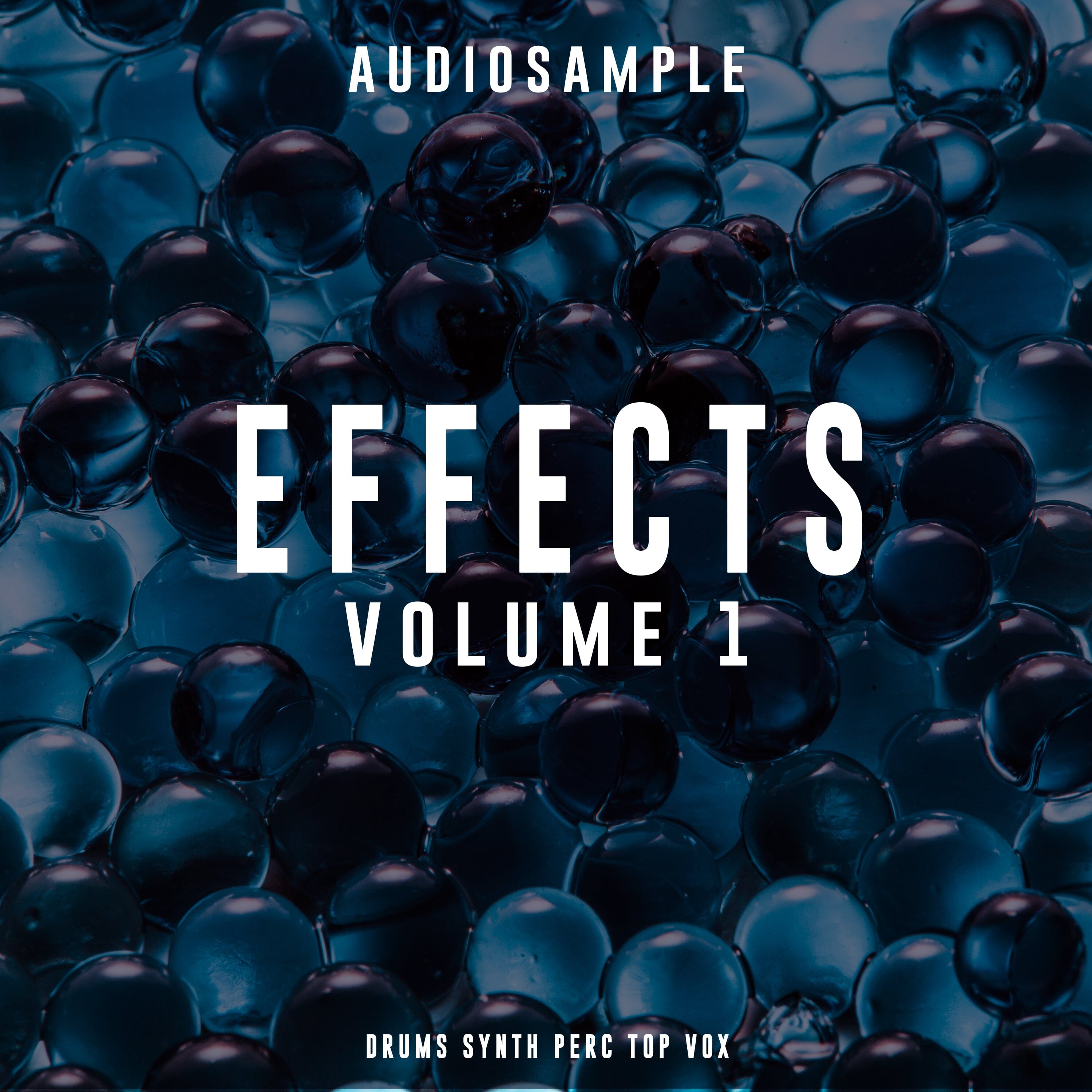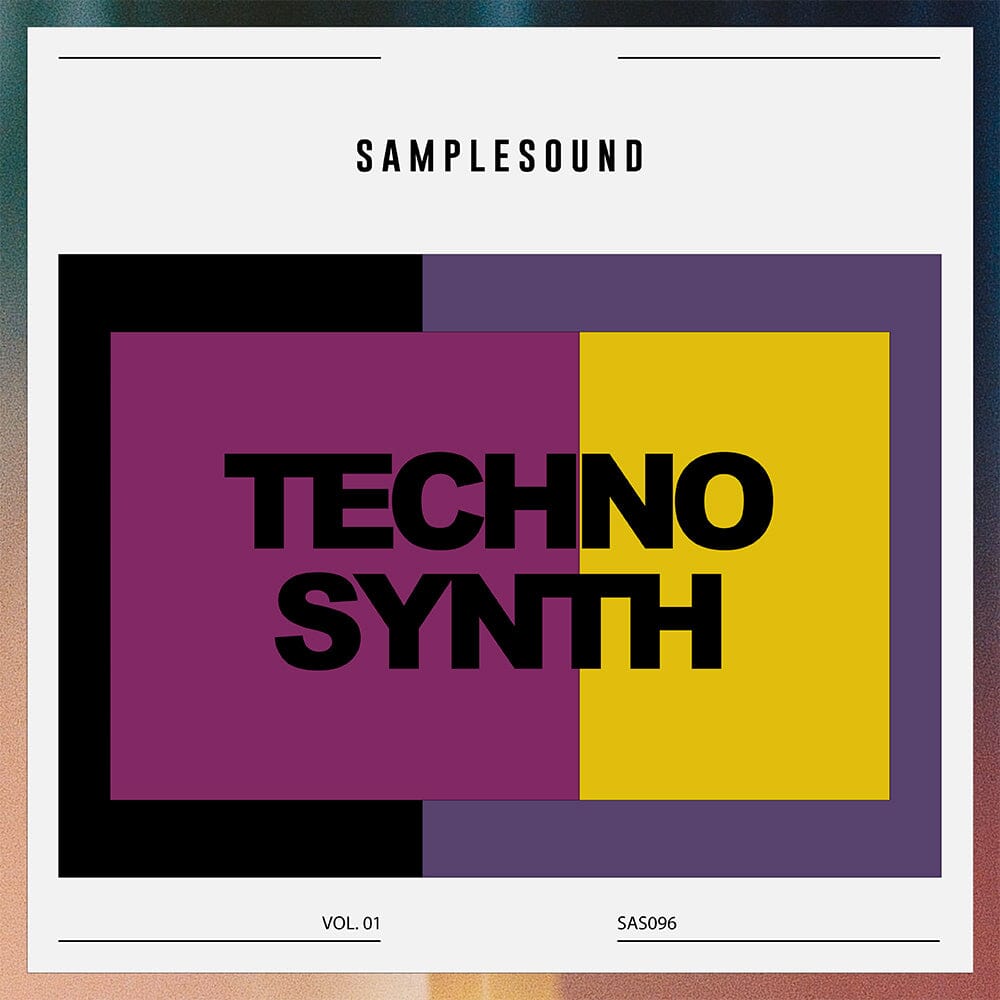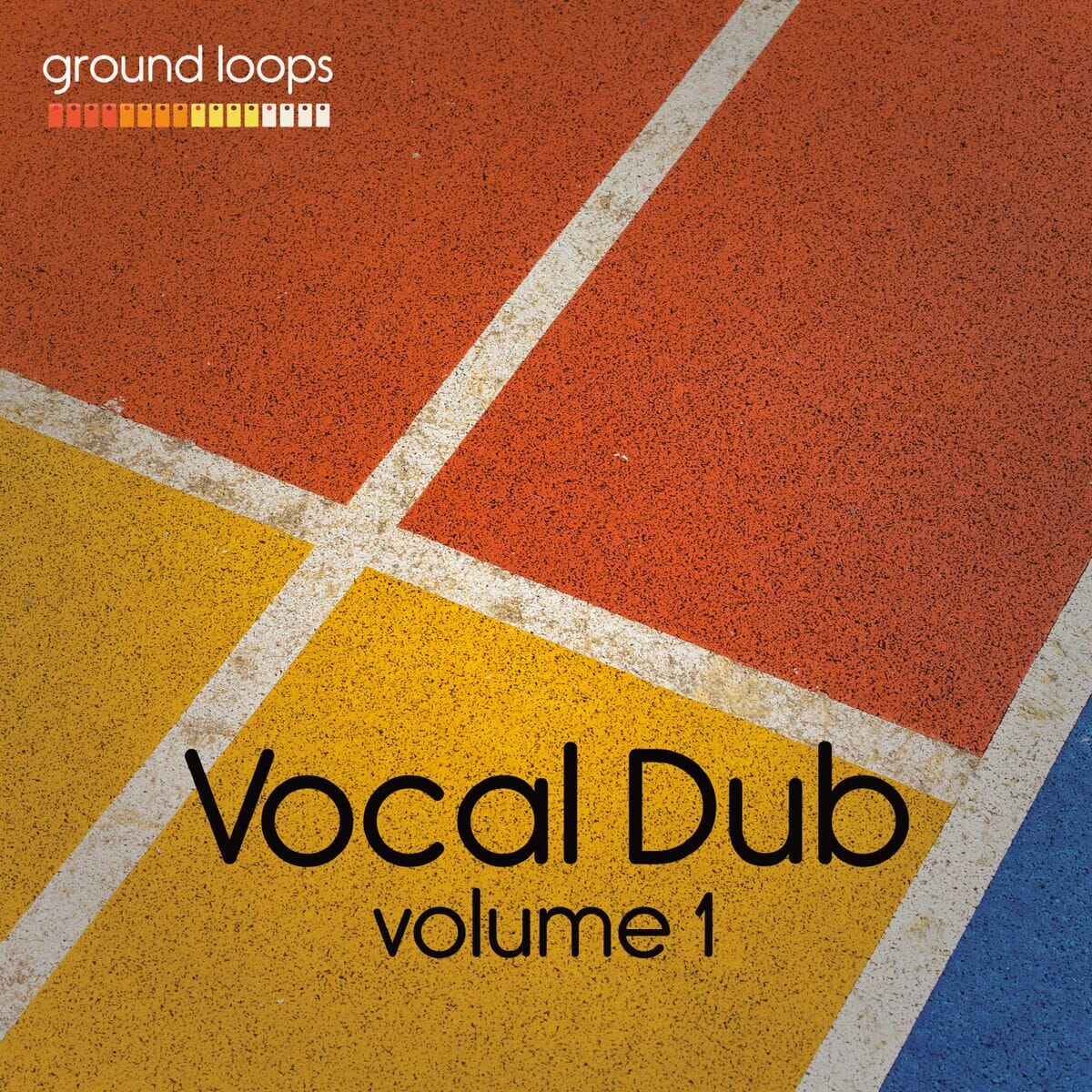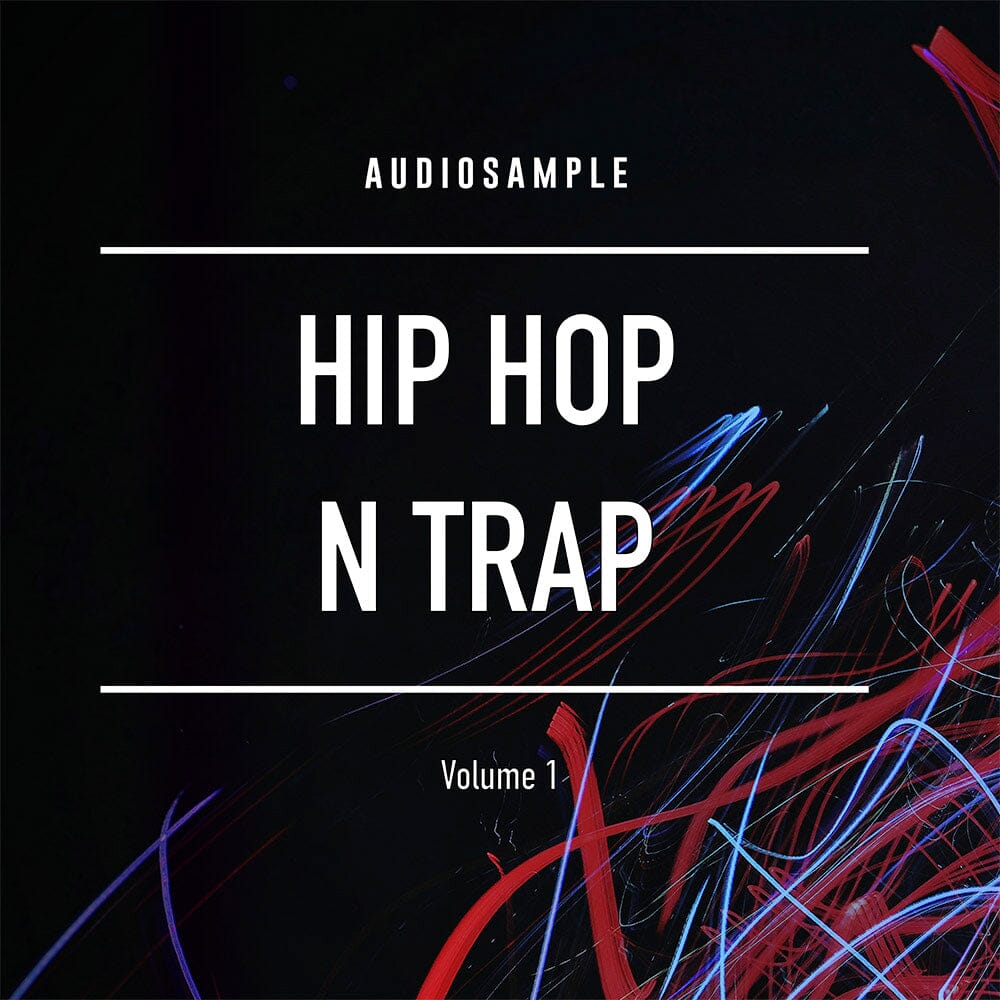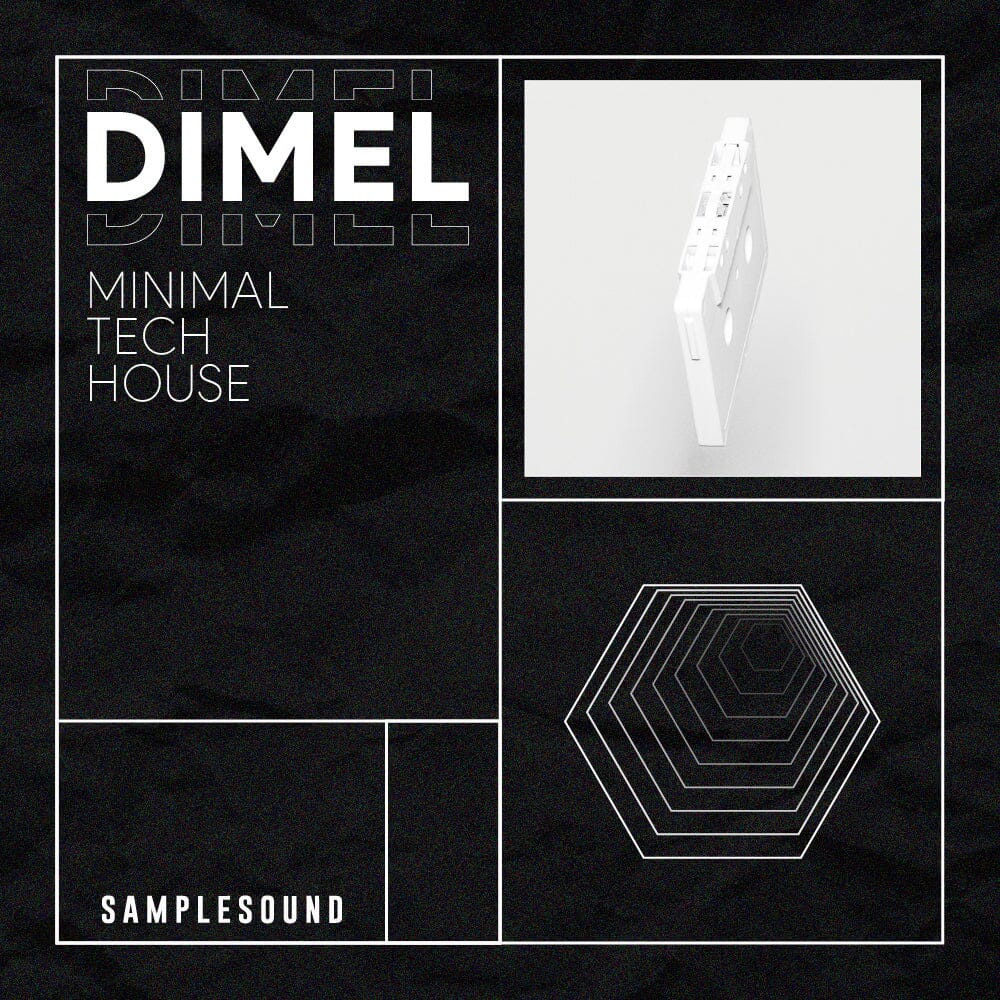A truly modern parametric equalizer, Slice EQ cuts, or enhances, frequencies with surgical precision using razor sharp digital filters up to 96 dB/oct.
Slice EQ is an advanced parametric equalizer, with great modulation potential. Especially when combined with Snap Heap
Slice EQ offers you everything you need to create mathematically perfect filter combinations to get your music exactly where you want it to go.

 Perfect sound
Perfect sound
Slice EQ won't let anyone down soundwise. Using top of the line, digitally clean filters it will give you a crisp result every time.
 Workspace layout
Workspace layout
With a recognizeable workspace layout the Slice EQ user interface makes sure you will quickly find your way to all the features.
 Really fast!
Really fast!
All Kilohearts plugins get the job done quickly. That way you can stack them high without worrying about performance issues.
 Download & install
Download & install
Once your purchase has gone through you will get an email with installation instructions. With our custom installer it couldn't be easier.
 Size does matter
Size does matter
The Slice EQ workspace is freely resizable and you can set the UI scale to match your preference. This can be very handy at times.
 Snapin compatible
Snapin compatible
Slice EQ works with our excellent Snapin hosts.
Check out Snap Heap for instance.
Click away!
By default Slice EQ will help you out with a context aware filter creation tool. Depending on where on the filter curve you click you can create the most common filter type for that frequency range.
All the filters
If you need a specific filter the Edit Tool can be set to create any of six different filter types that will cover your every need.
Compare your work
Using other sounds or songs as a reference has never been easier. Choose from the factory profiles or create your own from any WAV file.
You can also use a sidechain channel as a reference.
Tired ears?
When EQing you can sometimes start having problems determining if your are actually making things better or worse. Use the A / B comparison tool to make your way forward.
EQ in stereo
Are you used to working in Left/Right, or Mid/Side?
Either way Slice EQ presents your filters in a way that is intuitively understandable at a glance.
Even more precision
Zoom and pan the workspace anyway you like to get the best view of what you are doing.
You can also zoom and pan with the mouse wheel and click and drag on the axis labels.