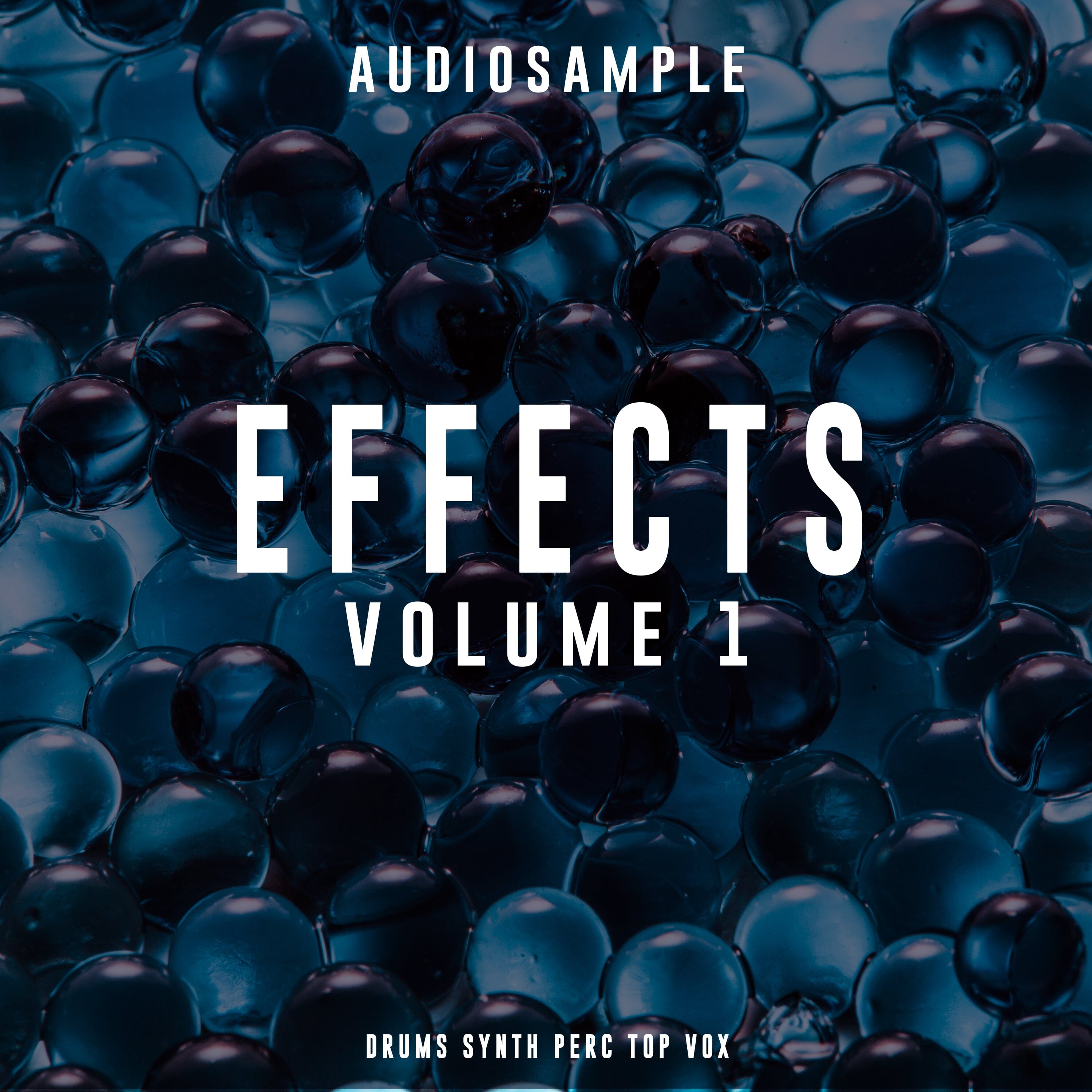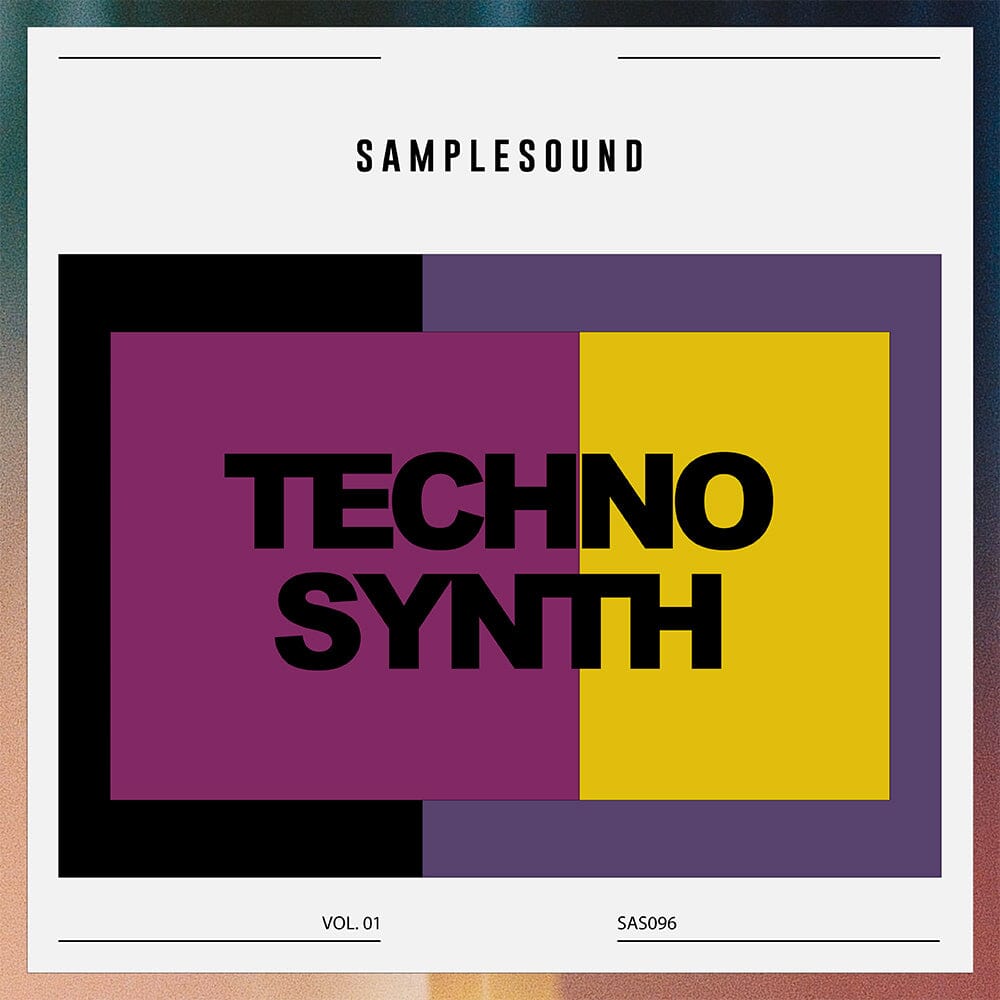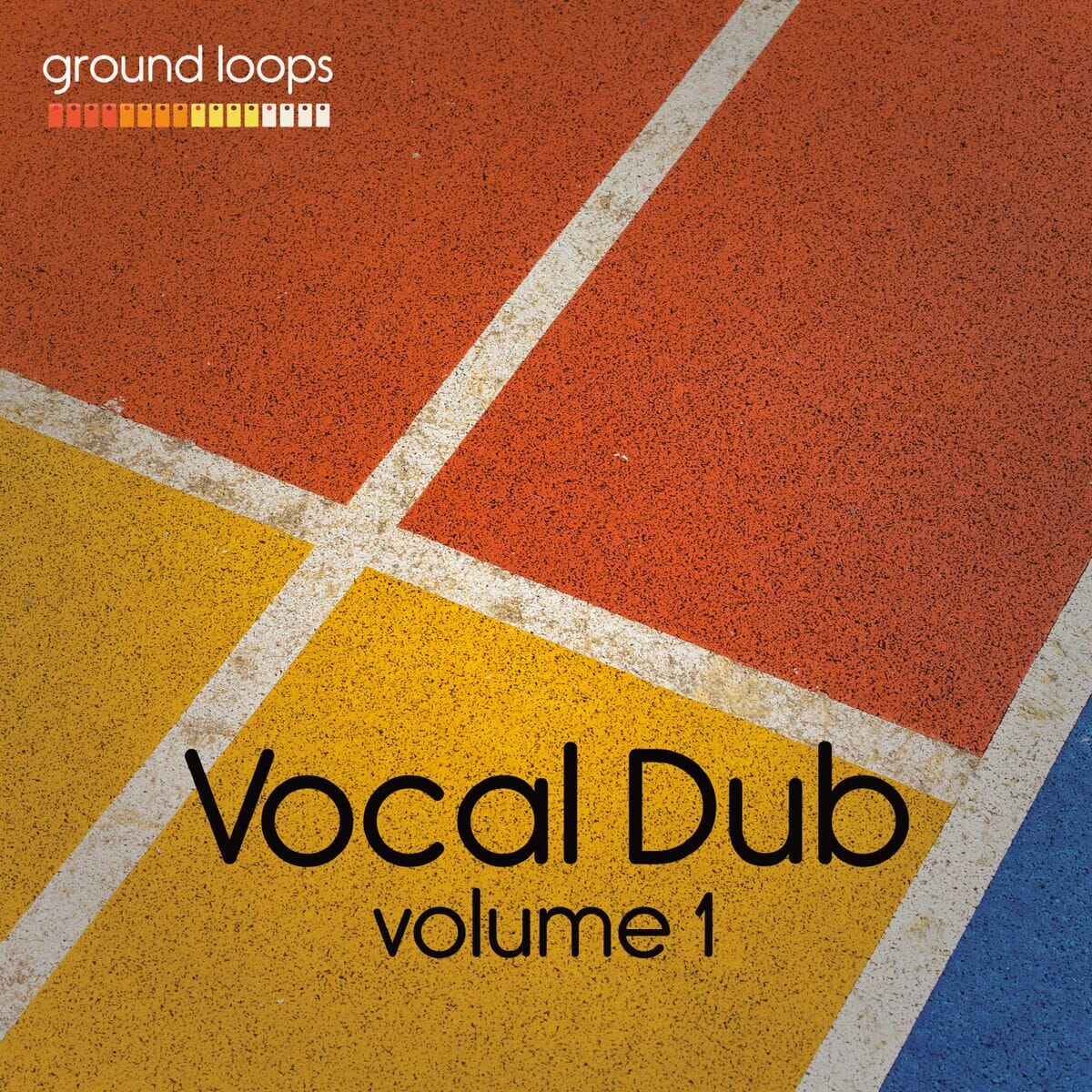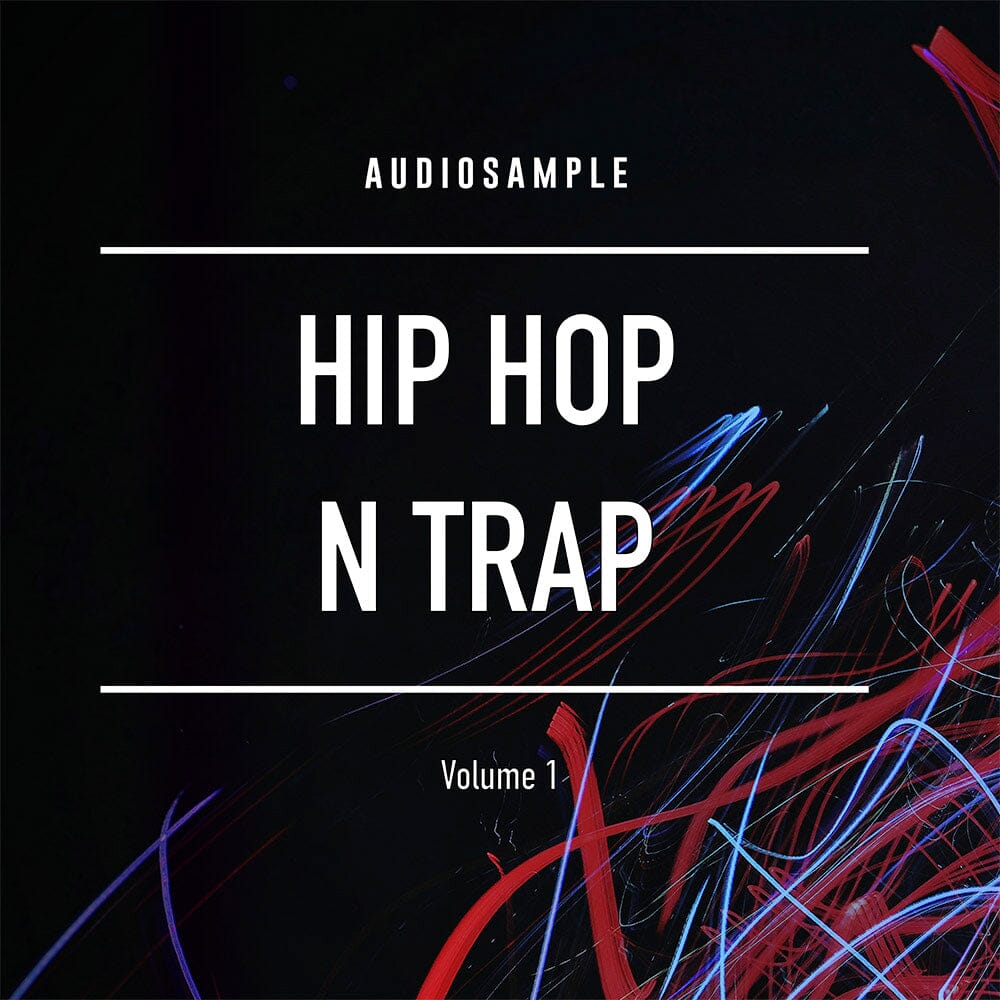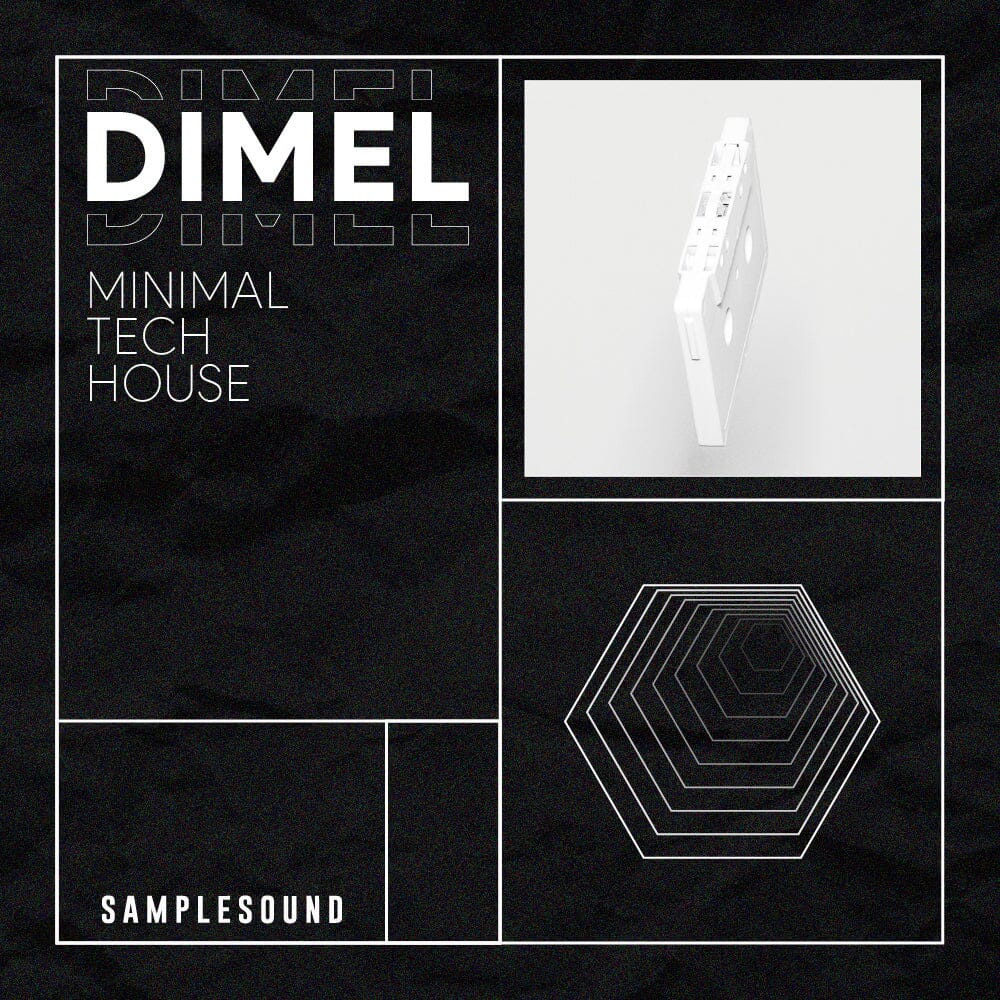FAQ - Answers to Common Questions
Find Answers to Your Questions
How to Download Individual Samples Using the Samplesound App
In this tutorial, we'll guide you through the simple steps to download individual samples using the Samplesound app, helping you enhance your creative workflow effortlessly. Watch the Tutorial Video: Step-by-Step Instructions: How to Download Individual Samples Choose the sample you wish to download by first previewing and listening to ensure it meets your needs. Make sure you have enough credits...
How to Generate AI Variations of a Sample in Samplesound AI
Want to breathe new life into a sample you love? With the Samplesound AI app, you can easily generate variations of any sample using artificial intelligence. This lets you explore creative directions while keeping the core vibe of your original sound. Here’s how it works: Choose a Sample to Modify Pick the sample you want to create a variation of....
How to Generate AI-Powered Samples with the Samplesound Web App
The Samplesound AI Generator lets you create professional-quality samples in seconds using simple text prompts. Whether you're looking for drum loops, synth lines, or atmospheres, this feature helps bring your ideas to life instantly. Follow this guide to start generating your own sounds: 1. Go to the Generation Section Once you're in the Samplesound web app, click on ‘Generation’ in...
FAQ
Welcome to the Samplesound FAQ section! Here, you’ll find answers to the most common questions about our AI Sample Generator, our marketplace, and general music production tools. Whether you're looking for guidance on using our AI-powered app, downloading sample packs, or understanding licensing, we've got you covered. If you need further assistance, feel free to contact our support team.